Website Design Course with CSS
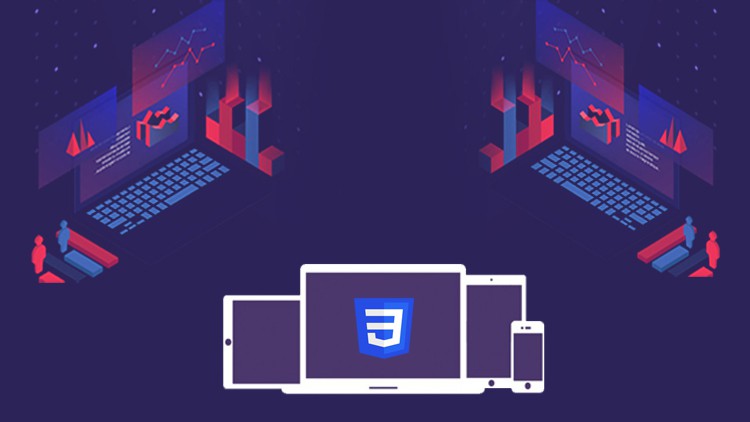
Why take this course?
🎓 Unlock Your Website Design Potential with CSS: A Comprehensive Online Course by Tajvir Chowdhury
Course Headline:
Learn Website Design Step by Step with CSS
Course Description:
Are you ready to dive into the world of website design? Our "Website Design Course with CSS" is your gateway to mastering the art of crafting visually stunning and responsive websites using Cascading Style Sheets (CSS). CSS is a pivotal technology for front-end development, enabling you to create well-structured web pages with beautiful designs.
What You'll Learn:
- The Basics of CSS: We'll start by introducing the syntax and structure of CSS rules, selectors, and properties, setting a strong foundation for your design journey.
- CSS Selectors & Pseudo-Classes: Target specific elements with precision and apply consistent styles to enhance user experience.
- Advanced CSS Concepts: As you progress, explore more complex features like animations and transitions to bring your designs to life.
- Design Principles & Best Practices: Learn how to create accessible and user-friendly websites that adhere to design principles and industry standards.
By the end of this course, you'll have a solid grasp of CSS fundamentals, enabling you to confidently design website layouts with an eye for detail and aesthetics. 🖥️✨
After completion of this course, you will:
- Earn a Course Completion Certificate.
- Gain a competitive edge in the job market.
- Design websites efficiently and effectively using CSS.
- Acquire full knowledge to design a website as a front-end developer.
Course Outline:
Learning Part:
- Introduction to the Website Design with CSS Course
- CSS Terms in the Website Design Part - 1
- CSS Terms in the Website Design Part - 2
- Local Environment Setup for Website Design
- Types of CSS
- CSS Syntax, Property, and Value
- Use of Comment in CSS
- Add Border and Change Background Color with CSS
- Add Background Image with CSS
- Add Image to the Specific Part of the Web Page with CSS
- And much more! 👆
Project Part:
- Local Environment setup and website design planning
- Design Navigation menu on the website
- Working with the Cover Section on the Website part-1 & part-2
- Design Our Service Section on the website
- How to Fix Pagination Center Issue
- Design Contact Form on the website
- Working with Footer on the website
- Real-world projects to apply your new skills and showcase your creativity! 🌐
Best of Luck!
Embark on a journey to transform your website design skills from novice to pro. With our structured course and hands-on projects, you'll not only learn CSS inside out but also apply these concepts to create visually appealing and functional web pages. 🚀
Enroll now and start your transformation into a CSS wizard! 🧙♂️✨
Loading charts...