Website Build-Along: Beaver Jams
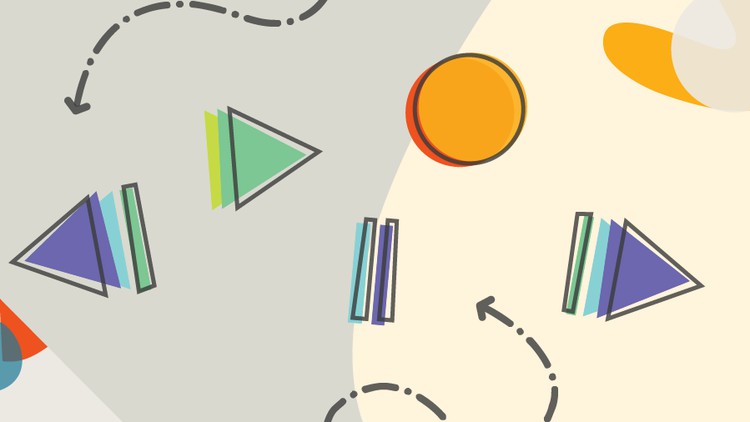
Why take this course?
🚀 Website Build-Along with Beaver Builder 🎸
Lesson Overview
Embark on a fun and engaging journey to build your very own rock n' roll inspired WordPress website using the powerful Beaver Builder Theme and Page Builder Plugin. The "Beaver Jam" course is designed to guide you through creating a site that captures the essence of a popular music publishing company's homepage. Get ready to crank up your site building to the max! 🛠️🎶
Step 1: Adding Placeholder Content Kick things off by setting up the structure of your site with new pages. Here's what you'll do first:
- Create 6 new pages: Homepage, Services, About, History, Core Values, and Contact (🕓 00:19)
- Build a menu and add pages to it (🕓 00:40)
- Populate your homepage with lorem ipsum text (🕓 01:47)
- Structure the text with appropriate headings (🕓 02:30)
- Link up the placeholder text (🕓 02:42)
- Add a standout button to your homepage (🕓 03:08)
Customizer Settings Deep Dive Learn how to fine-tune your website's appearance using the Beaver Builder Theme's customizer settings. This lesson covers a wide range of options including:
- Homepage Settings (🕓 00:22)
- Background settings (🕓 01:11)
- Accent Color (link colors) (🕓 01:29)
- Headings styles (🕓 01:45)
- Text styles (🕓 02:10)
- Button styles (🕓 02:31)
- Social Links setup (🕓 03:05)
- Header Layout options (🕓 03:34)
- Header Style tweaks (🕓 04:00)
- Upload or change your Header Logo (🕓 04:38)
- Nav Layout and Style adjustments (🕓 05:20, 🕓 05:47)
- Content Background customization (🕓 06:13)
- Footer Style variations (🕓 06:33)
- Footer Widgets setup (and explore additional unused tabs) (🕓 07:00)
Creating a Hero Header Dive into creating your page content with Beaver Builder. Start by designing a captivating hero header section. Here's how you'll do it:
- Create a new row and customize its settings (🕓 00:47)
- Add an engaging background image to the row (🕓 01:04)
- Choose a Google Font for your heading (🕓 01:45)
- Overlay a colored effect over the image (🕓 02:47)
- Stylize your heading and add a call to action button (🕓 03:29)
- Make sure your layout looks great on all devices using responsive settings (🕓 08:00)
Creating Testimonial Boxes Learn how to craft compelling testimonial boxes by utilizing pre-built content blocks provided by Beaver Builder. This will add authenticity and social proof to your site.
Embedding A Video In this lesson, you'll learn how to easily embed a video onto your page, engaging visitors with dynamic media content.
Creating A Social Icon Row Finish off your website by adding a row of social icons, linking out to your various social media profiles and enhancing your site's connectivity. 🌐🤝
Join us for this rockin' course and build a WordPress website that stands out in the music industry! 🎸💪💻
Course Gallery
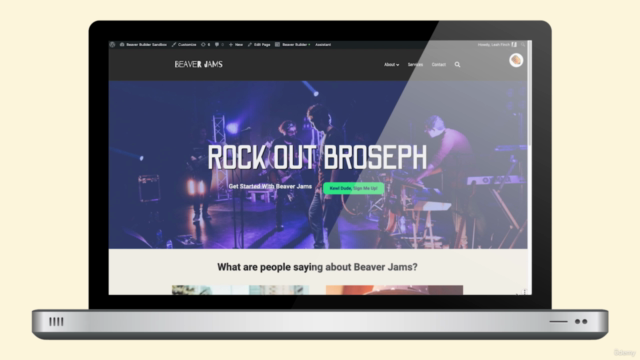
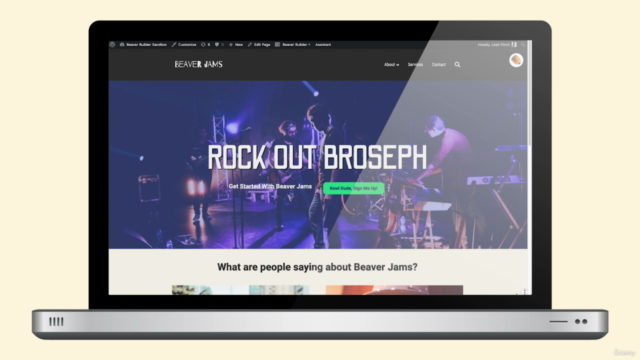
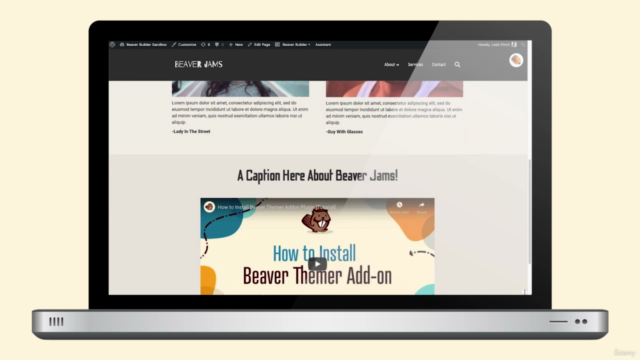
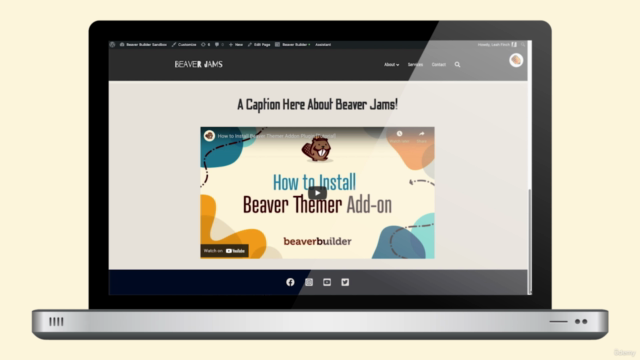
Loading charts...