Webflow Basics

Why take this course?
🌟 Unlock the Secrets of Webflow: Your Journey to Stunning Websites Starts Here!
🚀 Course Title: Webflow Basics: Create Awesome Websites in Visual Editor
📘 Course Instructor: Greg Rogcourse
Introduction to the World of No-Code Web Design
Webflow is a groundbreaking tool in the realm of website design and development, offering both static and dynamic solutions without the need for traditional coding. With its intuitive visual editor, it's now possible to create, publish, and manage websites with unprecedented ease and speed. This course serves as your gateway into mastering Webflow for creating beautiful, functional websites from scratch.
Course Highlights:
- Practical Website Implementation: Learn by doing with hands-on projects.
- Create a Static One-Page Site: Start simple and build your way up.
- Explore Layout Tools in Webflow: Gain a deep understanding of Webflow's layout functionalities.
- Publish Your Website on a Subdomain: Get your site live with just a few clicks.
- Structure and Layout Mastery: From the foundational elements to advanced design principles.
- From XD to Webflow: A seamless transition from design to implementation.
Who Is This Course for? 🧐
This course is tailored for:
- Absolute Beginners: Step into the world of web design with a user-friendly platform.
- Web Designers & Developers: Enhance your skill set with an efficient tool for delivering cutting-edge projects.
- UI/UX Designers: Transform your designs into live, interactive websites effortlessly.
💡 Note: A solid foundation in HTML and CSS is highly beneficial before diving into Webflow to fully unlock its potential.
Modern Visual Editor: Beyond WYSiWYG
Webflow's visual editor is a leap forward from traditional WYSiWYG editors. It generates clean, aesthetic HTML, CSS, and JavaScript code that adheres to modern web standards. With Webflow, you can create visually stunning pages quickly without manual coding, all while ensuring your site remains semantically sound and responsive.
Webflow's Abilities: The Sky's the Limit
With Webflow, the possibilities are vast:
- Static Websites: Start from a blank page to create custom layouts.
- Dynamic Websites & E-commerce Systems: Utilize CMS and pre-built components for dynamic functionality.
- Seamless Publishing Process: Publish your site with ease, including adding hosting and domain names.
- Direct Editing by Clients: Empower clients to update content in real-time using Webflow's built-in CMS Editor.
What You'll Learn? 🎓
In this course, we will dive deep into the art of layout design within Webflow:
- Understanding HTML Semantics: The building blocks of web pages.
- Styling with CSS: Enhance your layouts with engaging visual styles.
- Implementing Layouts: From concept to completion, learn how to bring your designs to life in Webflow.
- Leveraging CSS Layout Constructs: Master Grid, Flexbox, and more for responsive design.
- Design Tips & Best Practices: Learn from real-world examples, including insights from designing the course website itself in Adobe XD.
Join Greg Rogcourse on this enlightening journey to master Webflow and elevate your web design skills to new heights! 🚀✨
Course Gallery
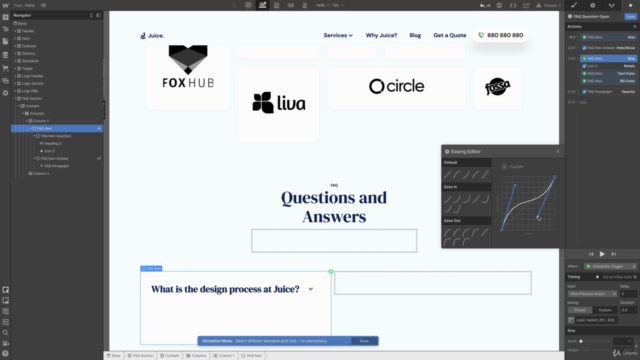
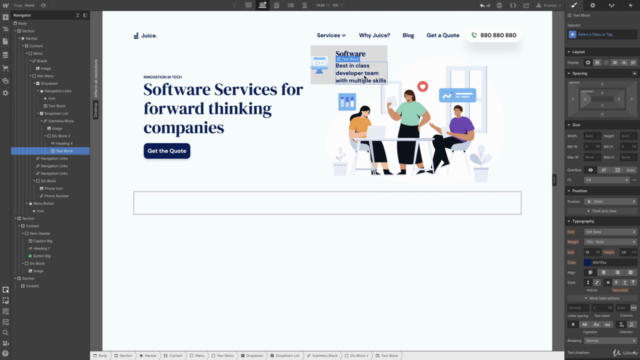


Loading charts...