Web Scraping Using Excel VBA

Why take this course?
🚀 Master Web Scraping Using Excel VBA: Web Automation Made Easy!
🌐 Course Headline: Unlock the Power of Data with Web Automation using VBA
Are you tired of manually navigating through websites to extract data? Say goodbye to repetitive tasks and embrace the world of automation with our comprehensive online course, "Web Scraping Using Excel VBA"!
🔍 Course Description:
-
🎓 What is Web Scraping? Learn how to efficiently gather information from websites without the need for manual data handling. This technique is a game-changer for anyone dealing with large amounts of web data.
-
🛠️ Automation with Internet Explorer: Discover how to automate your browsing experience using Internet Explorer (Note: The course focuses solely on IE for its robust handling capabilities).
-
🔫 Loops, Conditions & VBA Mastery: Gain proficiency in utilizing loops and conditional statements within the context of web scraping using VBA. This will enable you to navigate and interact with web pages more effectively.
-
📚 Level Up Your Skills: Whether you're a beginner or an advanced user, this course is designed for all levels above the basics of VBA. It's a comprehensive guide from basic to advanced techniques in web automation.
-
🛠️ HTML Tags Exploration: Dive deep into working with
Atags, Class tags, Input tags, and ID tags. Understand how these elements are used in HTML and tackle the common issues you may encounter when interacting with them. -
✨ Class Tags & CSS Concepts: Learn what classes are in HTML, why they're important, and how to use them effectively. You'll also gain insights into document objects and class hierarchy, essential for understanding the structure of web pages.
-
🔗 Interacting with Web Elements: Get hands-on experience with clicking on links and filling out website forms. Master the art of downloading Excel or CSV files from the internet directly into your spreadsheet.
-
🛠️ Practical Assignments & Debugging: Test your new skills through assignments designed to reinforce your learning. Learn how to debug your programs and use the Immediate Window to explore more properties of web elements like A tags, IDs, Classes, inputs, headers, etc.
-
📊 Exporting Data Tables: Learn how to extract tables from web pages and export their details into Excel sheets.
-
🛠️ Working with Already Opened Web Pages: Understand how to work with web pages that are already open in Internet Explorer, a skill that will streamline your workflow.
By the end of this course, you'll be equipped with the knowledge and skills to automate complex web interactions, saving time, and enhancing productivity. 🎓🚀
Join us now and transform the way you interact with web data! Enroll in "Web Scraping Using Excel VBA" today and become a pro at automating your tasks on the internet.
Course Gallery
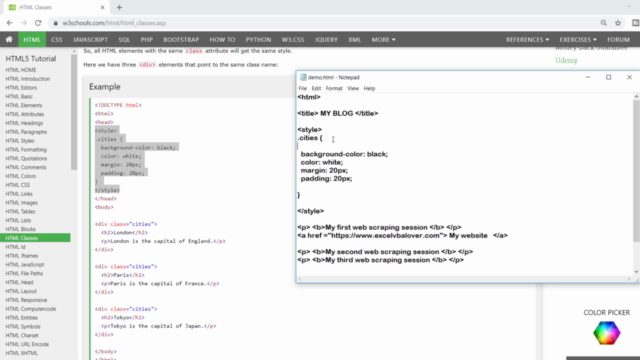
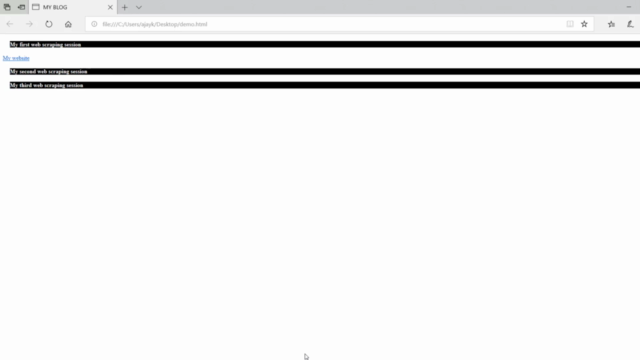
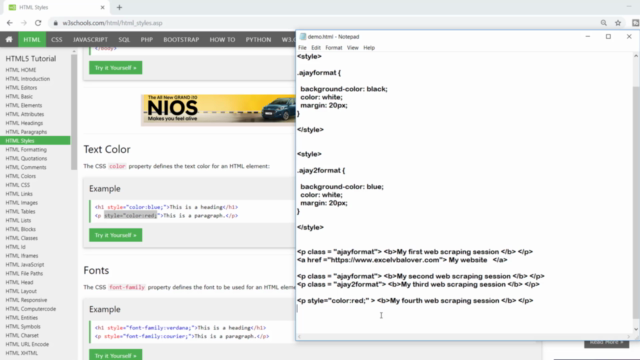
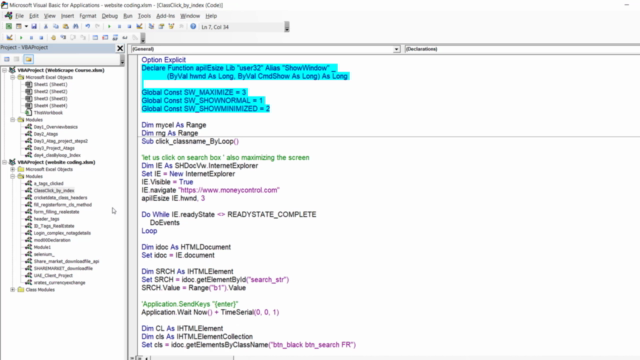
Loading charts...