Web Design FORMS Layouts A Must to Learn For All Levels

Why take this course?
🎉 Web Design FORMS Layouts A Must to Learn For All Levels 🎉
What Are Responsive Forms?
Responsive forms are the backbone of user-friendly web design. They ensure that your forms function seamlessly across all mobile devices, including Apple and Android phones and tablets, as well as various screen sizes from large desktops to small smartphones. 📱➡️🖥️
Why? Because users should be able to fill out forms without the hassle of scrolling or pinching to view all the information. An optimized form adapts automatically to each device, providing a frictionless user experience that keeps your customers and employees happy—and your forms filled out! 🤩
Why is Mobile Design so Important for the Modern Workforce?
🚀 Embrace Mobile Design: In today's fast-paced world, mobile applications and forms are essential components of the modern workforce. They enable efficient signup flows, surveys, multi-view steppers, and more—all crucial elements of digital product design.
With the prevalence of mobile usage, designing forms that function flawlessly on mobile devices is no longer an option but a necessity. Creating these forms with a user-centric approach ensures that your forms are not only functional but also enhance productivity. 📊💼
Optimizing Form Layouts
When designing forms for mobile devices, it's crucial to consider the following:
-
Single Column Layout: Designing entries in a single column allows users to complete forms in a straight line down the page, minimizing confusion and enhancing user experience. 🏋️♂️
-
Avoiding Multiple Columns: Using multiple columns can disrupt the user's momentum and may lead to horizontal scrolling, which is often frustrating and results in lower completion rates. 🙅♀️
-
Label Placement: Positioning labels above form fields on mobile devices ensures better visibility and easier error correction, leading to clearer communication and more accurate information submission. 🔍
-
Help and Inspiration
You're not alone in this journey! This course isn't just a set of lessons; it connects you to a vibrant community:
-
Starting Projects: The course provides practical starting projects, and you can find additional inspiration at CSS Animation.rocks. 🚀
-
Weekly Newsletter: Subscribe to a newsletter brimming with tutorials, inspiration, and tips for animating on the web. It's a treasure trove of knowledge that keeps you ahead of the curve. 💌
The Moment to Master CSS Animations
✅ Learn CSS 3 Animations: With its widespread use and growing demand, CSS 3 Animations is more than just popular—it's a skill set that opens doors to new job opportunities. 🛠️💼
- Job Market Growth: By mastering CSS 3 Animations, you're positioning yourself in a high-demand niche with significant job growth potential. 📈
Fast Support and Engaging Learning
You won't have to navigate through challenges alone:
-
Dedicated Support: I understand that getting stuck is part of the learning process, which is why I am committed to providing fast support for all your questions. 🤝
-
Up-to-Date and Engaging Course: This course is designed to be the most current and captivating available, with a Udemy 30-day money-back guarantee to ensure your satisfaction. 👍
Sign up today and take the first step towards mastering responsive forms layout in web design! 🎯
- Your Instructor: B. Praveen Kumar, a seasoned PHP Developer, Web Designer, and FULL Stack Developer, is here to guide you through this transformative learning experience. 👩💻✨
Ready to elevate your web design skills? Let's embark on this journey together! 🚀
- B. Praveen Kumar 👋
Enroll Now and unlock the full potential of your web design capabilities!
Course Gallery
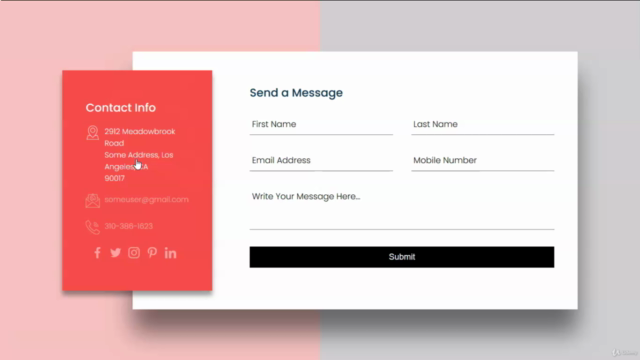
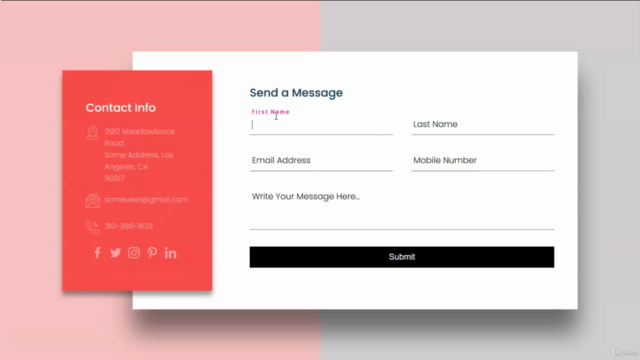
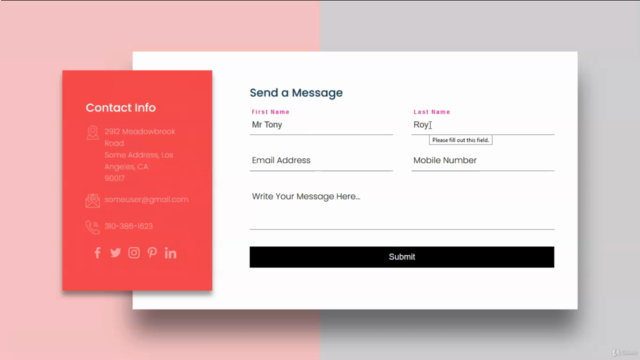
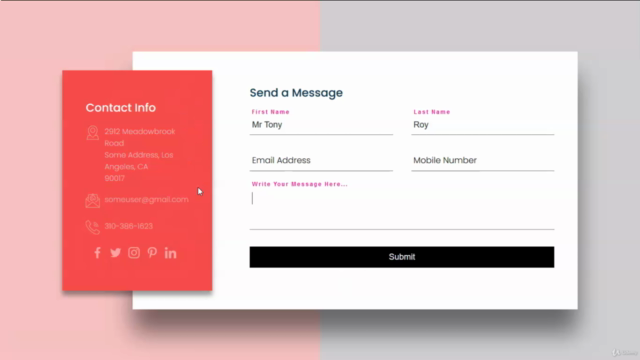
Loading charts...