HTML and CSS Crash Course

Why take this course?
🌟 HTML & CSS Crash Course with Javier Alvarado 🌟
Unlock the World of Web Development in Just Days!
Course Headline: Learn the basics of HTML and CSS through short, bite-sized videos! 🚀
Dive into the world of web development with our HTML and CSS Crash Course - a concise and focused learning experience designed for busy individuals. With under 5 minutes per video, you can quickly grasp the concepts and apply them in real-time. Each lesson has been meticulously crafted to ensure clarity and minimize confusion, so you won't get bogged down by unnecessary technicalities.
Course Overview:
HTML is the backbone of any web page, enabling you to structure content with tags like paragraphs, headings, lists, images, and more. CSS complements HTML by styling the layout, adding color, changing fonts, and much more. In this course, you'll master these essential skills:
-
Understanding HTML:
- Learn about elements, tags, content, and structure.
- Explore various content types, including paragraphs, headings, lists, anchors, and images.
- Get to grips with attributes and values that make your web pages dynamic and interactive.
-
Exploring CSS:
- Understand the basics of CSS rules, properties, and values.
- Learn how to apply styles using different selectors.
- See how CSS transforms the look and feel of your HTML content.
What You'll Learn:
-
HTML Fundamentals:
- Tags, elements, content, structure, and attributes.
- Practical applications: paragraphs, headings, lists, anchors, images, and more.
-
CSS Mastery:
- CSS syntax and rules.
- Properties and values to style your web pages.
- How to use selectors to target specific elements.
Get Started with VS Code & Developer Tools:
- Learn how to download and install VS Code, the most popular text editor for coders.
- Get acquainted with its user-friendly interface and essential features.
- Discover productivity tips like using extensions to enhance your coding experience.
Developer Tips & Tricks:
- Find out how to use extensions such as Live Preview to visualize changes in real-time.
- Master Emmet, a powerful plugin that allows you to write code with abbreviations and keywords to save time.
- Learn the shortcuts that will make your coding process faster and more efficient.
Why Take This Course?
- Practical & Engaging: Short video lessons that keep you engaged and motivated.
- Hands-On Learning: Follow along with practical exercises to reinforce what you learn.
- Flexible Schedule: Learn at your own pace, anytime and anywhere you have access to the internet.
- Immediate Feedback: Get immediate feedback on your assignments to ensure you're on the right track.
- Community Support: Join a community of peers who are also on their HTML and CSS journey. Share experiences and tips!
Enroll now and embark on your journey to becoming a web development pro! 🖥️💻✨
Course Gallery
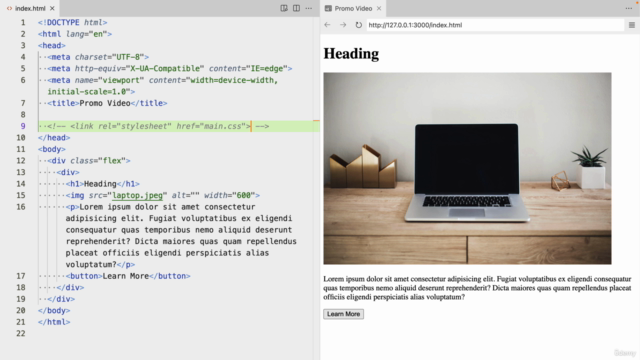
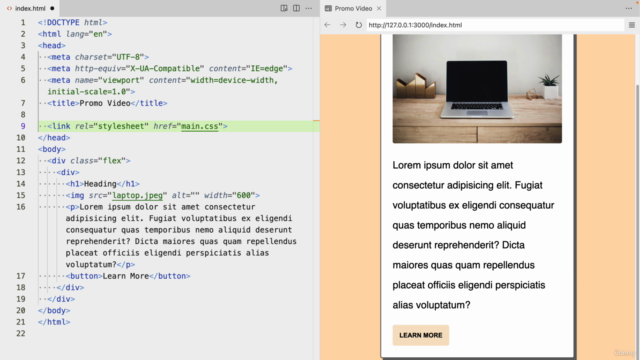
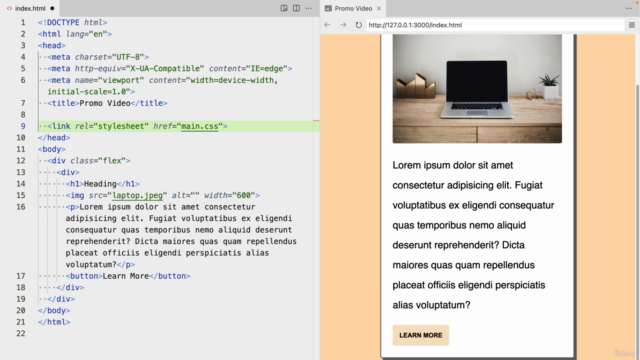

Loading charts...