Windows Deployment Services: Build Your Server From Scratch

Why take this course?
🌟 Windows Deployment Services: Build Your Server From Scratch 🌟
Course Overview:
Windows Deployment Services (WDS) server is the backbone for any IT administrator managing a fleet of Windows workstations. In today's fast-paced digital environment, the ability to quickly deploy and update operating systems across your network is not just an advantage – it's essential. This course is designed to equip you with the skills to master WDS, turning your server into a robust, centralized store for all your OS images. 🛠️✨
Why Master WDS?
- 🚀 Efficiency & Control: Centralize management of all Windows images on your network.
- ⚙️ Updates & Maintenance: Keep your systems up-to-date with the latest updates and service packs.
- 🛠️ Automation & Customization: Automate driver installations, troubleshoot with WinPE images, and deploy using XML answer files.
- 🔧 Troubleshooting & Repairs: Save time by creating reference images that are fully configured and ready to go.
Course Curriculum:
-
Getting Started with WDS:
- Setting up a new server and adding the WDS role.
- Initial configuration and navigating the WDS console.
-
Integrating WDS & DHCP:
- Avoiding common pitfalls when co-locating WDS and DHCP services.
- Ensuring proper network configurations for PXE and TFTP services.
-
Managing Images in WDS:
- Understanding different types of images: boot, install, and discover.
- Adding hardware drivers to facilitate automatic driver installation during deployments.
-
Creating Reference Images:
- Crafting the "ideal image" that includes your operating system, applications, updates, files, and settings.
- Ensuring that your reference image is bootable and ready for deployment.
-
Automation with XML Answer Files:
- Learning how to create answer files for unattended installations.
- Integrating these files into your reference image for zero-touch deployments.
-
Practical Application & Real-World Scenarios:
- Step-by-step, real-time screen recordings of each process and task.
- Hands-on experience with practical exercises to solidify your knowledge.
-
Advanced Topics & Bonus Content:
- Exploring additional features and capabilities of WDS.
- Extra tips and strategies for efficient deployment processes.
What You'll Learn:
- How to deploy Windows operating systems with minimal effort and maximum control.
- Best practices for maintaining and updating your OS images.
- Techniques for automating the installation process using XML answer files.
- The art of creating a reference image that meets all your needs and requirements.
Enrollment Benefits:
- Expert Instruction: Learn from an experienced IT professional with real-world expertise.
- Practical Experience: Follow along with screen recordings to apply what you learn directly to your server setup.
- Comprehensive Content: Access to a wealth of resources, including lectures, practical exercises, and bonus materials.
Ready to Master WDS?
📆 Enroll Today and embark on your journey to becoming an IT deployment expert. With this course, you'll have the skills to deploy, update, and manage your Windows operating systems like a pro. Let's get your WDS server up and running – sign up now! 🚀🖥️
Testimonials:
"This course demystified WDS for me and provided practical steps to set up, manage, and automate my deployments. Highly recommended!" - John D.
"I've been using WDS for years, but this course took my skills to the next level with its in-depth coverage of reference images and XML answer files." - Jane R.
Enroll now and take the first step towards mastering Windows Deployment Services! 🎉📚
Course Gallery



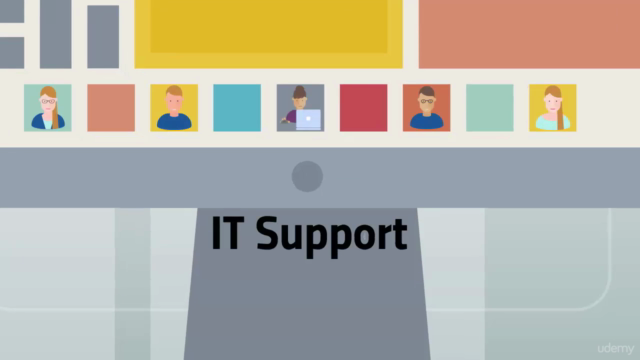
Loading charts...
Comidoc Review
Our Verdict
Windows Deployment Services: Build Your Server From Scratch offers a thorough exploration of the WDS deployment process. Although some students may find the fast pacing challenging, and the lack of consistency in virtualization software problematic, the instructors' clear instructions and detailed explanations effectively guide learners through building and configuring their own WDS server. However, this course focuses on earlier versions of Windows Server, and those seeking information on newer releases may need to look elsewhere.
What We Liked
- Comprehensive guide to building and configuring a WDS server from scratch
- Instructors provide clear instructions and detailed explanations for each step
- Covers creating custom reference images and automating Windows installations
- Updated in 2019 with current software versions and best practices
Potential Drawbacks
- Some students may find the pacing too fast and require frequent pausing
- Assumes a basic background in networking and servers, which some newcomers may lack
- Limited to Windows Server 2012 R2 and earlier versions; newer versions are not covered
- Installation of VirtualBox is recommended but never utilized; Hyper-V is used instead