Vue 3: Create a Mobile & Desktop App (with Quasar 2 & Pinia)

Why take this course?
🌟 Master Vue 3, Quasar, & Pinia to Build Cross-Platform Apps! 🌟
Course Title: Vue 3: Create a Mobile & Desktop App (with Quasar 2 & Pinia)
Your Instructor: Danny Connell
Course Headline:
Dive into the world of full-stack Vue development! Use Vue 3 (Composition API), Quasar V2, and Pinia to build a stunning cross-platform "Moneyballs" money management app for Web, iOS, Android, Mac & Windows.
Course Description:
In this comprehensive course, you'll embark on a journey to learn how to craft a seamless and responsive money management application using the latest in Vue 3 technology. We'll guide you through building "Moneyballs", an app designed to track your finances with ease across multiple platforms.
What You'll Create:
- A sleek cross-platform money management app that works on Web, iOS, Android, Mac, and Windows platforms.
- An intuitive interface to manage both income and expenses, with real-time currency formatting.
- A visually appealing dashboard where you can:
- View a balance bar at the bottom for an instant financial overview.
- Edit entries in place with a single click.
- Mark transactions as paid and monitor your 'paid' entries.
- Reorder entries to keep your financials organized.
- Swipe left to delete entries without second guesses.
- A comprehensive Settings page to customize user experience:
- Enable or disable entry deletion confirmations.
- Choose between displaying a Running Balance or total balance.
- Select your preferred currency symbol.
- Activate a Dark Mode with a fresh color scheme for night-time use.
And the best part? All entries and settings are persistent, ensuring continuity even after app restarts or webpage reloads.
Key Features & Technologies:
You'll harness the full potential of:
- Pinia Setup Stores to manage your app's state.
- Quasar Plugins for powerful UI components.
- Custom Directives and Composables to enhance functionality.
- Capacitor plugins for cross-platform capabilities.
- A rich palette of Quasar Components to create a professional-looking app.
Deployment & Monetization:
Upon completion, your "Moneyballs" app can be deployed across various platforms, including:
- Web Browser.
- iOS & Android using Quasar and Capacitor, ready for submission to the App Store & Play Store.
- Mac & Windows through Quasar and Electron, with distribution options via respective stores or online.
Leverage these platforms to monetize your app with in-app purchases, subscriptions, and ads.
Prerequisites for Success:
To get the most out of this course, having a Mac and a basic understanding of JavaScript, Vue 3, and the Composition API will be beneficial. However, even if you're new to these technologies, our guided lessons and resources will set you on the right path!
Embark on your journey to becoming a Vue 3 expert with us! Let's build something extraordinary together. Enroll now and start crafting your very own "Moneyballs" app across multiple platforms! 🚀💼💡
Course Gallery
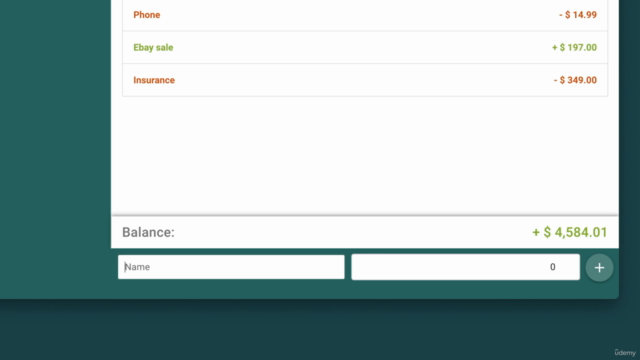
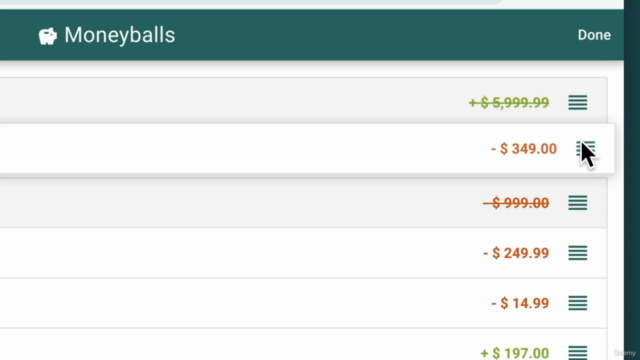


Loading charts...