Clear and Simple VMware vSphere 6.7 Foundations

Why take this course?
🌟 Course Headline: Prepare for the VMware VCP-DCV 2019 2V0-21.19 Exam | Clear and Simple VMware vSphere 6.7 Foundations 🚀
Are you ready to master VMware vSphere? 🖥️
If you're on the quest for comprehensive VMware vSphere training that's both engaging and easy to grasp, look no further! This is the perfect course for anyone eager to learn about vSphere 6.7, from complete beginners to those looking to sharpen their skills in preparation for the VMware VCP-DCV 2019 2V0-21.19 exam.
Why Choose This Course?
- Experienced Trainer: I'm a certified VMware instructor with extensive experience, having taught thousands of hours of live training for VMware itself.
- Concise Lectures: Most lectures are between 5 to 15 minutes long, with longer sessions for deeper dives into specific topics.
- Real-Life Demos: Over 40 real-life demos walk you through tasks performed in a vSphere 6.7 environment using the new HTML5 vSphere Client.
- Stay Current and Relevant: VMware vSphere is a cornerstone technology in modern datacenters, and staying up-to-date with its capabilities is essential for your career.
Course Content Breakdown:
vSphere Essentials
- Licensing
- Installed ESXi and vCenter
- Basic ESXi Configuration and Management
- Content Libraries
- Update Manager
Networking
- Understanding vSphere Networking Concepts
- Configuring vSphere Standard and Distributed Switches
- Virtual Switch Features
Storage
- VMFS, NFS 3, NFS 4.1
- iSCSI
- FC and FCoE
- LUN Masking and Zoning
- vSAN
Managing Virtual Machines
- Templates and Cloning
- VMware Tools
- OVF and OVA Templates
- Snapshots
Resource Management
- Configuring vMotion Requirements
- vMotion, Storage vMotion, and Shared-Nothing vMotion
- Configuring DRS Clusters
- DRS Affinity Rules, Overrides, and advanced settings
- Resource Pools
- Resource Fragmentation
- Resource Pools
Troubleshooting
- Collecting Diagnostic Data
- Generating Log Bundles
Availability
- vSphere High Availability
- vCenter High Availability
- Admission Control
- Heartbeat Datastores
What You Will Learn:
- The licensing models and the differences between them.
- How to install and manage ESXi and vCenter Server.
- Best practices for configuring and maintaining a vSphere environment.
- Networking essentials, including setting up vSphere Switches and understanding storage options.
- Strategies for managing virtual machines efficiently with templates, cloning, VMware Tools, and OVF/OVA deployments.
- How to optimize resource allocation using DRS clusters, affinity rules, resource pools, and more.
- Troubleshooting techniques to diagnose and resolve issues in your vSphere environment.
- Ensuring high availability with vSphere High Availability and vCenter Server for Windows.
Who Is This Course For?
This course is designed for:
- IT professionals preparing for the VMware VCP-DCV 2019 2V0-21.19 certification exam.
- Anyone looking to start a career in virtualization with VMware vSphere.
- Existing IT professionals who need to understand and utilize vSphere as part of their current role.
Enroll now and take the first step towards mastering VMware vSphere 6.7! 🎓
Course Gallery
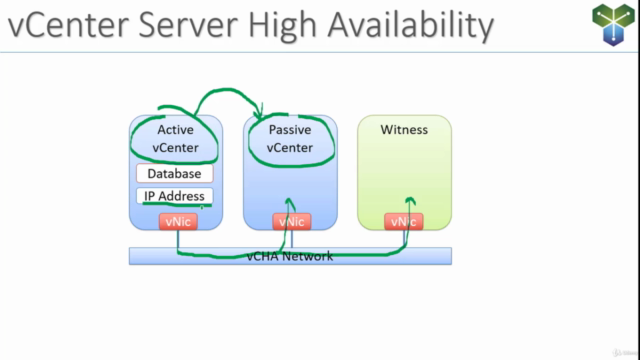
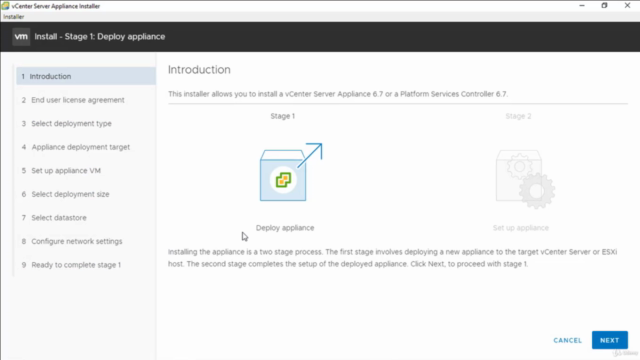
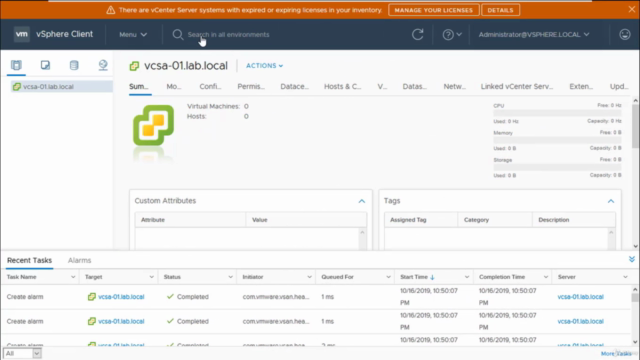
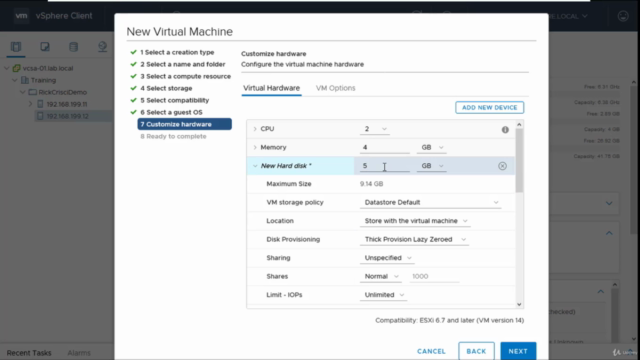
Loading charts...
Comidoc Review
Our Verdict
A strong choice for IT professionals seeking to deepen their understanding of VMware vSphere 6.7 Foundations and its management, as long as they are prepared to navigate through the scattered structure. While the hands-on lab setup may present initial hurdles, the course's comprehensive content and ongoing updates from a seasoned instructor ensure lasting value for those willing to put in the effort. However, beginners might want to consider additional resources that explicitly cover foundational concepts before diving into this advanced material.
What We Liked
- Comprehensive coverage of vSphere 6.7 Foundations, including design, administration, and management
- Real-world focused, with in-depth demos that showcase the functionality of various tools and features
- Long-term value through continuous updates to keep content fresh and relevant
- Highly experienced instructor, praised for their expertise and clear presentation style
Potential Drawbacks
- Steep learning curve for beginners due to lack of foundational knowledge and context setting
- Scattered structure with abrupt topic transitions, causing confusion and disorientation
- Lab setup information is sparse and not clearly explained, making hands-on exercises challenging
- Minimal use of visual aids in the form of diagrams or illustrations