VSCode shortcuts & extensions for Web developer

Why take this course?
🎯 Course Title: Mastering VSCode: Boost Your Web Development Productivity with Essential Shortcuts and Powerful Extensions
🌟 Course Headline: Unleash the Power of Visual Studio Code - Elevate Your Coding Game with VSCode Shortcuts & Extensions!
🚀 Course Description:
Dive into the world of efficient and streamlined web development with our comprehensive course, "Mastering VSCode: Boost Your Web Development Productivity with Essential Shortcuts and Powerful Extensions." Tailored for web developers at all levels, this course is your ultimate guide to navigating Visual Studio Code like a seasoned pro.
Why Master VSCode?
- Enhanced Coding Efficiency: Discover how to utilize VSCode's powerful shortcuts, which will transform your coding process into a seamless and faster experience.
- Productivity Boost: Learn about the must-have extensions that not only write cleaner code but also aid in debugging more efficiently and fostering better team collaboration.
- Time-Saving Techniques: Master the art of reducing repetitive tasks, allowing you to focus on what truly matters - creating exceptional web applications.
What You'll Learn:
- 🔧 Navigating VSCode like a Pro: Get acquainted with the essential keyboard shortcuts that will streamline your workflow and make coding a breeze.
- ⚙️ Powerful Extensions: Explore an array of extensions that are designed to enhance your development environment, making it more intuitive and effective.
- 🤝 Collaboration Made Easier: Integrate tools within VSCode that facilitate better communication and collaboration with your team, ensuring a smoother and more harmonious workflow.
- 🚀 Optimize Your Workflow: Whether you're starting out or looking to refine your process, this course will provide you with the techniques and insights to optimize your coding experience.
Bonus: I will discuss 41 Visual Studio Code extensions that will not only save you time but also make you more productive and intelligent in your coding endeavors.
📅 Enrol Now!
Take the leap into mastering VSCode with this course designed to transform your web development journey. With a focus on practical skills and hands-on learning, you'll be equipped to create high-quality web applications with greater ease and efficiency.
Don't miss out on this opportunity to elevate your coding abilities and supercharge your productivity. Enrol in "Mastering VSCode: Boost Your Web Development Productivity with Essential Shortcuts and Powerful Extensions" today, and start coding smarter tomorrow! 🌐✨
Key Takeaways:
- Tailored for All Levels: Whether you're just starting or an advanced developer, this course is designed to cater to your unique needs.
- Essential Shortcuts: Learn the ins and outs of keyboard shortcuts that will transform your coding process.
- Handpicked Extensions: Get recommendations for powerful extensions that will supercharge your development environment.
- Collaboration Techniques: Discover tools within VSCode that improve team collaboration and streamline communication.
- Real-World Skills: Gain practical experience that you can apply directly to your web development projects.
- Productivity Mastery: Learn how to work smarter, not harder, by leveraging the full potential of VSCode.
Enrol now and unlock the secret to becoming a highly productive and efficient web developer with "Mastering VSCode: Boost Your Web Development Productivity with Essential Shortcuts and Powerful Extensions." 🚀💻
Course Gallery

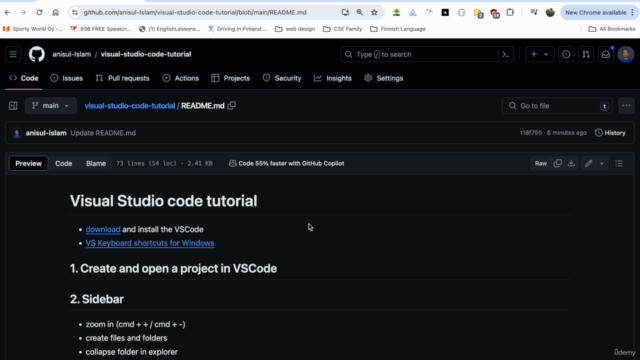
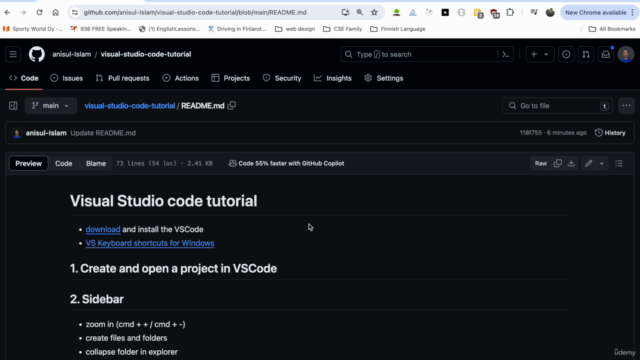
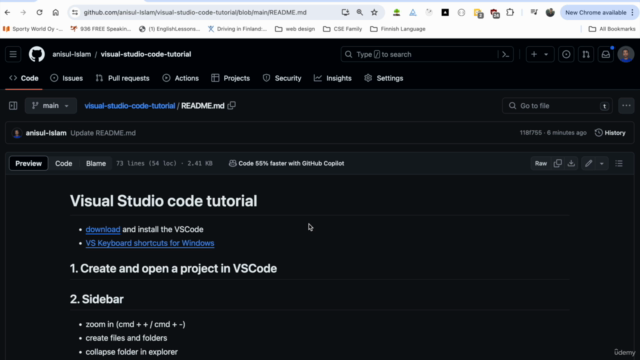
Loading charts...