VMWare Workstation Pro for Beginners

Why take this course?
🚀 VMware Workstation Pro for Beginners 📚
Master Desktop Virtualization from the Ground Up!
Are you ready to unlock the full potential of your desktop with virtual machines? 🖥️💻 With VMware Workstation Pro, you can transform your single PC into a versatile, multi-os powerhouse. Whether you're a developer, IT professional, or just a tech enthusiast, this course will equip you with the skills to run complex virtual environments smoothly and efficiently.
Course Highlights:
-
Run Multiple Operating Systems: Virtualize your desktop by installing and running multiple OSs side by side on the same hardware. 🔄
-
Secure and Isolate Environment: Safeguard your privacy or conduct forensic investigations with a second secure desktop environment. 🏞️✨
-
Clones for Rapid Duplication: Save time with exact duplicates of your favorite VM setups. ✂️
-
Create Snapshots: Easily revert to a previous state, perfect for testing or creating demos. 🔄
-
Powerful Virtual Networking: Design intricate IPv4 or IPv6 virtual networks and integrate with real routing software. 🌐
Course Content:
1. Introduction to VMware Workstation Pro
- What is VMware Workstation?
- Benefits of using virtual machines
- System requirements
2. Installing VMware Workstation
- Step-by-step installation guide
- Troubleshooting common issues
3. Configuring and Managing VMs
- Creating and customizing your first Windows and Linux VMs
- Virtual machine settings and hardware configuration
- Advanced VM configurations for specialized use cases
4. VMware Workstation Pro in Depth
- Exploring the VMware Workstation interface
- Connect to VMware vSphere, ESXi
- Understanding virtual networking and configurations
5. Working with Templates
- OVF & OVA templates and their importance
- Using templates for quick deployments
6. Security and Isolation
- Creating a second desktop for privacy or testing
- Best practices for maintaining VM security
7. Managing VMs with Ease
- Cloning VMs to save time and effort
- Taking snapshots for quick rollback and recovery
8. Advanced Virtual Networking
- Setting up complex virtual networks
- Integrating with third-party software
9. Practical Labs
- Hands-on labs for real-world experience
- Advanced Firewall configurations
- Troubleshooting common issues and performance optimization
10. Final Project: Building a Complete Virtual Infrastructure
- Designing and implementing a virtual network topology
- Integrating OVF & OVA templates for a production environment
By the end of this course, you'll be proficient in creating, managing, and utilizing virtual machines with VMware Workstation Pro. You'll have a solid understanding of how to deploy Windows and Linux VMs, create secure isolated environments, and leverage powerful virtual networking capabilities.
Whether you're looking to test software, develop applications, or simply explore different operating systems without the need for multiple physical machines, this course will provide you with the tools and knowledge necessary to achieve your goals. 🌟
Enroll now and join the ranks of power users who are transforming their computing experience with VMware Workstation Pro! 🚀
Course Gallery

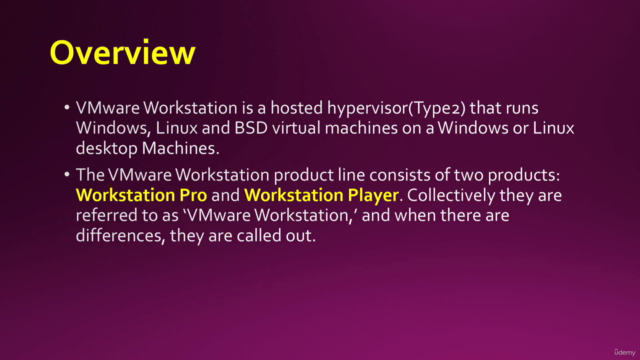
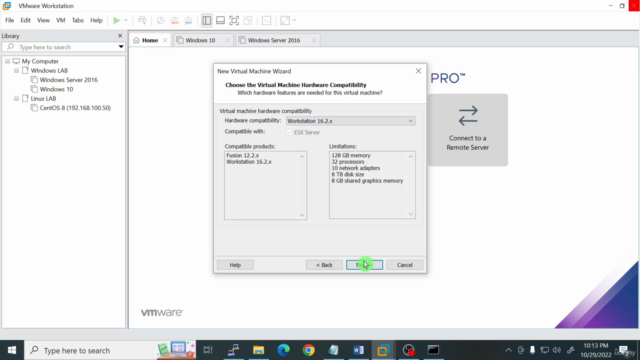
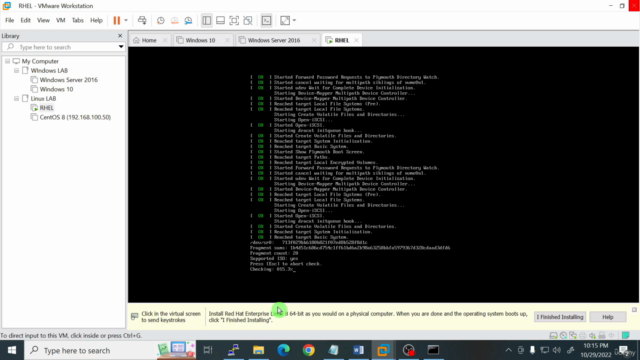
Loading charts...