VMWare Workstation 17 Complete Guide.

Why take this course?
VMWare Workstation 17: Complete Guide
🚀 Course Headline: VMWare Workstation Crash Course (First Steps in Virtualization)
Are you aspiring to dive into the realm of IT and virtualization? Look no further! With over a decade of collective experience, our seasoned course instructor, Nihal Singh, is here to guide you through the essentials of VMWare Workstation 17. This comprehensive course is your launchpad into the fascinating world of virtualization.
Course Overview:
VMWare Workstation 17 is a powerful tool for creating and managing virtual machines on your desktop computer. Whether you're a beginner or looking to sharpen your skills, this course will equip you with the knowledge and hands-on practice you need to master VMWare Workstation.
Why Take This Course? 💻
- Understand Virtualization: Get to grips with the core concepts of virtualization and how it can transform your IT capabilities.
- Practical Knowledge: With more than 70% practical demonstrations, this course ensures that you not only learn but also apply what you've learned effectively.
- Real-World Experience: Gain insights from real-world scenarios and examples that will prepare you for the demands of a professional virtualization environment.
Course Highlights:
- Foundational Learning: Start with the basics, including setting up your first VMWare Workstation lab.
- Expert Guidance: Benefit from Nihal Singh's 12+ years of experience in the field, offering you a wealth of knowledge and best practices.
- Hands-On Practice: Engage with interactive labs and practical exercises that solidify your understanding and skills.
- Advanced Topics: Explore topics like cloning VMs, managing disk storage, networking configurations, and more.
What You'll Learn:
- 🔹 The fundamentals of VMWare Workstation 17 and how to set up your first virtual machine.
- 🔹 Best practices for managing virtual environments and troubleshooting common issues.
- 🔹 How to optimize performance and resource management within the workstation.
- 🔹 The art of cloning, restoring, and maintaining virtual machines.
- 🔹 Understanding and implementing advanced networking configurations for your VMs.
Join the Virtualization Revolution! 🌟
Are you ready to unlock the power of virtualization with VMWare Workstation 17? Enroll today and embark on a journey that will transform your understanding of IT infrastructure. With this course under your belt, you'll be well-equipped to tackle new job opportunities in the world of virtualization.
Your Next Steps:
- Hands-On Practice: Ensure you have a test PC to fully immerse yourself in the practical aspects of the course.
- Engagement: Active participation and practice are key to mastering VMWare Workstation.
- Feedback: We value your input! After completing the course, please leave us a feedback rating. Your thoughts help us continually improve our offerings.
Enroll Now & Transform Your IT Career! 📢
Ready to take the plunge into virtualization? Click "Enroll" and let's get started on this exciting journey together. Your future career in IT awaits!
We are always open to suggestions for additional content that could enhance your learning experience. If you have ideas for more videos or topics you'd like covered, please don't hesitate to reach out. Your success is our mission! 🎓✨
Enroll now and let VMWare Workstation 17 be the key to opening new doors in your IT career! Join us and elevate your skills with VMWare Workstation today!
Course Gallery
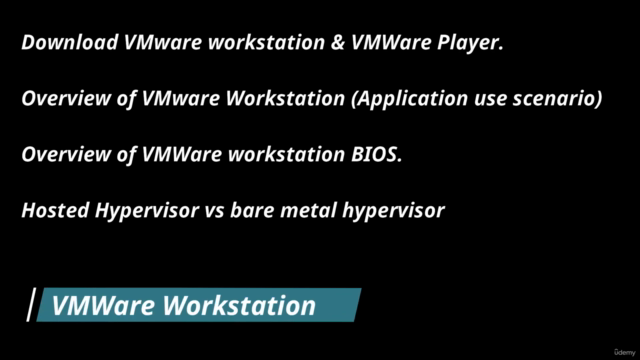
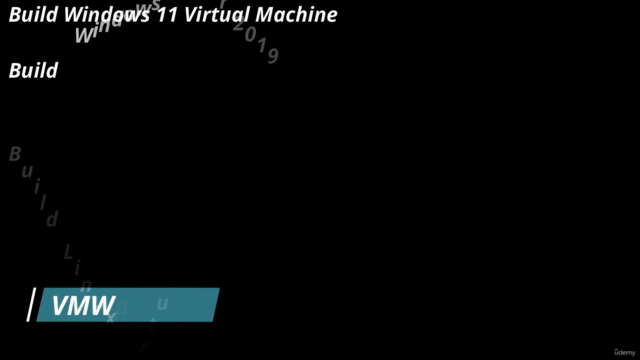
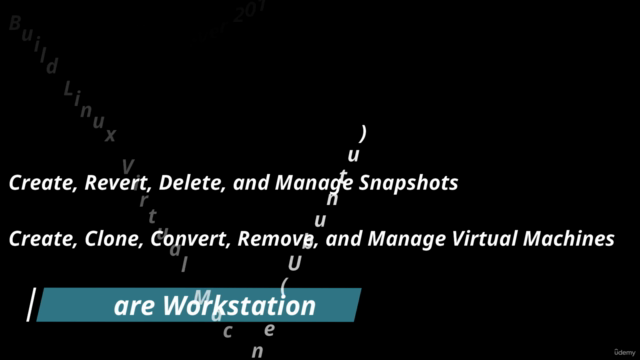
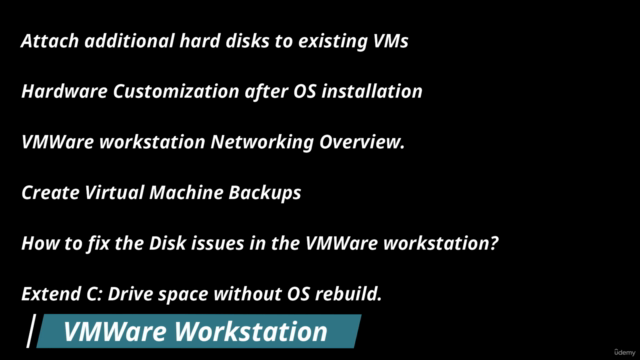
Loading charts...