VMware vSphere Administration
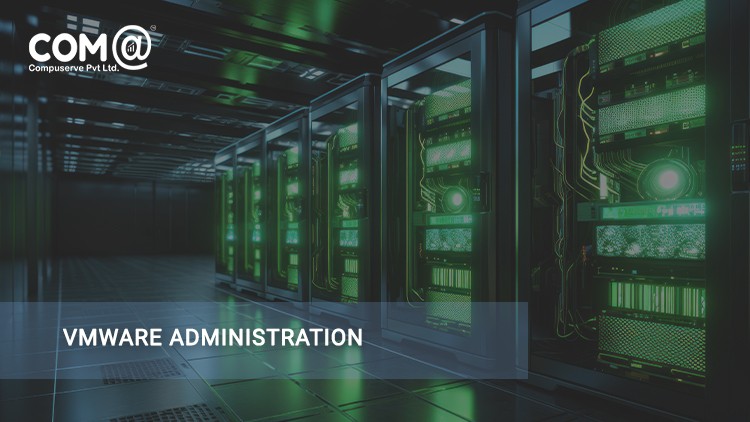
Why take this course?
🚀 Course Title: VMware vSphere Administration
🎓 Your Journey to Mastering VMware vSphere 7.0 Begins Here!
🧭 Course Overview:
Get ready to embark on a comprehensive journey through the landscape of VMware vSphere 7.0 administration. This course is meticulously designed to equip you with all the necessary skills to deploy, configure, manage, and troubleshoot this robust virtualization platform in a production environment with VMware Virtual Infrastructure. You'll learn from a seasoned Technical Consultant, ILANCHEZHIAN K, who has 59,724+ students under his guidance, ensuring you receive top-notch instruction and practical knowledge.
🔍 What You'll Learn in this Course:
Unlock the Secrets of Virtualization with VMware vSphere 7.0:
-
Understand the Need for Virtualization: Discover why organizations are adopting virtualization technologies and how they fit into modern IT environments.
-
Types of Virtualization: Explore different types of virtualization and their use cases in various computing scenarios.
-
VMware Products: Get to know the comprehensive suite of products offered by VMware, setting the stage for your deep dive into vSphere 7.0.
-
Installation & Configuration of ESXi 7.0: Learn the intricacies of installing and configuring the VMware vSphere Hypervisor to create a resilient foundation for your virtual infrastructure.
-
VM Management: Master the creation, management, and optimization of Virtual Machines (VMs) within the ESXi environment.
-
Deep Dive into VM Files: Understand the inner workings of how VMs are stored and managed on disk.
-
Guest OS Installation: Learn the best practices for installing guest operating systems in your VMs.
-
VMware Tools: Get hands-on experience with VMware Tools and their role in enhancing the performance and management capabilities of your VMs.
-
VM Snapshot Management: Gain expertise in managing snapshots to protect your VMs and handle application rollbacks efficiently.
-
vCenter Server Appliance Deployment: Understand the critical role of the vCenter Server Appliance in your virtual infrastructure and how to deploy it effectively.
-
Virtual Networking: Learn to configure and manage virtual networks within ESXi, ensuring optimal communication between VMs.
-
Storage Deep Dive: Grasp complex storage concepts and how they apply to VMware environments, including iSCSI, NFS, and Fibre Channel storage.
-
Datastore Creation & Management: Create and manage VMFS and NFS datastores to store your VMs efficiently.
-
VM Templates & Cloning: Streamline the deployment of new VMs using templates and cloning techniques.
-
Customization Specifications: Learn how to customize new VMs with specific configurations tailored to your needs.
-
Virtual Machine Migration: Understand and implement various VM migration techniques, including vMotion and Storage vMotion, to meet the demands of your IT environment.
-
Resource Management & Monitoring: Master the tools for monitoring resource usage and managing resources within vSphere to ensure optimal performance.
-
Alarm Configuration: Use alarms to monitor critical events and conditions in your virtual infrastructure, ensuring proactive management.
-
Understanding DRS Clusters: Discover how to create and manage a Distributed Resource Scheduler (DRS) cluster for a more efficient use of resources.
-
vSphere High Availability (HA): Learn the architecture behind vSphere HA and how to configure and manage a HA cluster to protect against host failures.
-
Patch Management with VMware vSphere Update Manager: Keep your virtual infrastructure up to date and secure using vSphere Update Manager.
By completing this course, you'll not only gain a comprehensive understanding of VMware vSphere 7.0 but also the skills to manage and maintain complex virtual infrastructures confidently. Enroll now and take the first step towards becoming a vSphere administration expert! 🌟
Course Gallery
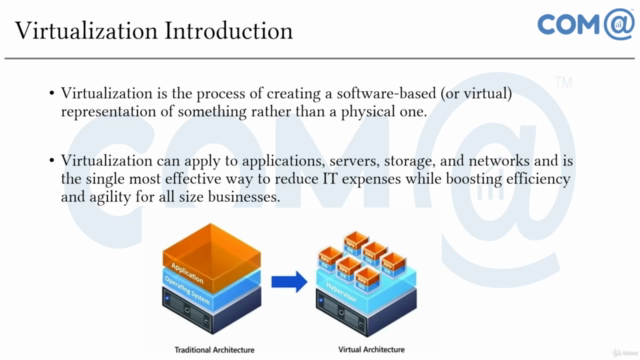
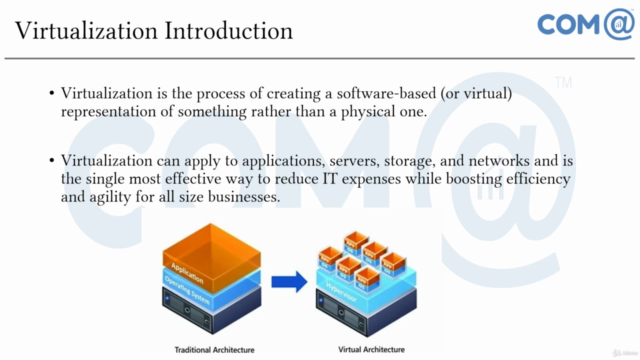
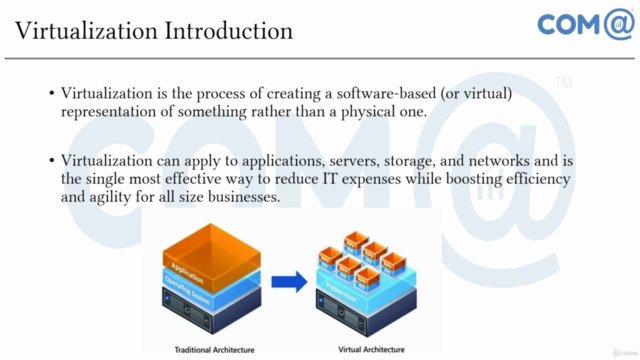
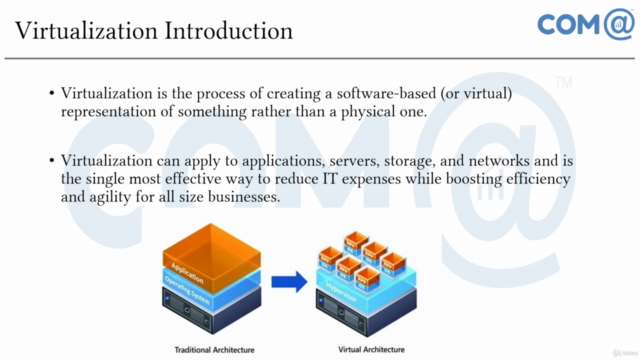
Loading charts...