VMware vSphere 6.0 Part 3 - Storage, Resources, VM Migration

Why take this course?
🚀 Master VMware vSphere 6.0 with Expert Larry Karnis! 🎓
Course Title:
"VMware vSphere 6.0 Part 3 - Storage, Resources, VM Migration"
Your Journey to Mastering vSphere Starts Here!
VMware vSphere 6.0 is the linchpin of virtualization for many organizations, enabling administrators to efficiently deploy and manage both Windows and Linux workloads in a virtualized environment. This course is designed to equip you with hands-on experience and deep understanding of the core aspects of vSphere management, with a focus on advanced storage configurations, resource management, and seamless VM migrations.
What You'll Learn:
🛠️ Connect and Utilize Shared SAN Storage:
- Explore the features and capabilities of Fibre and iSCSI shared storage solutions.
- Design networks for redundancy and performance optimization.
- Secure your SAN using Zoning, Authentication, and manage iSCSI initiators.
- Navigate through SAN LUNs and various Storage views.
- Integrate NFS v4.1 file shares into your vSphere environment. 🗃️
⚫️ Master VMFS Volumes:
- Understand how to format, expand, and manage VMFS volumes for optimal performance.
- Learn basic capacity management strategies and best practices for managing VMFS capacity.
- Explore Path Selection Policies (PSPs) and select the optimal PSP for your storage network. 💾
✨ Conquer Resource Management with Resource Pools:
- Assess and allocate CPU and Memory resources to hosts and VMs effectively using Reservations, Shares, and Limits.
- Create Resource Pools tailored to your environment's needs.
- Learn about Expandable Reservations and how to implement them safely for maximum resource optimization. 🧮
🔁 Execute Efficient VM Migrations:
- Perform cold migrations to new ESXi hosts or datastores, and understand the prerequisites.
- Master the art of executing hot VMotion migrations with attention to CPU compatibility requirements.
- Conduct Storage VMotion to move VMs between datastores with confidence, understanding the practical use cases. 🔄
Course Highlights:
- Expert Instruction: Learn from Larry Karnis, who has been teaching VMware vSphere, ESXi, and vCenter for over 18 years!
- Real-World Scenarios: Gain practical knowledge through real-world examples and case studies.
- Flexible Learning: This course is entirely downloadable, allowing you to learn at your own pace and on any device.
- Comprehensive Coverage: From storage fundamentals to advanced resource management techniques, this course covers it all.
Why Take This Course?
By the end of this course, you will have a comprehensive understanding of VMware vSphere 6.0's most critical features, which will make you an invaluable asset to any IT team managing virtualized environments. You'll be equipped with the skills to design and implement complex storage configurations, manage resources efficiently, and perform various types of VM migrations with confidence.
Enroll Now and Elevate Your Expertise in VMware vSphere 6.0!
🚀 Take your virtualization career to new heights with this advanced course on VMware vSphere 6.0's Storage, Resources, and VM Migration features. Sign up today and become a vSphere expert with the guidance of Larry Karnis, one of the industry's most seasoned professionals! 🌟
Course Gallery
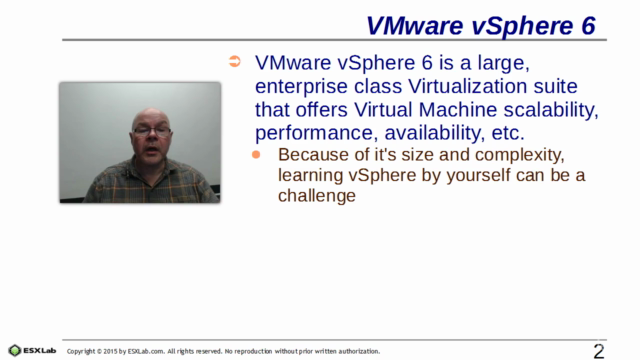
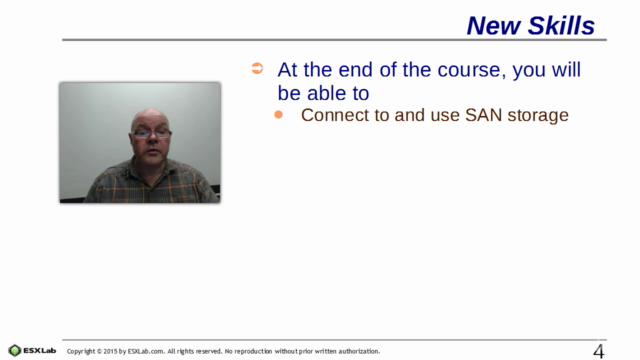
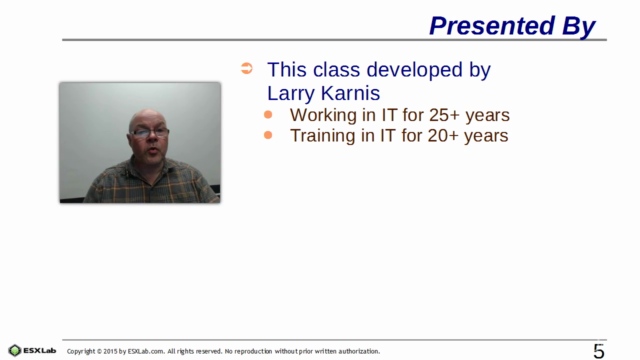
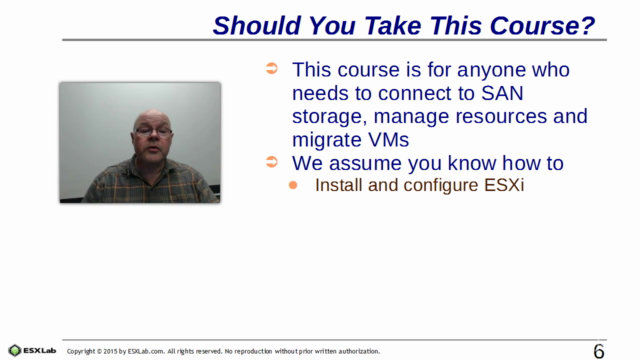
Loading charts...