Vizrt DataPool
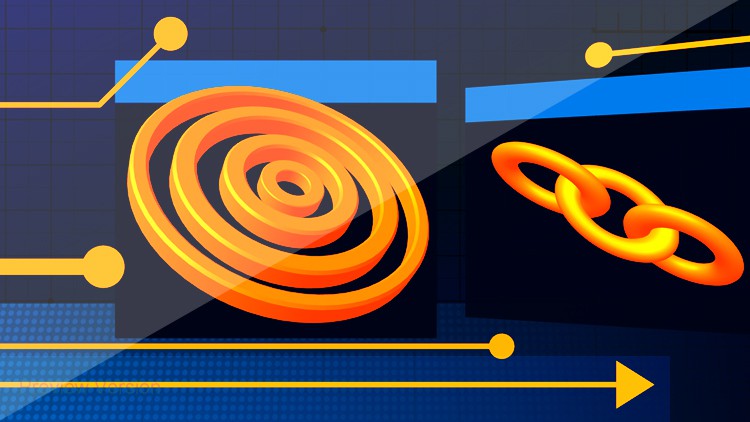
Why take this course?
🎬 Master Vizrt DataPool for Stunning Scene Designs 🎨
Course Title: How To Use Vizrt DataPool Plugins In Your Scene Design
Headline: Dive into the World of Advanced Scene Functionality with Vizrt DataPool!
Unlock the full potential of your Vizrt Designs by mastering the art of integrating real-time data into your scenes with Vizrt DataPool plugins. This comprehensive online course is tailored for content creators, graphic designers, and video producers who aim to elevate their Vizrt scene designs to new heights.
What You'll Learn:
🚀 Introduction to Vizrt DataPool: Understand the basics of what DataPool is and why it's an indispensable tool for your Vizrt scene designs.
🔍 Exploring the Plugins: Get hands-on experience with a variety of DataPool plugins, including:
- Data Text Plugin
- Viz Send Module
- Data Position Plugin
- Data Rotation Plugin
- Data Scale Plugin
- Creating Bar Charts using Data Scale
- Data Object Tracker
- Plugin Data Parameter
- Plugin Data Switch
- Plugin Data Selector
- Plugin Data Countdown Plugin
🧠 Combining Plugins for Advanced Results: Discover how to use multiple plugins together to create complex and dynamic scenes. For instance, learn to combine the Data Object Tracker with the Data Parameter to manipulate both geometry objects and text layers simultaneously.
✨ Naming Conventions & Complex Scenes: Grasp the naming conventions within DataPool to start using more plugins and build intricate scenes.
🛠️ Viz Send Module: Utilize this free tool bundled with Vizrt to test your DataPool scenes effectively.
Course Structure:
- Vizrt DataPool Introduction - Get to know the core functionalities of DataPool and its place within the Vizrt ecosystem.
- Data Text Plugin - Learn how to dynamically generate and manipulate text elements with real-time data.
- Viz Send Module - Understand this powerful tool for testing your DataPool scenes.
- Data Position Plugin - Master positioning of objects on the screen with precision and ease.
- Data Rotation Plugin - Explore the rotational capabilities of objects in your design.
- Data Scale Plugin - Discover how to adjust the scale of objects to fit your scene's needs.
- Creating Bar Charts using Data Scale - Create visually engaging bar charts to present data effectively.
- Data Object Tracker - Follow along as you learn to track and manipulate objects based on real-time data sources.
- Plugin Data Parameter & Plugin Data Switch - Understand how to control various parameters and switch between different data sources within your scenes.
- Plugin Data Selector & Plugin Data Countdown Plugin - Select and display data with specific criteria or count down important events.
Why Take This Course?
- Advanced Functionality: Learn to go beyond basic scene designs and incorporate advanced plugins that will enhance the storytelling capabilities of your graphics.
- Real-World Examples: Watch actual examples of how each plugin can be applied to real-time data in your Vizrt scenes.
- Ease of Use: Discover a more straightforward method of accessing parameters and data within your scene designs, often simplifying tasks that would otherwise require scripting or advanced plugin usage.
Prerequisites:
- Basic knowledge of Vizrt Artist and Engine is recommended.
- Ensure that the DataPool plugins are installed on both your Artist and Engine machines before beginning the course.
Embark on a journey to become a Vizrt DataPool expert today! 🚀🎓
Course Gallery
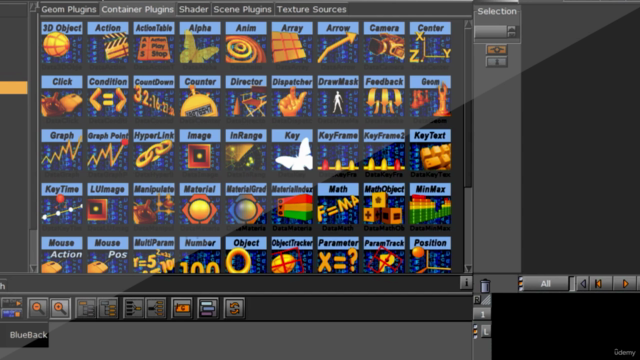
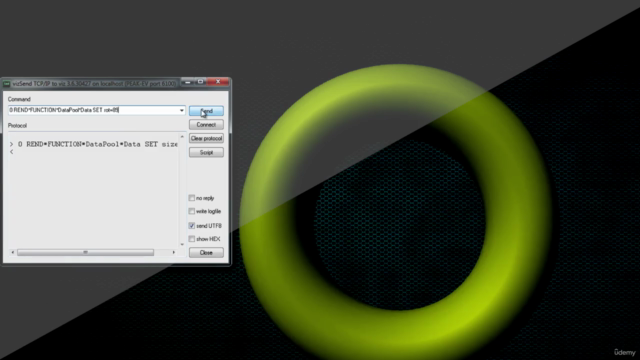


Loading charts...