Visual Basic .Net - Programming in VB.Net Windows Forms
Learn from Scratch How to Develop General and Data Entry Desktop Applications with Reports in VB / VB.Net for Beginners
4.15 (117 reviews)

709
students
5 hours
content
Oct 2023
last update
$19.99
regular price
Why take this course?
🌟 Visual Basic .Net - Programming in VB.Net Windows Forms: Learn from Scratch 🌟
Are you ready to embark on a journey into the world of programming? Whether you're a complete beginner or simply looking to expand your skills, this course is the perfect starting point to learn how to develop desktop applications with VB.Net. With a focus on Windows Forms application development, you'll gain hands-on experience that will equip you with the tools and knowledge to create both general and data entry applications – complete with reports!
Why Choose This Course?
- Comprehensive Learning: This course takes you from the basics of programming to more advanced topics, ensuring a solid understanding at each step.
- Practical Exercises: Each lesson is accompanied by practical exercises that reinforce your learning and help you apply what you've learned in real-world scenarios.
- No Prior Knowledge Required: If you're new to programming or VB.Net, don't worry! This course is designed to be accessible for beginners.
What You Will Learn:
- Understanding the Basics: Start with displaying text using Message Boxes and move on to mastering Variables, Loops, and Decision Making.
- Working with Controls: Get hands-on practice with a variety of controls such as Text Boxes, Radio Buttons, Check Boxes, Combo Boxes, Progress Bars, and Timers.
- Enhancing User Interface (UI): Learn how to create menus and dialogues that enhance the user experience of your applications.
- Database Integration: Learn to interact with databases, adding, deleting, and modifying records, and fetch data for reporting.
- Reporting Capabilities: Discover how to generate reports with parameters from your database application.
By the End of This Course, You Will Be Able To:
- Develop professional-looking Windows Forms applications in VB.Net.
- Create robust applications that interact with databases and display data in a user-friendly format.
- Understand and implement the core principles of programming with VB.Net.
- Generate reports from your database with parameters for dynamic results.
Course Structure:
- Introduction to Visual Basic .Net: Get familiar with the VB.Net environment and basic concepts.
- Working with Windows Forms: Understand the fundamentals of Windows Forms and how to layout your applications.
- Control Handling: Learn how to use different controls to make interactive applications.
- Programming Constructs: Dive into Variables, Loops, and Decision Making structures.
- User Interface Design: Create engaging UIs with Menus, Dialogues, and custom forms.
- Data Handling & Databases: Work with databases to perform CRUD (Create, Read, Update, Delete) operations.
- Reporting & Parameterization: Generate insightful reports by querying your database.
- Final Project: Apply all the skills you've learned to create a comprehensive application, complete with data entry capabilities and report generation.
Enroll now and start your journey towards becoming a proficient VB.Net programmer! 🖥️➡️💻🚀
Course Gallery

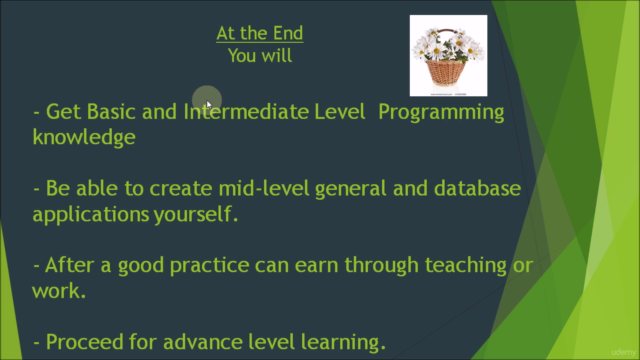
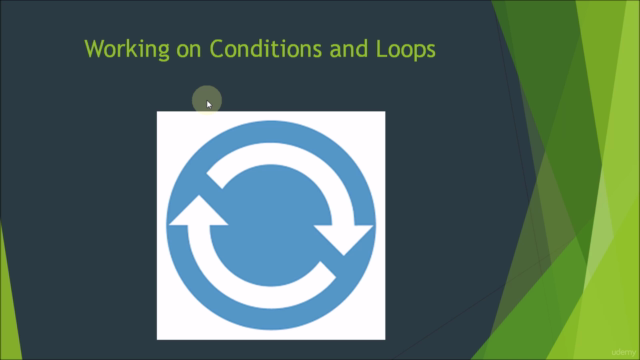
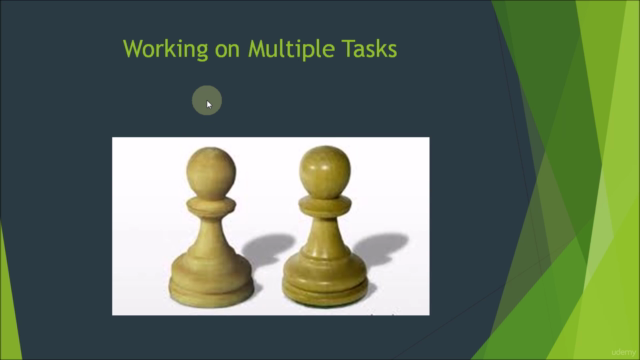
Loading charts...
Related Topics
878768
udemy ID
15/06/2016
course created date
18/02/2022
course indexed date
Bot
course submited by