Visual Basic for Applications - Excel VBA - The full course

Why take this course?
🚀 Master Excel VBA with Visual Basic for Applications! 🎓
Course Title:
Visual Basic for Applications - Excel VBA Mastery - The Comprehensive Course
Course Headline:
Unlock the Full Potential of Microsoft Excel with Advanced Automation through VBA!
Dive into the World of Excel VBA!
Introduction to Excel VBA: Welcome to a course that will transform the way you interact with Microsoft Excel! With over 200 comprehensive videos, each meticulously crafted by industry experts who specialize in automating complex business processes using VBA for both MS Excel and MS Access. These seasoned professionals have a wealth of experience developing tools that optimize reporting structures and manage business operations effectively.
What You Will Learn:
- Foundational Knowledge: Start with the basics of Visual Basic for Applications and build your way up to advanced concepts.
- Object-Oriented Programming: Demystify object-oriented programming principles, making you confident in working with VBA code.
- Data Retrieval & Management: Learn to retrieve data from various sources, including databases and files, and seamlessly integrate them into Excel spreadsheets.
- Automation Techniques: Create automated procedures that format data, display information, and generate intricate reports and graphs with ease.
Course Highlights:
- Hands-On Learning: Engage with a multitude of videos, each designed to provide you with the practical skills needed to excel in VBA application.
- Real-World Examples: Benefit from real-life examples that showcase how VBA can be applied directly to improve your workplace efficiency and productivity.
- Step-by-Step Guidance: Follow our structured approach, starting from scratch and advancing towards mastering complex VBA applications.
- Expert Insights: Learn from the experiences of experts who have successfully implemented VBA in small, medium, and large enterprises.
Who is this course for?
- Excel users looking to automate repetitive tasks
- Business professionals aiming to enhance their reporting capabilities
- Aspiring programmers seeking to learn VBA and object-oriented programming
- IT managers and team leaders wanting to streamline office processes with VBA scripts
- Anyone interested in learning how to manipulate data within Excel through code
By the End of This Course, You Will Be Able To:
- Confidently navigate and understand VBA coding in Excel.
- Create custom macros to automate your workflow.
- Develop solutions to complex problems using VBA.
- Implement data retrieval methods from various sources into Excel.
- Generate sophisticated reports and graphs that provide clear insights.
- Build upon your skills to create more advanced applications in the future.
Enhance Your Skills, Optimize Your Workflow! Don't miss out on this opportunity to elevate your expertise with Excel VBA. Whether you're a beginner or looking to refine your VBA knowledge, this course offers an unparalleled learning experience that will set you apart in the world of data analysis and automation. 🌟
🚀 Join us now and become an Excel VBA power user! 🌟
Course Gallery
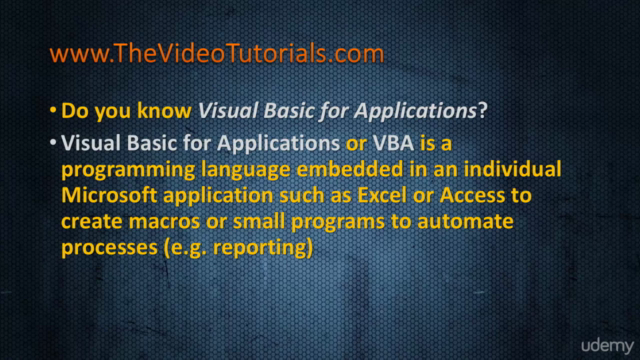
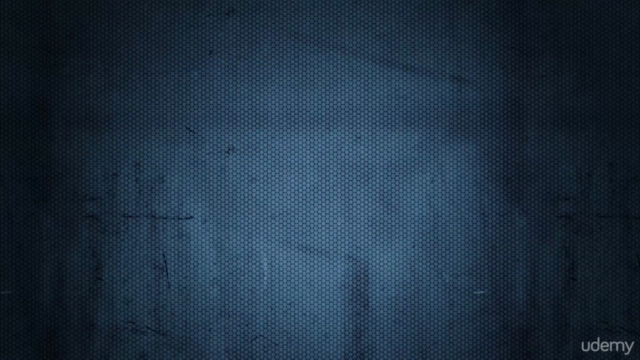
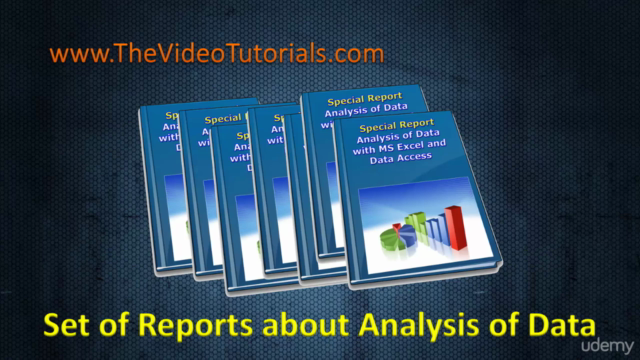
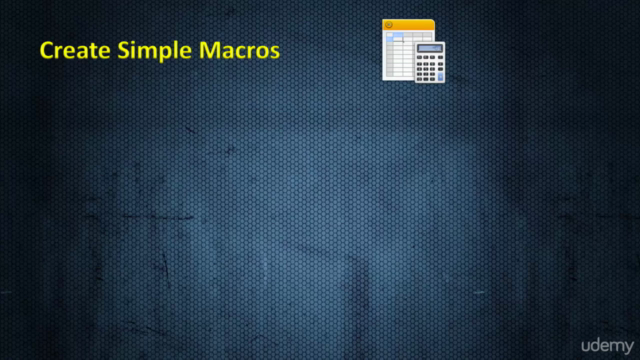
Loading charts...