Microsoft Visio 13/16/19 Like a Boss - The Definitive Course

Why take this course?
🌟 Master Microsoft Visio with Ease: The Comprehensive Guide 🌟
Course Headline:
🚀 100+ lessons. Always up to date. Boost your career by learning Microsoft Visio QUICKLY. FREE keyboard shortcuts guide! 🚀
About the Course:
Are you eager to learn Microsoft Visio swiftly and effectively? Do you want to elevate your workplace productivity with advanced diagramming skills? If you've answered "yes," then our Microsoft Visio Like a Boss course is the perfect fit for you!
Course Overview:
Join Brian Culp, an author and Microsoft Certified Trainer, as well as a bestselling Udemy instructor, in a comprehensive exploration of Visio's most essential and time-saving features. This course is part of the Like a Boss series, which has earned an impressive collection of five-star reviews from satisfied learners. What Students Are Saying:
- "Excellent content! Just what I was looking for to enhance productivity at the office." - Paige Popejoy
- "Great personality and explained things well. Felt like he was at my desk explaining it to me." - William Potts
- "Very precise, clear and constructive." - Forent Sidler
- "Perfect." - Yvonne Belo
Course Features:
Microsoft Visio Like a Boss offers approximately eight hours of video instruction across over 100 detailed lessons. This structure allows for an in-depth learning experience, suitable for beginners and seasoned professionals alike. Topics Covered Include:
- Shapes and Text Editing - Learn how to add and edit shapes and text within your Visio diagrams.
- Diagram Grouping and Connecting - Master the art of connecting shapes and grouping them for more complex diagrams.
- Flowcharts, Floor Plans, and Org Charts - Create professional visual representations of workflows, design layouts, and organizational structures.
- Business Process Documentation - Discover how to document business processes efficiently using Visio.
- External Data Integration - Learn to link your diagrams with external data sources for dynamic and responsive documentation.
- Collaboration - Find out how to work collaboratively with other Visio users on projects.
- Custom Shape Creation - Dive into the process of creating your own custom shapes within Visio.
- Tips and Tricks - Gain insights into time-saving tips and tricks that will make you a Visio pro.
Learning by Doing:
This course is designed for hands-on learning, where you'll start with a blank diagram and progress through creating and editing professional diagrams. Why This Approach Works:
- You'll follow along in real-time, applying techniques as they are taught.
- By working on actual tasks, you'll build your confidence and skill set.
- You'll create practical diagrams for a variety of purposes, such as flowcharts, floor plans, and more.
Course Benefits:
- Learn at Your Own Pace: With over 100 lessons, you can learn the fundamentals or focus on advanced features at your convenience.
- Immediate Applicability:</ Apply what you learn directly to your work, enhancing productivity and visual communication immediately.
- Always Up to Date:</ The course content is regularly updated to reflect the latest Visio features and best practices.
- Free Keyboard Shortcuts Guide:</ Get a bonus guide to help you navigate Visio more efficiently.
- Risk-Free Learning:</ You're covered by Udemy's 30-day money-back guarantee, so there's no risk in trying this course out!
Enrollment and Opportunity:
Enroll today and embark on a journey to become a Visio virtuoso. Whether you're documenting timelines, engineering designs, or UX decision trees, with Microsoft Visio Like a Boss, you'll be able to communicate your ideas visually with greater clarity and precision. Your career will thank you. Your colleagues will marvel at your newfound expertise. Don't miss out on this opportunity to master Microsoft Visio and make a significant impact in your professional life!
Join the Community of Visio Masters:
Take the first step towards becoming a proficient Visio user by enrolling in this comprehensive course today. Let Brian Culp guide you through the world of advanced diagramming, and watch as your skills transform your work environment. Your journey to mastering Microsoft Visio begins now!
Course Gallery
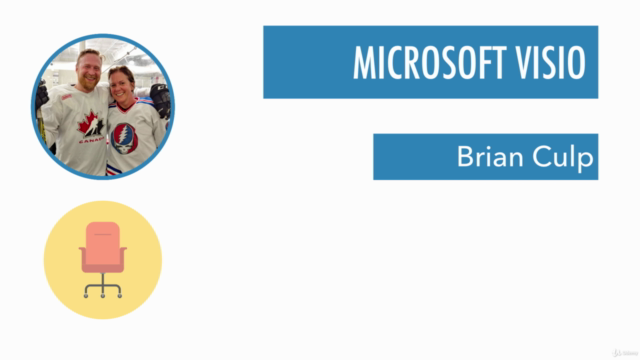
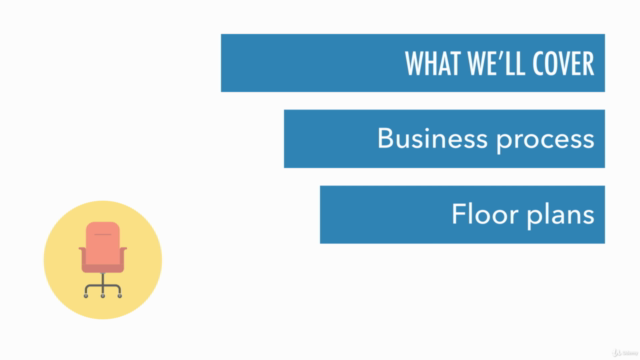
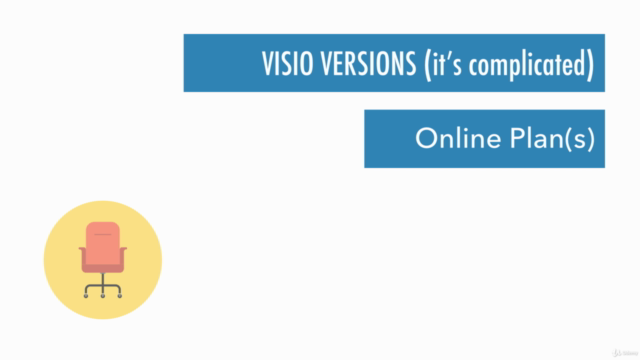
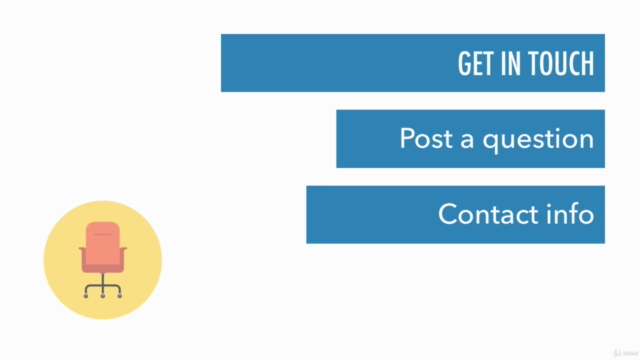
Loading charts...
Comidoc Review
Our Verdict
With over 100 lessons, this course excels at providing a well-rounded learning experience for users at any proficiency level. Gain practical skills through hands-on instruction and keyboard shortcuts while mastering Visio's extensive features. Though some advanced learners might find initial lessons basic, ample time is spent exploring the tool's full range of capabilities. While external data is needed to fully utilize certain functionalities, the engaging course content and expertly structured curriculum elevate this comprehensive Microsoft Visio offering above its peers.
What We Liked
- Comprehensive course covering both basic and advanced Visio features with 100+ lessons, ideal for beginners and veterans alike.
- Engaging instruction style makes learning easy through doing, following along to create professional diagrams such as flowcharts, floor plans, or business processes.
- Time-saving tips and tricks sprinkled throughout the course help optimize workflow.
- Valuable free keyboard shortcuts guide saves time and increases productivity.
Potential Drawbacks
- Some lessons may seem basic for Visio veterans, although advanced features are explored in later sections.
- External data sources required to fully utilize some functionalities may not be readily available for all learners.
- Practical examples could benefit from greater depth and elaboration, as a few reviews mention the need for more real-world scenarios to illustrate Visio's potential.
- Lacking some specific diagram types such as BPMN or Network Diagram in the coverage of different flowchart types.