Virus Removal Step By Step

Why take this course?
🛡️ Master Virus Removal with Eric Eisenmann's Step-by-Step Guide 🛡️
Course Overview:
In a digital world riddled with viruses, your PC's security is more important than ever. Every year, the number of infected PCs increases, leading to data loss, system compromise, and costly repairs. With cyber threats evolving at an alarming rate, it's crucial to have the knowledge to protect and clean your system.

Why Take This Course? 🚀
The Current State of Virus Infections:
- The latest statistics show a significant rise in PC viruses, with ransomware being one of the most frightening and damaging types of malware. Read more in this PCWorld Article.
- Professional help can be costly, with computer shops charging anywhere from $50 to several hundred dollars for virus removal services. Check out Geek Squad's pricing here.
Course Benefits:
🎓 Hands-On Learning:
- This course will equip you with the skills to remove a virus infection using free tools and proven techniques.
- You'll learn through practical, step-by-step instructions that ensure comprehension and application.
What You Will Learn:
✅ Creating a Bootable CD:
- Essential for bypassing viruses that are active on your system.
✅ Deleting Drop Files While Booted from a CD:
- A crucial step to prevent the virus from executing upon reboot.
✅ Running a Virus Scan While Booted from a CD:
- Ensures an accurate and deep scan of your system, untouched by viruses.
✅ Booting to Safe Mode:
- Allows you to operate in a minimal environment where the virus's influence is limited.
✅ Installing and Running Multiple Free AV Removal Applications:
- Maximizes your chances of detecting and removing all malicious files.
✅ Making Sure Your System Is Virus-Free:
- Learn the steps to confirm that your system has been thoroughly cleansed.
Additional Perks:
-
Join Over 250 Current Students: Engage with a community of learners who are all on a mission to protect their systems.
-
30 Day Money-Back Guarantee: We're confident in the quality of our course, and we stand by it with a full refund policy if you're not satisfied within 30 days.
Don't let viruses dictate the fate of your digital life. Enroll in "Virus Removal Step By Step" today and take control of your computer's safety. With Eric Eisenmann's expert guidance, you'll save money, preserve your data, and ensure a secure computing environment.
Sign up now and protect your PC from the ground up! 🌟
Course Gallery
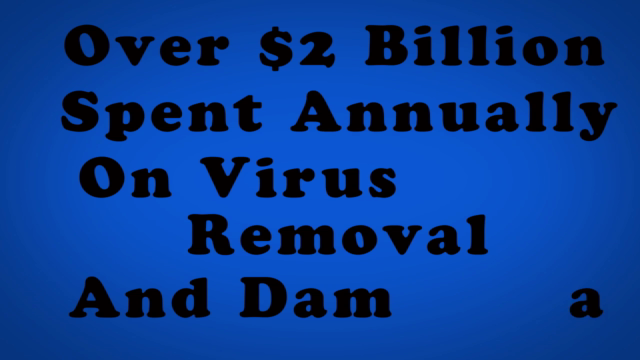
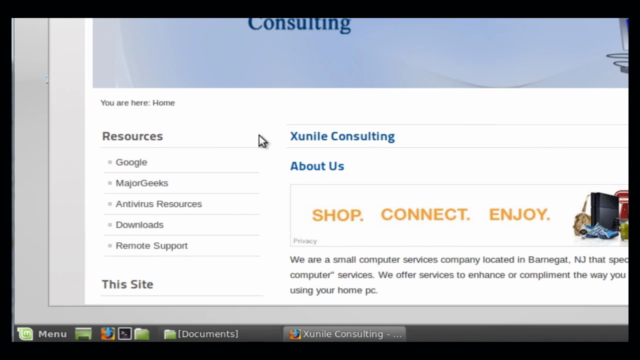
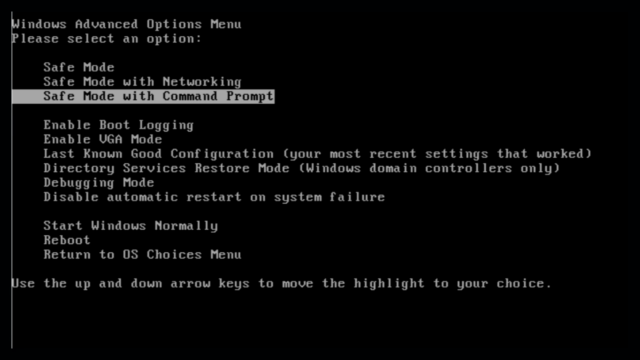
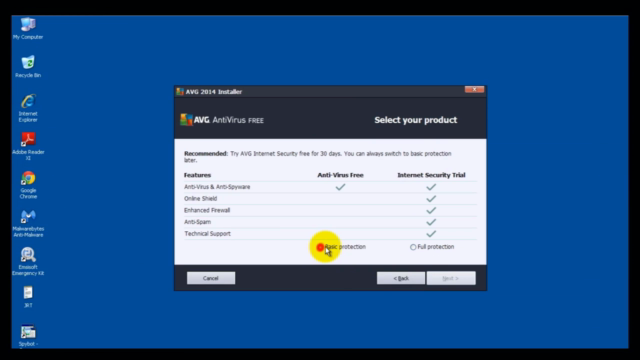
Loading charts...