Introduction to Virtualization - 90 Minute Crash Course

Why take this course?
🚀 Introduction to Virtualization - 90 Minute Crash Course 🎓
Are you ready to dive into the world of virtualization without getting bogged down by complex technical terms? Whether you're a complete beginner or just looking to solidify your understanding, this course is your fast-track to mastering the fundamentals of virtualization across VMware vSphere, Microsoft Hyper-V, and AWS!
Why Take This Course? ✅ Clear Understanding: Say goodbye to overwhelming technical jargon. This course breaks down complex concepts into simple, digestible pieces. ✅ Expert Instruction: With thousands of hours of live training taught directly for VMware, you're in expert hands. ✅ Bite-Sized Learning: Short, focused lectures keep you engaged and help reinforce your learning with minimal time investment. ✅ Versatile Skills: Whether you're interested in VMware Workstation, AWS EC2, or other virtualization technologies, this course serves as an ideal starting point.
Course Highlights: 🎥 Short & Sweet Lectures: Each lecture is concise and to the point, typically lasting between 5 - 10 minutes, ensuring you stay focused and retains what's important. 🛠️ Foundational Knowledge: Learn the basic concepts of VMs (Virtual Machines), hosts, and hypervisors, as well as the difference between Type-1 and Type-2 Hypervisors. 🕸️ Understand Virtual Machine Components: Get familiar with the files that make up a VM, including what the Live State means for your virtual environments. 🤖 Resource Management: Discover how CPU, Memory, Network, and Storage resources are allocated to VMs, enabling you to optimize performance and efficiency. 🌍 Benefits of Virtualization: Explore the advantages of VMs, including mobility, availability, and other key benefits. 👩💻 Hands-On Experience: Create VMs on your own computer using VMware Workstation Player or sign up for the AWS Free Tier to easily set up a VM in the cloud.
What You'll Learn:
- The fundamental concepts of Virtual Machines (VMs), Hosts, and Hypervisors.
- The differences between Type-1 (bare-metal) and Type-2 (hosted) Hypervisors.
- An overview of the files that make up a VM and what it means for a VM to be in a Live State.
- How VMs access CPU, Memory, Network, and Storage resources.
- The practical benefits of running VMs, such as mobility, efficiency, and high availability.
- Step-by-step guidance on creating VMs using VMware Workstation Player.
- How to get started with cloud-based virtualization using the AWS Free Tier.
Ready to embark on your virtualization journey? Enroll in this comprehensive crash course today and transform the way you manage and utilize computing resources! 🌟
Course Gallery
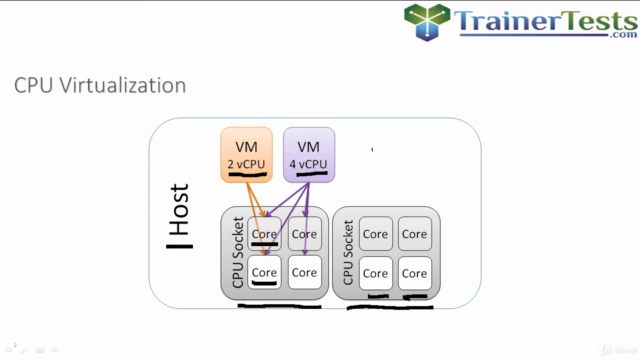
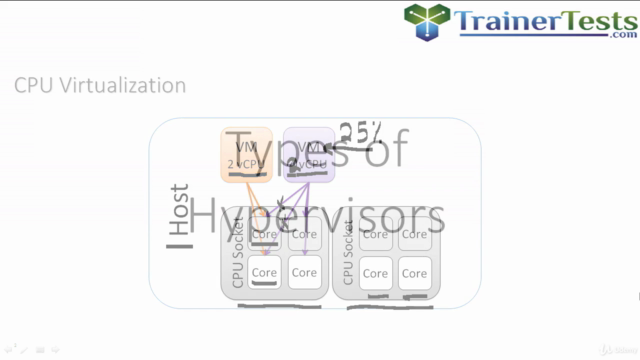
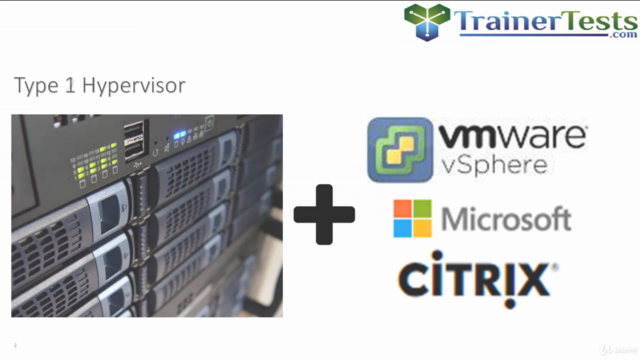
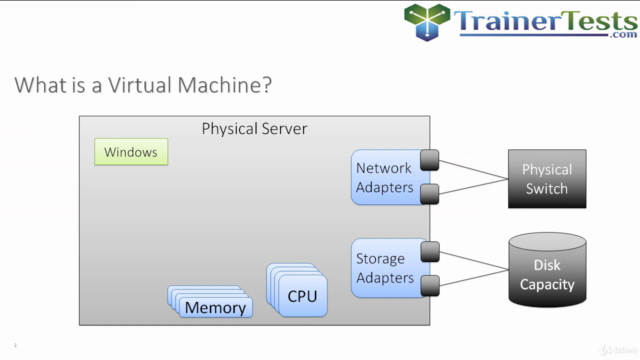
Loading charts...
Comidoc Review
Our Verdict
The 90 Minute Crash Course: Introduction to Virtualization serves as a solid foundation for beginners looking to understand complex virtualization concepts. Drawing from real-world experience and focusing on practical applications, this course succeeds in clarifying the intricacies of virtual machines, hosts, and hypervisors. Despite its brevity, students may find that they need to supplement their learning with product-specific knowledge or background research for certain terms. However, these minor shortcomings do not deter from an otherwise engaging, informative, and concise experience.
What We Liked
- Accessible introduction to key virtualization concepts, particularly for those new to the cloud.
- In-depth exploration of how resources are shared among VMs and hosts.
- Clear explanations of complex topics, helping self-taught professionals fill in knowledge gaps.
- Well-organized course progression that builds upon previous lessons effectively.
Potential Drawbacks
- Occasional jumps in terminology without prior explicit definitions; some background research required.
- Limited coverage of specific virtualization products like VMware vSphere and Microsoft Hyper-V.
- *Very minor* issues with screenshots and layout that do not detract from overall understanding.
- Quizzes after each section, while beneficial, may feel excessive for some learners.