Virtualization on Oracle VirtualBox - Basic to Advanced

Why take this course?
🚀 Course Title: Virtualization on Oracle VirtualBox - Basic to Advanced 📚
Unlock Your Virtual Potential with Oracle VM VirtualBox!
Why Take This Course?
🎉 Master VirtualBox: Dive into the world of virtualization and emerge as a pro in managing VirtualBox like a seasoned IT expert.
💰 Save Time & Money: Create your own complete labs, test environments, and explore different systems without the need for physical hardware.
🔍 Practical Skills: From installation to command line operations, you'll learn it all with hands-on experience that prepares you for real-world scenarios.
Course Highlights:
-
Instructor-Led Learning: Led by the knowledgeable Mr. John Jackson Fernandez, who brings years of virtualization expertise.
-
Step-by-Step Guidance: Start with the basics and progress to advanced features, ensuring you build a solid foundation.
-
Real-World Applications: Learn how to use VirtualBox for development, testing, and deployment in various environments.
Course Outline:
-
Introduction to Virtualization: Understand what virtualization is and why it's an essential skill for IT professionals. 🌐
-
Installing VirtualBox: Learn how to set up VirtualBox on your system with ease. 🔧
-
Basic Operations: Get comfortable with creating, managing, and running virtual machines (VMs). ⚙️
-
Advanced Settings & Adjustments: Dive into more complex operations like network configurations, shared folders, and hardware settings. 🔧
-
Command Line Operations: Command line enthusiasts can explore the powerful command line interface of VirtualBox for streamlined management. 🧑💻
-
Troubleshooting Common Issues: Learn how to resolve common problems encountered while working with VirtualBox. ✅
-
Optimizing Performance: Tips and tricks for ensuring your VMs run efficiently, including resource allocation and performance monitoring. 🚀
What You Will Learn:
-
How to install and configure Oracle VM VirtualBox on various operating systems.
-
Best practices for managing and operating virtual machines.
-
Advanced features and tools available in VirtualBox.
-
Ways to optimize your virtual environment for different use cases.
By the End of This Course, You Will:
✅ Be Proficient: Perform all basic and more complex operations, settings, and adjustments in Oracle VM VirtualBox.
✅ Have Practical Experience: Know how to install different systems and understand the command line operations of VirtualBox.
✅ Be Ready: To tackle virtualization challenges with confidence, whether for personal projects or professional environments.
Join Us on This Virtual Adventure! 🌟
Enroll in "Virtualization on Oracle VirtualBox - Basic to Advanced" today and transform the way you work with virtual machines. Whether you're a developer, IT professional, or a curious learner, this course is designed to elevate your skills and knowledge in the fascinating world of virtualization! 🖥️💡
Don't miss out on this opportunity to learn one of the most versatile tools in virtualization. Sign up now and embark on a journey of discovery with VirtualBox! 🎓✨
Course Gallery
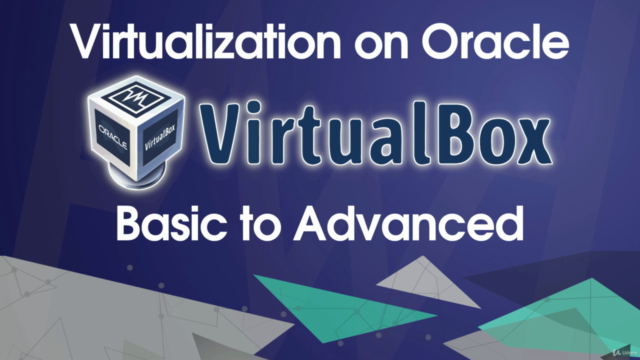

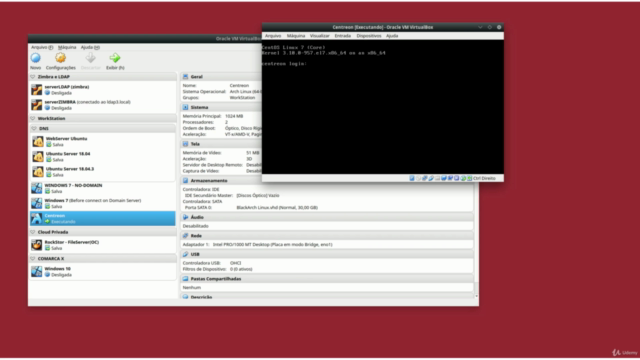
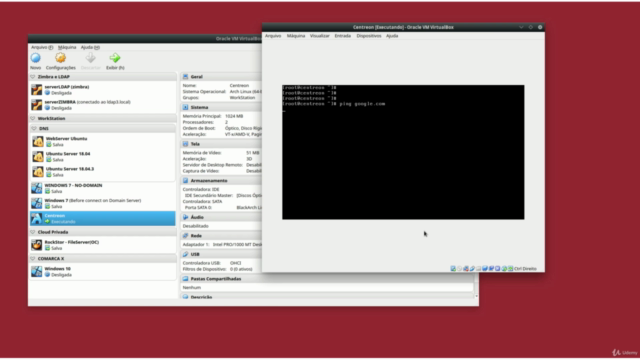
Loading charts...