Introduction to virtualization with VMware

Why take this course?
Course Title: 🌟 Introduction to Virtualization with VMware: Master the Art of Virtually Anything! 🖥️
Course Headline: 🔍 Unlock the World of Virtualization: From Basics to Expertise with VMware!
Course Description:
Welcome to the "Introduction to Virtualization with VMware" course, your comprehensive guide to understanding and mastering the powerful technology of virtualization! In this course, we'll embark on a journey through the digital realm where you'll learn the ins and outs of creating and managing virtual machines (VMs) using VMware's suite of products.
Why Virtualize?
- Efficiency: Optimize hardware usage to run multiple VMs on a single physical server.
- Cost Savings: Reduce expenses related to IT infrastructure by minimizing the need for additional physical hardware.
- Flexibility: Quickly deploy and reconfigure environments to suit your ever-changing business needs.
- Disaster Recovery & Business Continuity: Safeguard your operations against unexpected events with easily restorable VMs.
- Isolation & Security: Separate your applications and data for added security and stability within a single physical system.
What You'll Learn:
-
The Fundamentals of Virtualization: We'll start by demystifying what virtualization actually is and why it's an essential skill in the modern tech landscape.
-
VMware Products Explained:
- VMware Player: A tool for running preconfigured VMs on your desktop without the need to install a full virtualization platform.
- VMware Workstation: A powerful desktop virtualization solution that lets you run multiple x86 based operating systems simultaneously on a single PC.
- VMware ESXi: A type-1 hypervisor designed for server virtualization with enterprise features that ensure robust performance and security.
-
Setting Up Your Virtual Lab: Step-by-step guidance on installing and configuring each of the VMware products mentioned above.
-
Using Virtual Appliances: Discover where to find and how to deploy a variety of pre-configured virtual appliances that can serve as robust solutions for various applications.
Course Structure:
-
Introduction to Virtualization Concepts
- What is Virtualization?
- Types of Virtualization
- Benefits and Use Cases
-
Setting Up VMware Player
- Installing VMware Player
- Running Your First VM
- Managing VMs with VMware Player
-
"Deep Dive" into VMware Workstation
- Advanced Features of VMware Workstation
- Optimizing Performance and Resources
- Integration with Host System
-
Exploring VMware ESXi
- Installing and Configuring ESXi
- Managing VMs on ESXi
- Best Practices for Security and Maintenance
-
Leveraging Virtual Appliances
- Identifying Useful Virtual Appliances
- Downloading and Importing Appliances
- Configuring and Using Your Appliances
By the end of this course, you'll have a solid understanding of how virtualization can transform your IT environment. Whether you're an IT professional looking to expand your skill set, a student curious about virtual technologies, or someone who simply wants to learn more about what goes on behind the scenes in tech, this course will equip you with the knowledge and practical skills needed to harness the full potential of virtualization.
Join us now and take your first step towards becoming tech-savvy with VMware! 🚀
Ready to dive into the virtual realm? Sign up today and transform your technical expertise with "Introduction to Virtualization with VMware"! 💻✨
Course Gallery
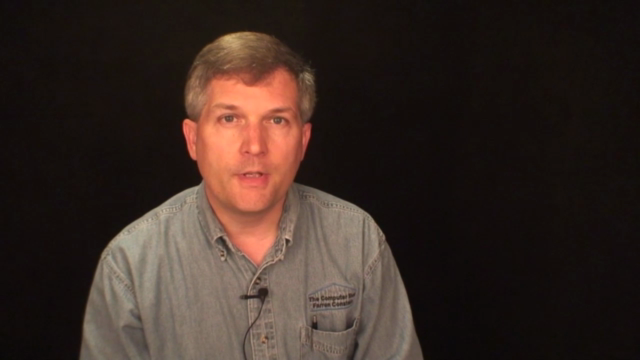
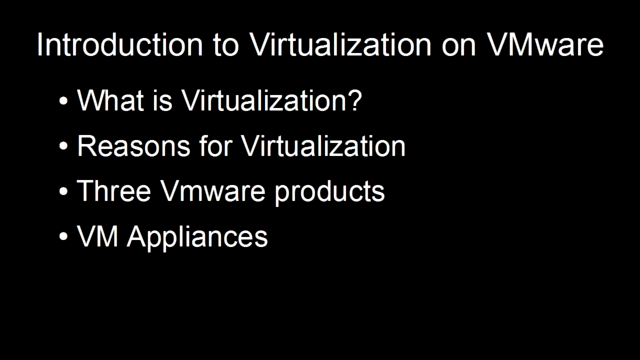
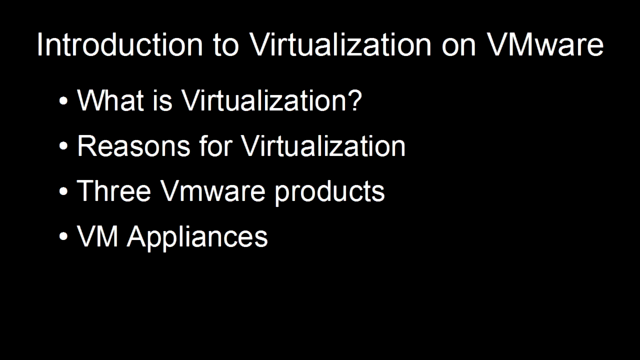
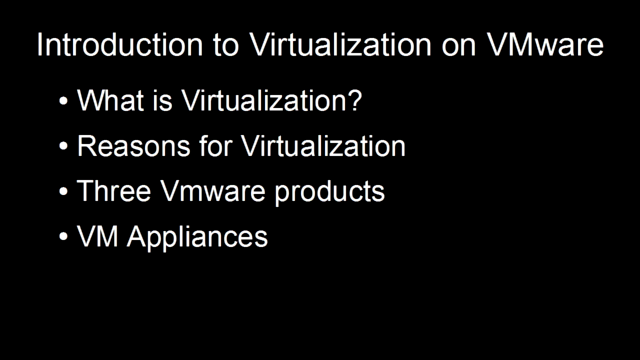
Loading charts...