Save on a Computer: Run Windows, Mac, & Linux w/ VirtualBox

Why take this course?
🌟 Master Virtualization on Your Current Computer: Save Big on New Hardware with "Save on a Computer" 🌟
Course Overview
🚀 Course Headline: Save on a new Mac or PC: Setup Mac OS X Mavericks & Xcode, Ubuntu Linux or Windows 7, 8, 8.1 or 10 on VirtualBox.
🔍 What You'll Learn:
- The fundamentals of virtualization using VirtualBox, a powerful and free virtualization application.
- How to optimize each operating system for the best performance within VirtualBox.
- Step-by-step guidance on installing Windows 7, 8, 8.1, 10, and XP, as well as Mac OS X Mavericks (with El Capitan on the way) and the latest version of Ubuntu Linux.
- Techniques to fix common networking problems and how to share folders between your host system and virtual machines.
- Setting up XCode & Swift for iOS development on Windows or Linux environments, allowing you to save significantly on a new Mac.
- Saving time and money by mastering VirtualBox instead of trying random solutions from various sources.
🏆 Powerful Skills You'll Need on the Job:
Virtualization skills are highly sought after in many IT roles, including iOS and Android development, DevOps, programming, and more. This course is designed to give you a strong foundation in virtualization, which can be leveraged for various certifications like Microsoft Certification Exams for MCSE, MCP, MCSD, etc.
Course Content and Overview
🎓 What's Included:
- 2+ hours of HD video lectures covering all aspects of VirtualBox usage.
- Detailed instructions on how to install and configure Mac OS X Mavericks and Xcode (including Swift) on a Windows computer.
- Tips and tricks for resolving display resolution issues in Mac OS X Mavericks for optimal performance.
- The opportunity to develop Android and iOS apps without the need for two separate computers.
🤝 Instructor Support:
I, your instructor Ryan, am committed to providing personal support to every student. If you encounter any issues or have questions, I'm here to help. Your success is my priority, and I'm dedicated to ensuring you get the most out of this course.
Student Testimonials:
🌟 "The course is very straight forward, short, fun and Ryan is a great instructor, taking care of any questions you might have." - Gabriel
🌟 "I've tried other methods, but this is the only one that works. The course has been incredibly helpful in setting up my virtual development environment without breaking the bank." - Will
Why Enroll?
💰 Save Big: Potentially save $1000 or more on purchasing a new computer for iOS development, Linux, or Mac OS X Mavericks.
💻 Learn Efficiently: Master VirtualBox to efficiently run multiple operating systems on one machine.
🚀 Career Advancement: Gain valuable skills that are highly sought after in the tech industry.
5-Star Instructor Support:
I stand by my course and your learning experience. If you're not satisfied for any reason, Udemy offers a 30-day money-back guarantee. I'm here to help you achieve your goals and learn new skills that will benefit you for years to come.
📆 Enroll Today: Don't let a lack of hardware hold you back from learning new technologies. Enhance your skills, save money, and open up new career opportunities with "Save on a Computer" right now! Thank you, and happy learning! 🚀✨
Remember, this course is not just about saving money on expensive hardware; it's about empowering you to unlock the full potential of your current setup and propel your skills forward. Enroll and start your journey to mastering virtualization with confidence and expertise!
Course Gallery

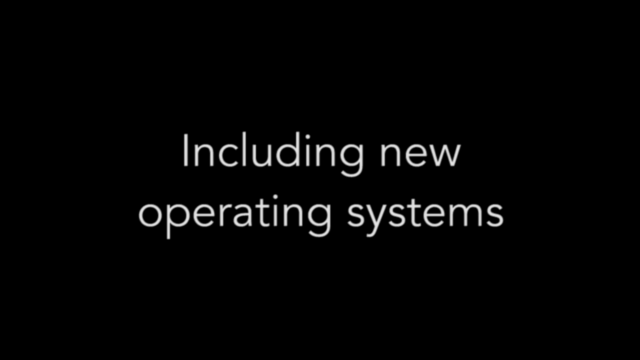
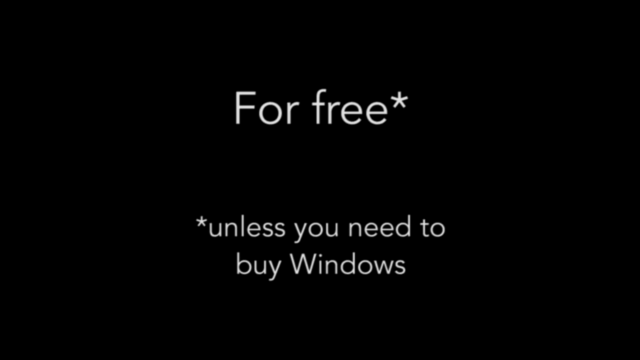

Loading charts...