Mastering VirtualBox: From Beginner to Expert!!

Why take this course?
🌟 Mastering VirtualBox: From Beginner to Expert!! 🌟
Your First Step Towards Mastering VirtualBox!
Course Overview:
Embark on a comprehensive journey through the world of virtualization with Mastering VirtualBox: From Beginner to Expert! This course is designed to take you from the basics of understanding what virtualization is, all the way to mastering Oracle VirtualBox's advanced features. By the end of this course, you will be confident in setting up your own virtual labs and utilizing VirtualBox for a wide range of applications.
What You'll Learn:
📚 Basics of Virtualization: Understand the fundamental concepts behind virtualization and why it's a game-changer for IT professionals and hobbyists alike.
🧩 Download & Install VirtualBox: Get step-by-step guidance on how to install Oracle VirtualBox on your system, ensuring you have a solid foundation to build upon.
🚀 Creating Your First Virtual Machine: Learn how to set up your first virtual machine and install a guest operating system, such as Ubuntu Desktop, with ease.
🔄 Snapshots & Clones: Master the art of creating snapshots and clones of your virtual machines, allowing you to quickly revert changes or experiment without risk.
⚙️ General Settings & Configuration: Dive into the various settings available in VirtualBox, including importing/exporting virtual machines and managing groups.
🌐 Networking Options: Discover the different networking modes that VirtualBox offers, from Bridged mode to NAT, and understand how to configure them for optimal performance.
🔧 VBOXMANAGE Utility: Gain expertise in using the powerful VBOXMANAGE utility to perform a range of tasks, from configuring network settings to creating virtual machines via the command line.
🆓 Configure DHCP Server: Learn how to set up a DHCP server using VBOXMANAGE, giving your virtual machines dynamic IP addressing capabilities.
📊 Command Line Interface Mastery: Collect vital resource usage data from your host or virtual machine using the command line interface for troubleshooting and performance monitoring.
Why Take This Course?
- Practical Skills: Get hands-on experience with VirtualBox, a powerful and free virtualization tool.
- Flexible Learning: Learn at your own pace, from the comfort of your home or office.
- Real-World Application: Apply what you learn to real-world scenarios, making you a valuable asset in any IT environment.
- Supportive Community: Join a community of like-minded individuals who are eager to share their knowledge and experiences.
Student Testimonials:
🚀 "His lecture was really easy to understand, the steps were very accurate to the process." - Nestor Contreras
🏆 "I strive to be an expert on whatever I do. So I was looking for a refresher on VirtualBox and found his course on Udemy. I decided to start my refresh from the basics up to advanced! I'm not proud! But I'm good!" - Jeff
👍 "Excellent teacher and course!" - Alberto Hideki Sakata
⭐ "Instructor is very knowledgable and explains the concepts in an easy to understand manner. Will definetly recommend to others." - Srikant Singh
Take the first step towards becoming a VirtualBox expert today! 👣
Enroll now and unlock the potential of virtualization with confidence and expertise. Whether you're looking to enhance your career or simply explore the capabilities of virtual machines, this course is the perfect starting point. Sign up now and transform the way you use technology!
Course Gallery
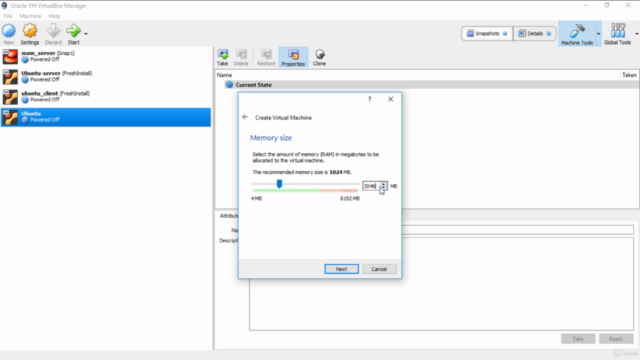
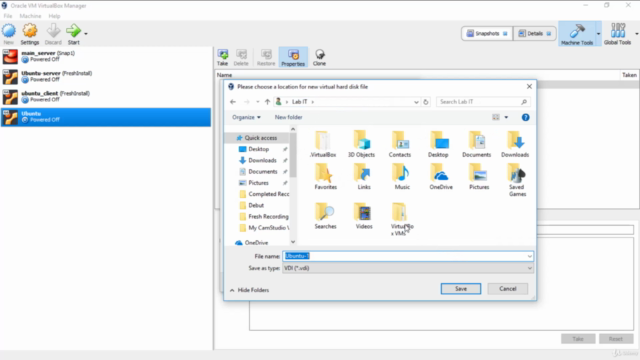
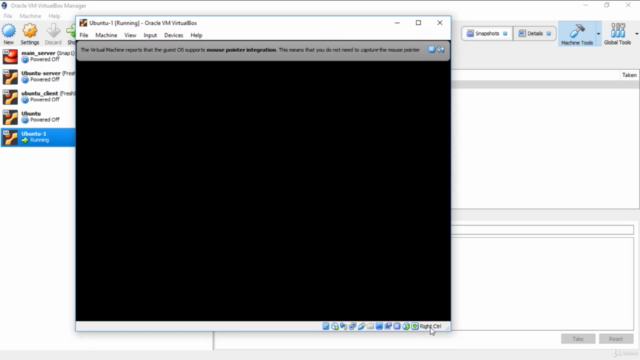
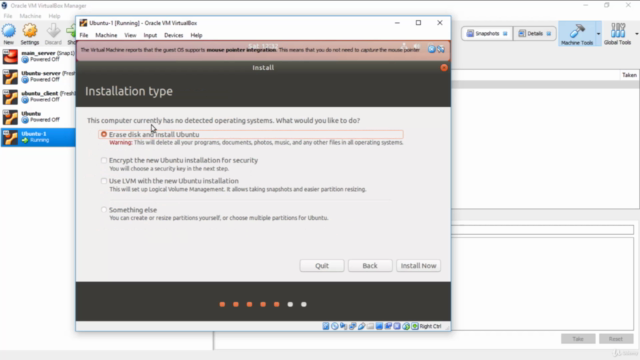
Loading charts...