Vim Masterclass

Why take this course?
🌟 Mastering the vi and Vim Editors on Linux, Unix, Mac, and Windows Operating Systems 🌟
Course Headline:
Mastering the vi and Vim Editors on Linux, Unix, Mac, and Windows Operating Systems with Jason Cannon
Welcome to the Vim Masterclass! Did you know that some of the most productive command line experts rely on the powerful features of the Vim text editor? But here's a secret: learning Vim can be quite daunting if you try to tackle it all by yourself. That's where this course comes in!
Why You Should Master Vim 🚀
Vim is an essential tool for anyone who spends time on the command line, from developers and sysadmins to database administrators. It's versatile, powerful, and once mastered, can drastically improve your workflow and efficiency. This course is designed to take you from a beginner to an advanced Vim user by providing clear instructions, demonstrations, and practice exercises.
What You'll Learn 📚
-
Getting Started with Vim: We'll cover the basics so you can start using vim right away. Learn how to make simple edits and save your changes.
-
Advanced Techniques: As we progress, you'll explore complex features such as editing multiple files at once, creating macros, performing global substitutions across many files, and more.
-
Practice Makes Perfect: This course is packed with hands-on practice exercises. You'll get step-by-step instructions for each lab, followed by guided demonstrations and opportunities to apply what you've learned.
-
Real-World Applications: You'll learn how to apply Vim concepts to real-world scenarios, like editing server configuration files, shell scripts, source code, and more.
Course Highlights ✨
-
Comprehensive Coverage: From the basics to advanced features, this course covers it all.
-
Hands-On Practice: Real learning happens when you apply concepts. That's why we have lots of exercises for you to try out.
-
Expert Guidance: With years of experience teaching thousands of students, Jason Cannon will guide you through each concept and demonstrate best practices.
-
Think in Vim: Learn the mindset shift necessary to become a power user of Vim.
-
Customization: Discover how to create custom shortcuts and personalized key mappings to streamline your workflow.
Who Is This Course For? 🎓
This course is tailored for anyone who uses command line interfaces, including:
- System Administrators
- Developers
- Database Administrators
- IT Professionals
- Anyone who edits plain text files on a regular basis
Enrollment Details 💻
This course is not for those seeking WYSIWYG editing but for individuals committed to mastering Vim for efficient and effective plain text file editing. By enrolling, you'll gain access to a wealth of knowledge that will transform the way you interact with your system.
Ready to Become a Vim Expert? 🥇
Enroll Now! Take the first step towards command line mastery and unlock the full potential of Vim. With this course, you'll be editing like a pro in no time, and you'll never fear opening Vim again!
What Students Say 💬
"Since taking Jason's Vim Masterclass, I've been able to fly through my development tasks. It's made me so much more efficient and I love it!" - Alex N.
"I used to dread editing files in the terminal. Now, I can navigate like a pro and manage my files with ease—thanks to this course!" - Priya P.
Don't let Vim intimidate you anymore! Enroll today and start your journey to becoming a Vim virtuoso! 🧙♂️✨
Course Gallery
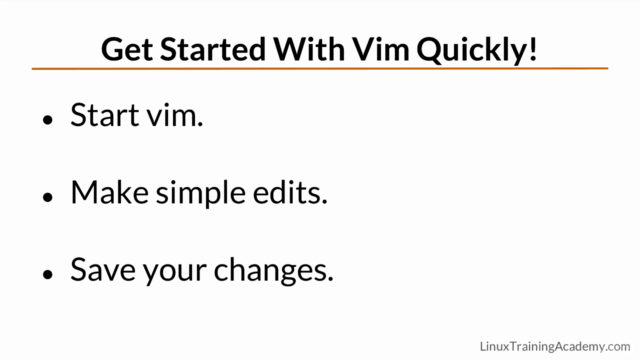
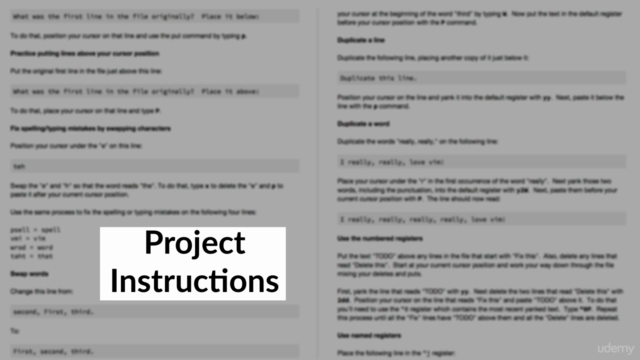
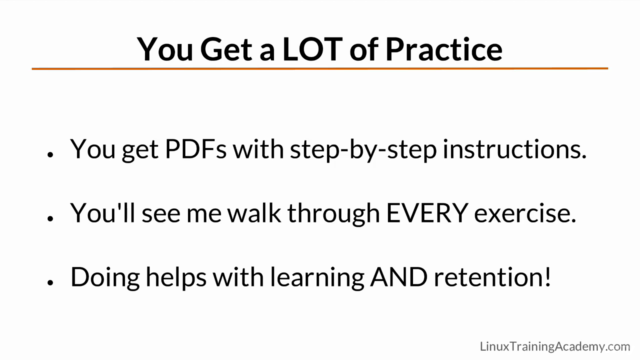
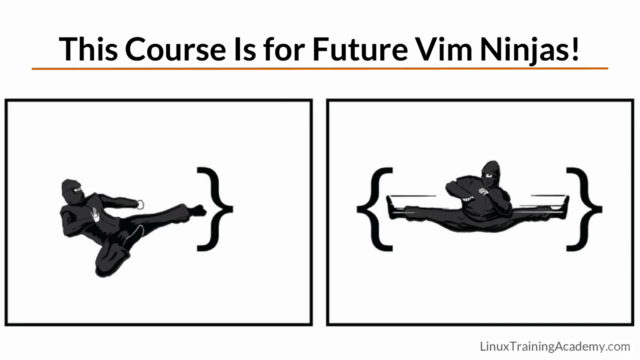
Loading charts...
Comidoc Review
Our Verdict
Boasting a high rating of 4.72, this Vim Masterclass proves itself as an excellent resource for Linux professionals and enthusiasts alike. With over 37000 subscribers, the course provides learners with in-depth knowledge starting from the basics to advanced techniques using real-world examples and exercises. However, it is recommended for updates on Neovim setup and better visual aid for easier comprehension.
What We Liked
- Comprehensive coverage of Vim, catering to both beginners and experienced users.
- Exercises are a standout feature, facilitating faster learning and retention.
- High-quality audio ensures clear understanding, making it easy to follow.
- Covers Neovim configuration, adding value for those using it as their coding editor
Potential Drawbacks
- Some advanced commands could be included for power users.
- Keyboard display while teaching would make it easier for learners to follow along
- Limited language options other than English and Portuguese can be a drawback for non-English speakers.
- Built-in help system's explanation could be improved to make it less intimidating for beginners.