Video recording and editing with free open source tools

Why take this course?
🎬 Course Title: Video Recording and Editing with Free Open Source Tools
🎓 Course Headline: Elevate Your Online Presence with Expert Video Production Skills! 🚀
Course Description:
Embark on a transformative learning experience with our "Video Recording and Editing with Free Open Source Tools" course, tailored for video presentations and online instructors. This comprehensive online course will guide you through the intricacies of video production using the most cost-effective and user-friendly open-source software available today. 🛠️💻
Whether you're a content creator, educator, or a business professional looking to enhance your online presence, this course is designed to give you the edge you need in the digital world. Learn how to record high-quality footage and edit it into a polished final product that captivates and engages your audience.
Course Breakdown:
1. Introduction to Video Production 🎥
- Get to grips with the foundational concepts of video production.
- Explore the world of open-source tools for video recording and editing.
2. Video Recording Techniques 🎮
- Learn how to select the best equipment for top-notch video and audio quality.
- Discover tips and tricks for capturing crystal-clear visuals and audios.
3. Open-Source Video Recording Software - OBS ✨
- Step-by-step guide on how to download, install, and configure OBS (Open Broadcaster Software).
- Master OBS with hands-on experience capturing a presentation video.
4. Introduction to Video Editing ✂️
- Dive into the fundamentals of video editing to understand the process from start to finish.
- Get familiar with the tools and techniques that make editing intuitive and efficient.
5. Open-Source Video Editing Tools - Shotcut 🌟
- Learn how to download, install, and configure Shotcut, a powerful yet user-friendly video editor.
- Explore the features of Shotcut including playlist and timeline management, filters, keyframes, and more.
- Understand the final export process to share your creations with the world.
By the end of this course, you will:
- Have a solid understanding of video recording and editing principles.
- Be proficient in using open-source software for video production.
- Feel confident to produce high-quality videos for any purpose, from educational content to professional presentations.
Take the first step towards mastering video production with free tools that offer endless possibilities. Sign up now and transform your video editing skills into a powerful asset for your online projects! 🎞️✨
Course Gallery


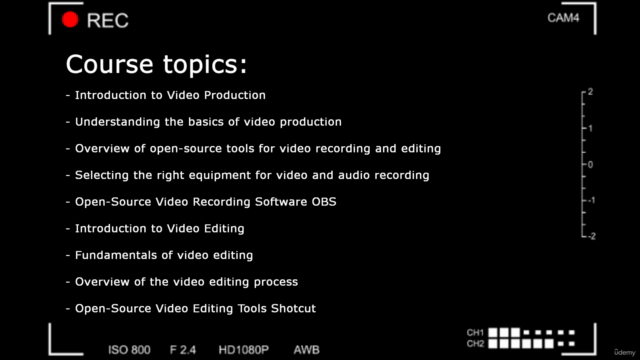

Loading charts...