Filmora12 Secrets: How to Edit Videos Like a Pro

Why take this course?
🎬 Transform Your Videos with Filmora12 🎬
Course Title:
Filmora12 Secrets: How to Edit Videos Like a Pro in 2024
Course Headline:
Transform Your Videos with Filmora12 , Without ANY Prior Knowledge or Technical Hassles. Step-by-Step Course.
Are you ready to dive into the world of video editing and make your mark on the internet? 🤔🌐 With video content projected to account for an astonishing 82% of all internet traffic by 2023, mastering video editing is not just a skill—it's a must!
But here's the catch: most video editing software out there can be prohibitively expensive, overwhelmingly complex, or just too restrictive for your creative vision. You end up stuck in a loop of subpar videos that don't capture the attention they deserve.
That's exactly why I've created this comprehensive course - Filmora12 Secrets: How to Edit Videos Like a Pro 🎥✨. This step-by-step guide will empower you to harness the full potential of Filmora12, a user-friendly video editing software that's perfect for beginners and intermediate editors alike.
What You'll Learn in This Course:
-
Navigating the Interface: Get comfortable with the Filmora12 layout and learn how to access its powerful features and tools.
-
Adding Text and Titles: Elevate your videos with engaging text overlays, custom titles, and dynamic transitions.
-
Advanced Effects: Perfect your video with filters, stickers, and effects that will make your content stand out.
-
Technical Edits: Master the art of blurring faces, removing green screen backgrounds, and adding scrolling text for a professional finish.
-
Precision Editing: Learn to speed up, slow down, crop, pan, and zoom your videos with precision to enhance storytelling.
-
Color Correction & Grading: Enhance your videos by using color matching and key frame properties to create visually stunning pieces.
-
Music Videos & Syncing: Create engaging music videos and ensure perfect synchronization between audio and video tracks.
-
Advanced Features: Utilize motion tracking, screen recording, split-screen effects, and more to push the boundaries of your creativity.
-
Exporting Your Videos: Export your projects in various formats and resolutions to suit different platforms and requirements.
Real Student Feedback:
-
"[The course structure] is well-organized, taking you through a logical progression of concepts and techniques..." - Charpita C
-
"[The course] emphasizes hands-on practice... ensuring that theoretical knowledge is immediately translated into tangible skills." - Mallikarjun M
-
"A well informative course regarding Video Editing, Filmora 12 ,Effortless Project Creation and Organization, Creative Editing and Effects Application..." - Dexter P
-
"The course is a fantastic guide for both beginners and those looking to enhance their video editing skills." - Melinda U
Why Choose This Course?
-
Beginner to Pro: Whether you're new to video editing or looking to refine your skills, this course will take you from amateur to pro in no time.
-
Hands-On Learning: With practical exercises throughout the course, you'll immediately apply what you learn.
-
Comprehensive Coverage: From basic edits to advanced effects, this course covers all aspects of Filmora12 video editing.
-
Enjoyable Experience: Editing videos should be fun and rewarding, and this course makes sure it stays that way.
-
30-Day Money-Back Guarantee: Your satisfaction is guaranteed. If you're not satisfied with the course for any reason, you can get a full refund within 30 days of your purchase.
Ready to Unleash Your Creativity?
Click the “Buy Now” button to join me in this transformative journey with Filmora12. I can't wait to help you create videos that capture the essence of your vision and resonate with your audience. Let's get started! 🚀👾
See you inside, and happy editing! 🎬💻
Course Gallery
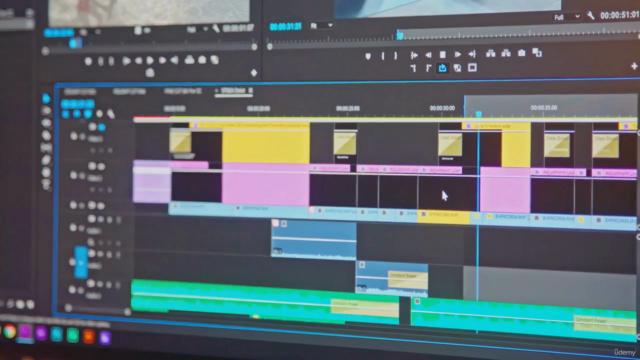
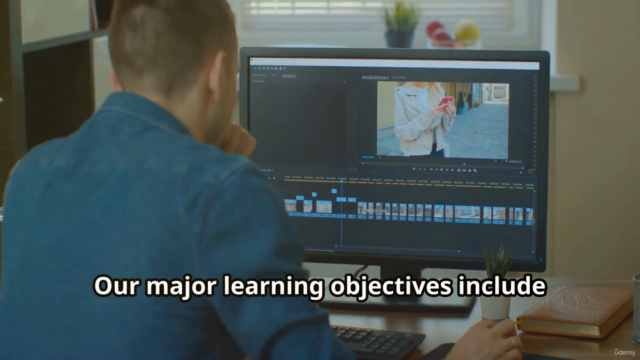

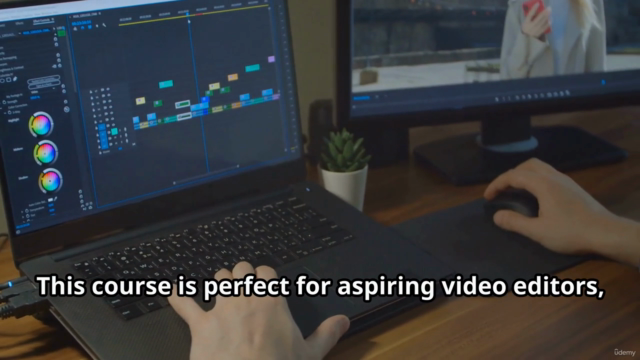
Loading charts...