Video Editing in Final Cut Pro: Learn the Basics in 1 Hour

Why take this course?
🎬 Master Video Editing in Final Cut Pro in Just One Hour! 🚀
Course Headline: Learn editing with Final Cut Pro in the shortest time. Perfect for the beginning editor or new content creator. 🖥️✨
Course Description:
Get Comfortable with Final Cut Pro: This course is your gateway into the world of professional video editing with Apple's industry-standard software, Final Cut Pro (FCP). Whether you're looking to enhance your business promotion, create compelling social media content, or simply explore your creative side, learning FCP will open up a whole new realm of possibilities.
Why Choose Final Cut Pro? Creating simple videos is EASY with FCP! It's a full-featured, professional-level video editor that can be mastered in an hour. If you've already tried tools like iMovie or Windows Movie Maker and are ready for something more powerful and versatile, this is the perfect next step.
What You Will Learn:
- Importing Assets: Dive into importing audio, video, and images into FCP with ease. 📹🎶✨
- Editing Your Story: Understand how to edit these assets into a cohesive narrative that tells your story effectively.
- Exporting Your Video: Learn all the steps to export your edited content as a final polished video ready for sharing or distribution. 🎥
Instructor Expertise: Andrew Tyler, a seasoned University instructor with over 15 years of professional video production experience, will guide you through every step of the process. Andrew's practical approach combines with his passion for storytelling to ensure you get the most out of Final Cut Pro.
Course Breakdown:
-
Getting to Know Final Cut Pro: 🤖
- Familiarize yourself with the interface and learn how to navigate the various features of FCP.
-
Getting Your Raw Content In: 📋
- Discover efficient ways to import your raw footage, audio recordings, and images into your project.
-
Cutting It Up: ✂️
- Learn the art of editing, including cutting clips, arranging them in sequence, and adding transitions for seamless storytelling.
-
Getting It Out: 🎬
- Finalize your project by exporting it in the format and quality that best suits your needs.
Course Features:
- Tutorial videos that break down each aspect of FCP, making the learning process straightforward and engaging.
- A comprehensive printable tip sheet that you can refer to as a quick guide during your editing journey.
- Step-by-step instructions tailored for beginners, ensuring you build a solid foundation in video editing with FCP.
Embark on Your Video Editing Adventure Today! 🌟 Join Andrew Tyler and unlock the full potential of your video projects with Final Cut Pro. Whether you're an aspiring filmmaker, social media influencer, or just someone who loves to tell stories visually, this course is your stepping stone to success. Enroll now and transform your raw footage into polished, professional videos in record time! 🎓✨
Course Gallery
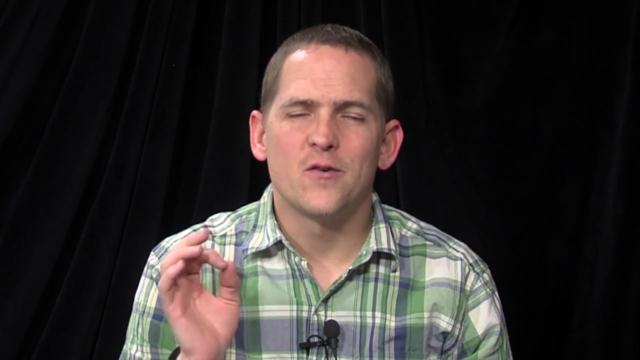
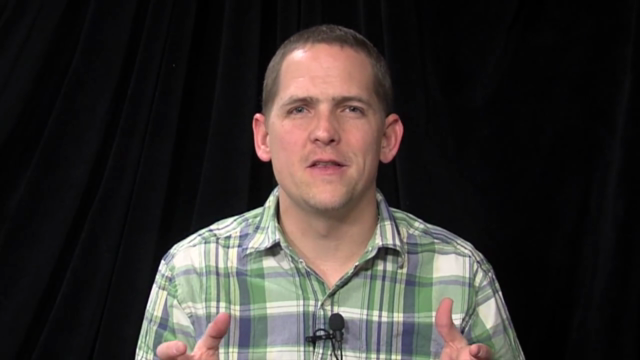

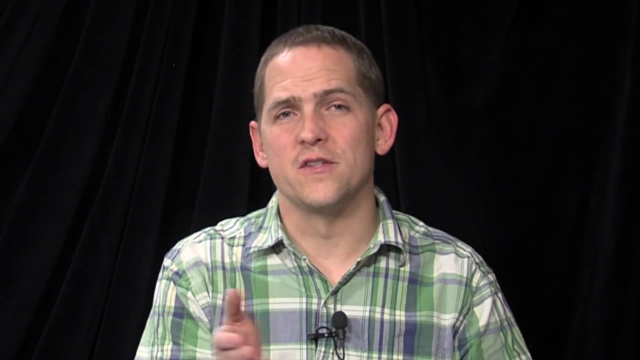
Loading charts...
Comidoc Review
Our Verdict
Video Editing in Final Cut Pro: Learn the Basics in 1 Hour offers a focused and engaging introduction for beginners. With practical tips, shortcut keys, and project management essentials, this course quickly builds confidence. While minor audio-video synchronization issues mar the experience somewhat, success stories from students prove the value of this time-efficient introduction to Final Cut Pro.
What We Liked
- Quick and efficient introduction to Final Cut Pro, perfect for beginners
- Covers essential editing techniques and shortcut keys
- Clear instructions on project setup and media management
- Inspiring success stories from students who completed the course
Potential Drawbacks
- Minor issues with audio-video sync in some sections
- Lack of video zoom may make interface details hard to see
- Some users may desire more in-depth, slow-paced tutorials
- Beginners might need extra guidance on certain topics like events and collections