Video Editing In DaVinci Resolve 18 - A Beginner's Guide

Why take this course?
🎬 Course Title: Video Editing In DaVinci Resolve 17 - A Beginner's Guide
Course Headline:
From Beginners to Advanced Level - Video Editing, Audio Editing, Color Grading and Motion Graphics in Davinci Resolve 18
Course Description:
Welcome to the DaVinci Resolve 18 masterclass; your comprehensive guide to editing stunning videos!
Are you on the hunt for a versatile video editor that won't break the bank? Look no further than DaVinci Resolve 17! As a seasoned videographer and avid user of this powerful software, I can attest to its capabilities for professional-grade editing across various domains, from color grading to sound design. It's an all-in-one solution that stands up against any paid competitor, offering features for video editing, audio post-production, color correction, and motion graphics - all for FREE!
What will you learn?
- Understanding DaVinci Resolve 18: Dive into the user interface and learn how to navigate this comprehensive video editing suite.
- [ ] How to use DaVinci Resolve 17 for video editing, from a beginner's level to an advanced level.
- [ ] Cut, trim, and basic assembling of clips in the timeline (& using shortcuts)
- [ ] Adding effects (OpenFX) and transitions to your videos (& how to make your own transitions!)
- [ ] In-depth knowledge of color corrections and cinematic color grading
- [ ] How to add motion graphics to your videos
- [ ] Basic sound design in the Fairlight tab
- [ ] Export settings for the best video quality
- Hands-on Project: Apply all the skills learned throughout the course by completing a full project.
This masterclass is tailored for beginners and those transitioning from other video editing platforms. By the end of this course, you will have a solid understanding of DaVinci Resolve 18 and be able to execute your own video projects with confidence.
Who is this class for?
This comprehensive class is designed for:
- Beginners who are new to video editing.
- Aspiring filmmakers looking to switch from other video editing software.
- Content creators wanting to enhance their video production skills without spending a fortune on software licenses.
Who am I?
My name is Adi Singh, and I'm based in the Netherlands. My journey into videography began with a simple camera in hand during my travels back in 2015. Fast forward to today, and I've established my own video production company and YouTube channel, where I've shared my passion for storytelling through video. All the skills I've honed over the years were acquired through online learning resources and self-teaching. Now, I am excited to share my extensive knowledge with you!
Join me in this journey through the world of DaVinci Resolve 18, where we will explore its vast capabilities together. With hands-on guidance and practical examples, you'll be editing like a pro in no time. Let's embark on this creative adventure and transform your vision into reality! 🎥✨
Enroll now to secure your spot and start your journey towards mastering DaVinci Resolve 18 today!
Course Gallery

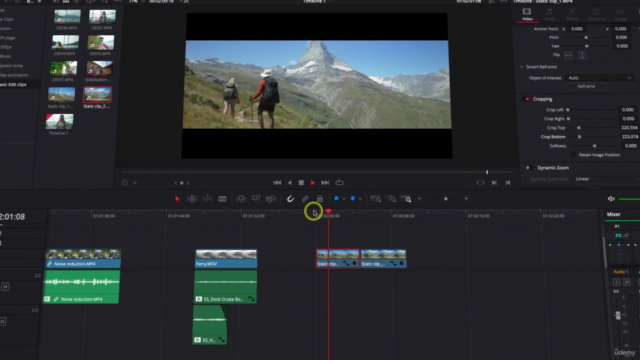


Loading charts...