Video Editing in Davinci Resolve 17 For Beginners

Why take this course?
Master Video Editing in Davinci Resolve 17 for Beginners: Your Comprehensive Guide to Becoming a Pro Editor! 🎬
Course Instructor: Ganesh Murthy
Learning Level: Beginner to Advanced
Hey there, Aspiring Video Editors!
Are you ready to dive into the world of professional video editing? With over five years of experience in digital filmmaking, specializing in video post-production, Ganesh Murthy is here to guide you through every step of the process. His expertise as a professional editor and colorist has been carefully distilled into this comprehensive Udemy course, designed to empower you with the skills needed to excel in video editing.
Why Choose This Course? 🤔
-
Tailored Focus: Unlike other courses that overwhelm with additional topics like coloring and VFX, this course is specifically engineered for video editors. No unnecessary distractions – just the video editing skills you need! 🖥️
-
Industry-Standard Workflow: Learn the most efficient workflow used by professionals in the industry, ensuring you're not just a hobbyist but a true pro.
-
For All Levels: Whether you're a complete beginner or looking to refine your intermediate and advanced skills, this course is designed for anyone aiming to become a video editor. 🏆
Course Highlights:
-
No Previous Experience Needed: This course starts from the very beginning, so you don't need any prior post-production knowledge to jump in!
-
Real-World Application: By the end of the course, you will be equipped to handle a full-length video project from start to finish – from raw shots to the final product ready for online upload.
-
Hands-On Practice: Get your hands on practice footage and project files that allow you to edit from scratch, providing an invaluable opportunity to compare and enhance your skills.
Course Curriculum Overview:
-
Introduction to Davinci Resolve 17 - Getting to know the interface and tools.
-
Basic Editing Techniques - Cutting, inserting, and arranging clips.
-
Advanced Editing Features - Multi-camera editing, dynamic trimming, and more.
-
Workflow Essentials - Organizing your project for efficiency and productivity.
-
Color Correction & Grading (Optional for Pure Editors) - Enhancing the visual tone of your footage.
-
Audio Mastering (Optional for Pure Editors) - Perfecting the soundtrack to complement your visuals.
-
Finishing Your Project - Export settings, delivering a final product online-ready.
Happy Learning and Happy Editing! 🎞️
Join Ganesh Murthy on this exciting journey into the world of video editing with Davinci Resolve 17. Sign up today and start transforming your raw footage into captivating stories that engage and captivate audiences worldwide. Let's cut to the chase – your editing adventure awaits!
Course Gallery
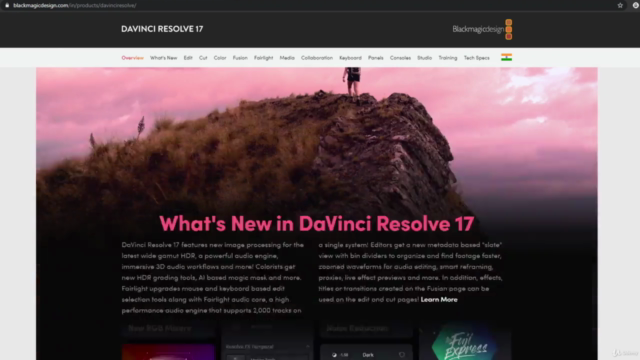
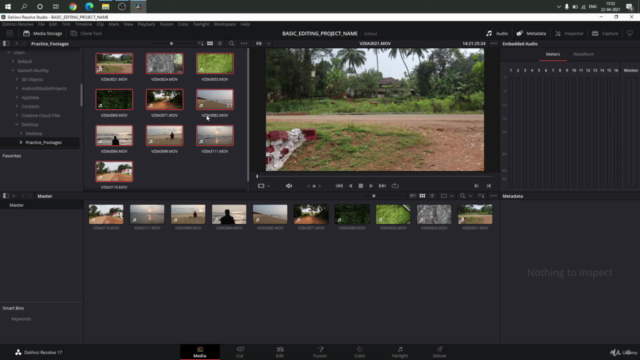
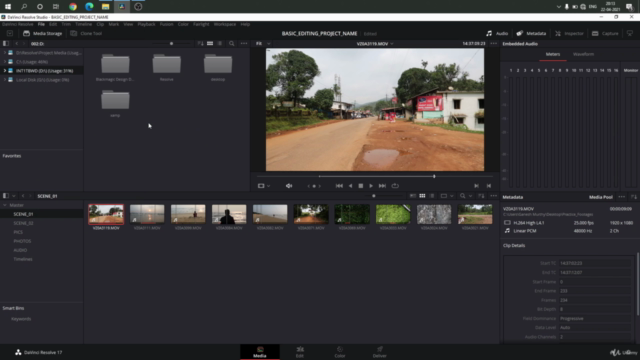
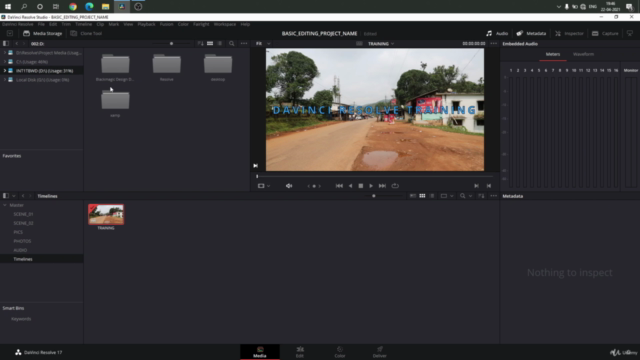
Loading charts...