Complete Adobe Premiere Pro Video Editing Course!

Why take this course?
🎬 Complete Adobe Premiere Pro Video Editing Course! 🚀
Course Headline:
Learn editing videos in Adobe Premiere Pro. Practical & Easy to follow lessons. Perfect for beginners.
Course Description:
Are you eager to dive into the world of video editing but feeling overwhelmed by Adobe Premiere Pro's vast array of features? 🤔 Don't worry, you've come to the right place! With over a decade of experience as a professional video producer, Uri Soglowek has mastered the art of storytelling through video, from DIY projects to global events.
This course is tailor-made for beginners like you who are ready to:
- Focus on essential tools and techniques that you'll actually use. 🛠️
- Avoid unnecessary complexity and lengthy explanations of terms you won't encounter in your projects. 🚫📚
- Learn through practical, real-life examples with step-by-step guidance. 🎞️
Why Practical? Because the best way to learn is by doing! You'll follow along as Uri walks you through a full video editing project, explaining every step in detail without any fluffy theory. 🏗️
What You'll Learn:
- Adobe Premiere Pro Overview: Get familiar with the interface and what it offers.
- Starting a New Project: Learn how to initiate your video editing journey.
- Organizing Your Videos: Discover effective ways to manage your media files.
- Understanding the Timeline: Master the core of video editing - the timeline.
- Editing Audio in Premiere Pro: Enhance your videos with crisp and clear audio.
- Basic Video Editing Tools: Get acquainted with essential tools for video editing.
- Color Correction and Grading: Add that professional touch to your footage.
- Adding Titles: Create engaging titles and graphics to complement your story.
- Exporting: Share or save your edited video in the format you need.
Course Highlights:
- Real-Life Example: Follow a hands-on project from start to finish.
- No Theory, Just Practice: Learn by doing, not just listening.
- Comprehensive Coverage: From start-up to export, you'll be guided through every step of the editing process.
- Easy Pace: Perfect for beginners to learn at their own pace without feeling overwhelmed.
Student Reviews:
"Very simple to understand, I loved how you explained everything it made it very simple and quick. It's all you need to make a video..." - Joseph Grenon, Student review 🌟
Ready to transform your raw footage into polished productions? Enroll in the Complete Adobe Premiere Pro Video Editing Course today and start editing like a pro! 🖥️🎬
Have questions? Don't hesitate to reach out! Uri is here to support your learning journey. 🤝
Course Gallery
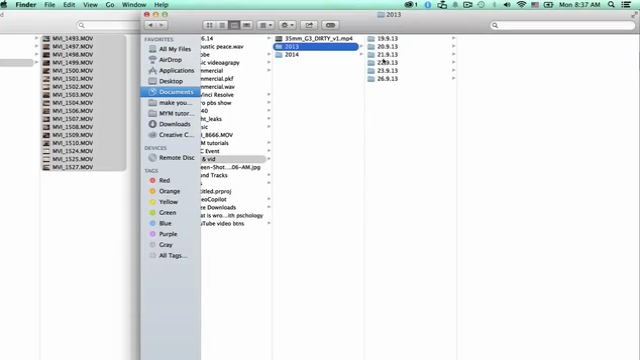



Loading charts...