Video Editing in Adobe Premiere Pro 2020

Why take this course?
🎬 Video Editing in Adobe Premiere Pro 2020: From Beginner to Advanced 🎓
Are you ready to dive into the world of video editing with Adobe Premiere Pro 2020? Whether you're a complete beginner or looking to refine your skills, this comprehensive course led by industry expert Daniel Kritschke will guide you through every step of the process. From understanding the interface and workspace options to mastering advanced editing techniques, you'll learn it all!
Course Overview:
📁 Organize Your Projects: Learn how to set up a robust folder structure to keep your footage organized and accessible, making your editing workflow more efficient.
✨ Media Encoder Mastery: Discover how to leverage Adobe Media Encoder for converting clips and handling different formats and codecs.
🎬 Film Theory & Shooting Techniques: Get an overview of essential film theory and learn best practices for shooting footage that will make your editing process smoother. Plus, understand how to correct and enhance your footage in post-production.
🖼️ Aspect Ratios & Video Signals: Explore different aspect ratios and video signals, gaining knowledge that is crucial when color grading and ensuring your final product looks its best on any platform.
🎨 Creating Your Unique Style: Learn tips and tricks for developing your own distinctive style and maintaining a consistent flow throughout your videos.
🔍 Common Pitfalls & How to Avoid Them: With over 25 years of experience, Daniel shares the common mistakes editors make and how you can sidestep these issues in your work.
🚀 Export Settings for Social Media: By the end of the course, you'll know exactly how to export your videos with the optimal settings for various social media platforms.
Course Highlights:
- Comprehensive Interface Guide: Navigate Adobe Premiere Pro like a pro, understanding each tool and workspace available.
- Editing Fundamentals: Cut, trim, slice, and splice your way through your footage with ease.
- Effect Application: Apply transitions and effects to enhance the storytelling of your video.
- Advanced Techniques: Dive into keyframing, multi-cam editing, and advanced audio editing for a polished end product.
- Color Grading & LUTs: Learn how to grade your footage like a seasoned colorist, using LUTs to achieve a cinematic look.
- Post-Production Theory: Understand the theory behind post-production to elevate the quality of your edits.
- Real-World Tips: Benefit from Daniel's extensive experience in the industry with practical tips and best practices.
Join this course to transform your video editing skills, whether you're starting out or looking to refine your craft. With Daniel Kritschke as your guide, you'll emerge confident and capable of creating stunning videos that captivate audiences. 🌟
Enroll now and elevate your video editing game with Adobe Premiere Pro 2020!
Course Gallery



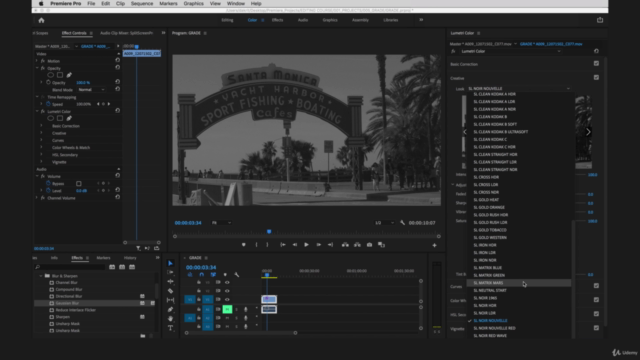
Loading charts...