Learn to Make YouTube Videos: DaVinci Resolve Video Editing

Why take this course?
🎬 Unlock Your Video Editing Potential with "Learn to Make YouTube Videos: DaVinci Resolve Video Editing" 🎥
🚀 Headline: Are you ready to step into the world of video creation and editing? Our comprehensive course, "Learn to Make YouTube Videos: DaVinci Resolve Video Editing," is designed to equip you with the skills needed to produce polished, engaging videos for platforms like YouTube, whether it's for vlogs, gaming content, or any other creative endeavor. 🌟
🌍 Course Overview: Dive into a 2-hour journey through the essentials of video editing with DaVinci Resolve—a powerful and intuitive software that offers both free and professional versions. Our course is crafted for beginners, providing a logical flow of content that covers everything you need to start creating your own YouTube-ready videos today!
✅ What You'll Learn:
- Animating Elements with Keyframes: Bring your footage to life with smooth animations. 🎨
- Video Tracking: Keep your shots steady even when the camera is moving. 🛑
- Fusion Page Effects: Create stunning visual effects using DaVinci Resolve's built-in Fusion page. 🌪️
- Color Correction & Masking: Master the art of adjusting colors and highlighting key areas in your videos. 🖤➡️🔥
- Music and Sound Adjustments: Enhance your video with the perfect audio track and get it just right. 🎶
- Voice-Over Recording: Record and synchronize your voice-over to add a personal touch to your videos. 👤🎙️
- Transitions & Effects: Elevate your video narrative with seamless transitions and visual effects. ✨
- Adding Text & Images: Communicate your message effectively with well-placed text and images. ✍️📸
- Creating Presets: Streamline your workflow by creating custom presets for different types of projects. ⚙️
- Rendering Settings: Optimize your video's rendering settings for the best output quality. 🔧
- Timeline Navigation: Become a timeline pro with essential keyboard shortcuts that speed up your editing process. 🚀
- LUTs & Color Correction: Use Look-Up Tables (LUTs) to correct and enhance colors like a pro. 🌈
- Compound Clips & Smart Bins: Organize your clips efficiently with Compound Clips and Smart Bins for a smarter, faster workflow. 📁🧠
- Editing Workflow: Develop a personalized editing workflow that maximizes efficiency and creativity. 🔄✨
🎉 After the Course: Take what you've learned and apply it to create a variety of videos, from gaming clips to personal vlogs. Share your work on YouTube or other platforms and use viewer feedback as a guide to refine your skills. Regular practice will turn you into a seasoned video editor. 🎫
🛠️ Advanced Exploration: Once you've mastered the basics, delve deeper into DaVinci Resolve's Fusion and Color pages to explore advanced effects and enhance your channel's unique brand with professional-looking video finishes. 🌟
Join us on this exciting journey to become a skilled video editor with "Learn to Make YouTube Videos: DaVinci Resolve Video Editing." Sign up today and start your creative adventure! 🎉✨
Course Gallery

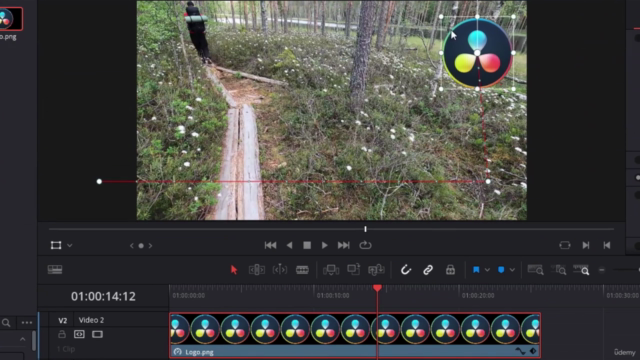
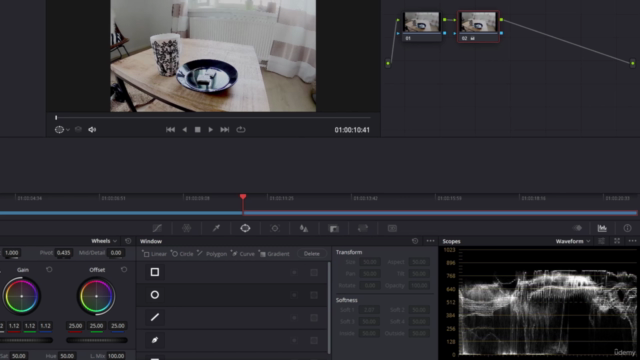

Loading charts...