VIDEO EDITING: How to Edit Videos with FILMORA 8

Why take this course?
🎬 Master Video Editing with Filmora 8 🎬
Course Title: Video Editing: How to Edit Videos with FILMORA 8
Course Headline: Learn the Basics of Video Editing to Start Editing Videos Professionally Using FILMORA 8
Note: This video editing course is tailored for Filmora 8. Wondershare has since released a new version called 'Filmora9'. Please ensure you have the correct software version before enrolling. The foundation covered in this course will be beneficial for general video editing, with slight adjustments needed for Filmora9 users.
Course Overview:
Video Editing with Wondershare Filmora is designed for beginners to learn how to create stunning videos suitable for platforms like YouTube, Instagram, Facebook, Vimeo, etc. Filmora from Wondershare is an intuitive video editor that enables you to edit videos with ease and speed, providing access to a variety of dynamic effects. Despite its simplicity, Filmora allows you to produce professional-looking videos that will captivate your audience.
Course Objectives:
- Explore the Interface: Understand the layout and features of Filmora 8 to navigate with confidence.
- Learn the Basics: Grasp essential video editing techniques to get started with minimal confusion.
- Practice Editing: Apply what you learn in real-time, using your own footage or free resources provided.
- Experiment with Effects: Utilize Filmora's effects to add a professional touch to your videos.
- Complete Projects: Gain hands-on experience by editing various types of videos throughout the course.
What You Will Learn:
In these Filmora video editing tutorials, you will:
- Understand the Tools: Learn how to use each tool in Filmora for importing, editing, and exporting your videos.
- Edit Videos Simply: Follow step-by-step instructions to edit videos without unnecessary details, focusing on the essentials.
- Utilize Transitions: Master the art of seamless transitions between clips to enhance the viewer's experience.
- Apply Effects: Discover how to apply and customize video effects to create a unique look for your projects.
- Add Text and Titles: Learn how to add text, change its color, and design titles to convey your message effectively.
Hands-On Learning:
I encourage you to download Filmora from the Wondershare website and start experimenting with it as you follow along with the course. You'll find that practicing alongside the video editing lessons will solidify your learning experience and enhance your understanding of the software.
Bonus Material:
At the end of this course, I will guide you through creating an engaging 'Explainer Video' from scratch. This includes:
- Finding Stock Footage and Images: Learn how to source high-quality, royalty-free content for your project.
- Selecting Music: Discover where to find suitable music tracks to complement your video.
- Editing Clips: Edit your clips in the Filmora timeline to tell a compelling story.
- Adding Motion and Effects: Make your static images come alive with movement and effects.
- Adding Text: Present information clearly by adding text and customizing its appearance.
- Proper Crediting: Understand how to credit the original creators of stock videos and images according to best practices.
🎓 Start Your Video Editing Journey Today! 🎓
With this comprehensive video editing course, you'll be well-equipped to produce professional-looking videos with Filmora 8. Whether you're a hobbyist or aspiring to elevate your content creation game, this course will provide you with the skills and confidence needed to create engaging videos for any audience.
Remember, practice makes perfect. As you learn, apply what you learn in Filmora to create your own unique video projects. If you have any questions during the course, feel free to reach out, and I'll be more than happy to assist you with your Filmora journey! 🚀🎥
Happy editing, and let's bring your creative vision to life!
Course Gallery
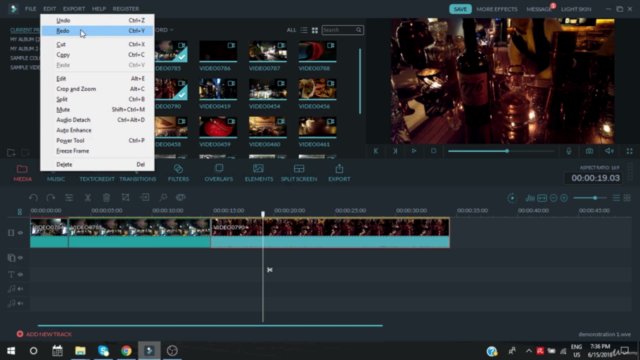
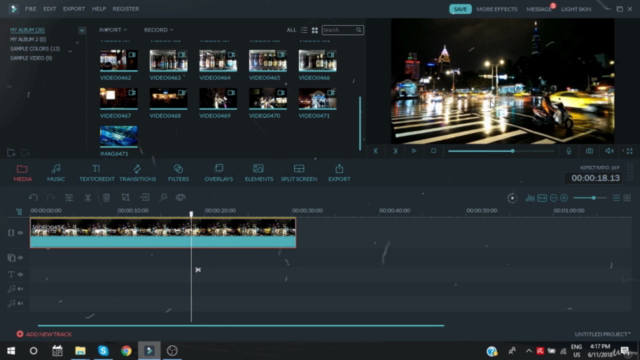
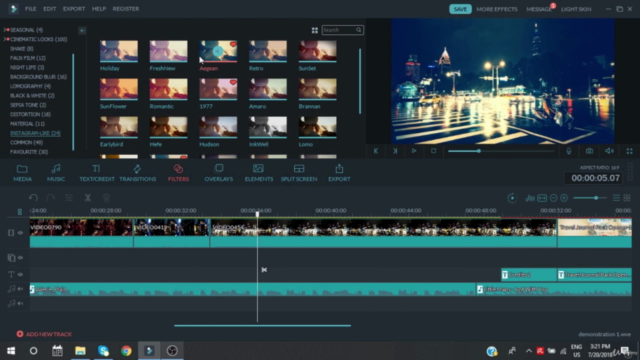
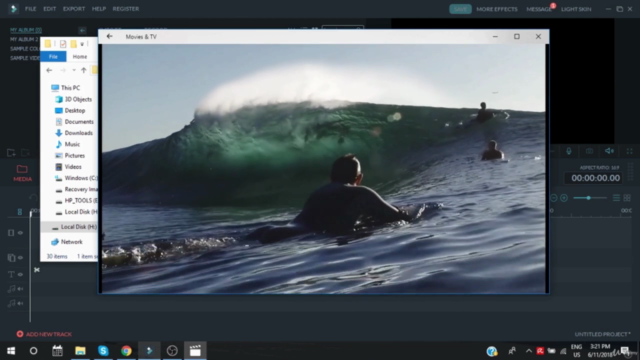
Loading charts...