Video editing and logo animation in adobe premiere pro cc

Why take this course?
🚀 Master Video Editing & Logo Animation in Adobe Premiere Pro CC!
🎬 Course Headline: Unlock the Secrets to Creating Professional Logo Animations in Adobe Premiere Pro CC – Your Ultimate Guide!
Course Description:
Are you ready to elevate your video editing and logo animation skills to a whole new level? 🎬✨ Join our expert instructor Yash Rajoliya on an exciting journey through the world of video editing and logo animation, exclusively using Adobe Premiere Pro CC. This comprehensive course is designed for both beginners and seasoned editors who want to add dynamic logo animations to their video projects.
📑 What You'll Learn:
- Importing Photoshop Projects: Discover the effective methods to import your Photoshop logo project into Premiere Pro as a layer group using seamless dynamic linking.
- Photoshop to Premiere Pro Transition: Understand how to transition from Photoshop to Premiere Pro without losing any of your hard work.
- Logo Layer Arrangement: Learn the best practices for organizing your logo layers within Premiere Pro for an efficient and clean workspace.
- Animating Every Layer: Take a deep dive into animating each individual part of your logo, ensuring every detail moves with precision and purpose.
- Text & Background Animation: Explore advanced techniques to animate text elements and create engaging backgrounds for your logo.
- Dynamic Shadow Creation: Master the art of creating a dynamic shadow that follows and enhances the motion of your animated logo.
🔥 Key Topics Covered:
- Adobe Premiere Pro Logo Animation
- Dynamic Linking Methods to Import Photoshop Projects into Premiere Pro
- Logo Layer Arrangement in Premiere Pro
- Section-wise Animation of Every Layer of the Logo
- Refining Animation Movements for Different Parts of the Logo
- Text and Background Animation Techniques
- Dynamic Shadow Animation for Logos
- Step-by-Step Process of Animating a Professional Logo in Premiere Pro
- Essentials of Logo Animation and Yash Rajoliya's Experience Insights
🎓 Why This Course? This course is not just theoretical; it's a practical, step-by-step guide where you'll see every technique applied in real-time. You'll learn by doing, with clear instructions and visual examples that make complex concepts easy to understand. Whether you're looking to create animations for social media, enhance your video productions, or simply learn a new skill, this course has got you covered.
🏆 Enroll Today & Transform Your Editing Skills! Don't miss out on the opportunity to master video editing and logo animation in Adobe Premiere Pro CC. Enroll now and start your journey towards becoming a pro at creating stunning, animated logos that captivate audiences and set your videos apart from the rest. Let's get animated! 🎞️🎨
Ready to Dive In? Click "Enroll Now" and Begin Your Adobe Premiere Pro CC Adventure with Yash Rajoliya!
Course Gallery


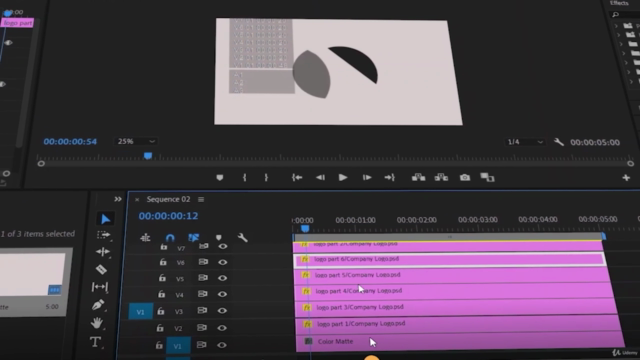

Loading charts...