Video Editing with Adobe Premiere Pro 2018 for Beginners

Why take this course?
🎬 Course Title: Video Editing with Adobe Premiere Pro 2018 for Beginners
Course Headline: 🚀 Turn your ideas into creative videos: Dive into the world of video editing with our expert-led course on Premiere Pro 2018! This comprehensive guide is perfect for beginners looking to elevate their video editing skills and create stunning content effortlessly.
Course Description:
Over the past 10 years, we've amassed a wealth of knowledge and experience in video editing, and now we're excited to share it with you through this tailored course designed for beginners. We believe in getting your hands dirty from the start, which is why we've streamlined the theoretical aspects to focus on practical, creative tasks.
Why Choose This Course?
- Practical Focus: We prioritize real-world application over extensive theory to ensure you quickly become proficient with Premiere Pro.
- Creative Skills: You'll learn not just how to edit, but also how to bring your creative vision to life with video and audio effects, animations, and custom graphics.
- Professional Outcomes: By the end of this course, you'll be equipped to handle advanced editing tasks and export videos ready for any platform or audience.
Class Objective: 🎥
This course is designed to equip you with a solid foundation in Adobe Premiere Pro, enabling you to:
- Organize & Start a Project: Learn the ins and outs of setting up and managing your Premiere Pro projects.
- Basic Edits: Master arranging clips and working within multiple layers for a polished look.
- Advanced Edits: Utilize the toolbox, masks, and blending techniques to create visually stunning effects.
- Effects & Adjustments: Apply and adjust video and audio effects to enhance your video's storytelling power.
- Custom Graphics & Texts: Create unique graphics and texts that will make your videos stand out.
- Templates & Animations: Use both custom and third-party templates, along with understanding the mechanics of creating custom animations.
- Audio Mixing: Balance speech, music, and sound effects to create a compelling audio experience.
- Export Settings: Export your final video with the correct settings for various platforms, including social media, YouTube, and film festivals.
Instructor Jordy Vandeput: 🎓
As a full-time trainer in both video editing and film production, I, Jordy Vandeput, have grown a successful company called Cinecom, where we train enthusiasts from all over the world in an entertaining and engaging manner. My passion lies in fostering creativity and seeing individuals develop new skills that bring their ideas to life. Join me on this exciting journey as we explore the vast possibilities of video editing with Adobe Premiere Pro 2018!
Enroll Now and Start Your Journey into Video Editing Mastery! 🌟
With hands-on lessons, expert guidance, and a community of fellow learners, you're set for success. Let's embark on this creative adventure together and turn your raw ideas into polished, professional videos that captivate audiences worldwide! 🎥💡✨
Course Gallery


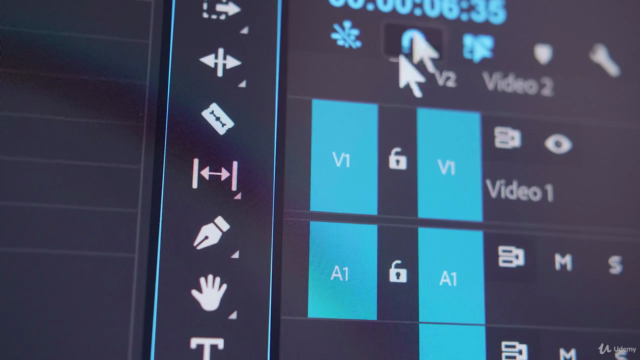

Loading charts...