Video Editing - Adobe Premiere Pro 2020

Why take this course?
🎉 Master Video Editing with Adobe Premiere Pro 2020! 🎬
Course Instructor: Mitchell McKenna
Your Journey into the World of Professional Video Editing Starts Here!
Are you ready to dive into the world of video editing? Whether you're looking to create stunning videos for social media, captivating content for your business, or just exploring a new creative outlet, this course is your gateway to mastering Adobe Premiere Pro 2020. 🌟
About Your Instructor: Mitchell McKenna is a seasoned videographer and professional video editor with years of experience under his belt. Since 2012, he's been honing his craft, graduating from the University of Western Australia with a major in Communication & Media. In 2016, Mitchell took the leap into entrepreneurship by founding MFM Media - Video, and has since worked on a diverse array of projects, ranging from mining company promotions to personal events. His expertise is your advantage.
What You Will Learn: This course is meticulously designed to take you from a complete beginner to a video editing virtuoso with Adobe Premiere Pro 2020. Here's what you can expect:
-
Getting Set Up: Learn the essentials of video file formats and how to prepare your workspace for editing.
-
First Steps in Premiere Pro: Discover how to open Premiere Pro, create a new project, and configure the settings to suit your needs.
-
Importing and Editing Footage: Master the art of importing footage, navigating the editing panels, applying effects, transitions, adjusting color, and creating titles & animations.
-
Audio Essentials: Understand how to enhance your videos with sound design, balancing sound effects, music, and dialogue, and get a crash course in audio mixing.
-
Finalizing Your Project: Learn the ins and outs of export settings, utilize Adobe Media Encoder, and ensure your final product has the perfect file resolution for any platform.
🛠️ Hands-On Learning: The Key to Success 🎥 While this course will provide you with all the tools and knowledge you need to start editing videos, remember that practice is paramount. You'll learn how to use the tools and understand what each one does, but it's your creativity and dedication to practice that will bring your editing skills to life.
Join Mitchell McKenna on this exciting learning journey and transform your video editing skills. With dedication and practice, you'll be cutting videos like a pro in no time. Enroll now and take the first step towards becoming a video editing master with Adobe Premiere Pro 2020! 🎬✨
Course Gallery


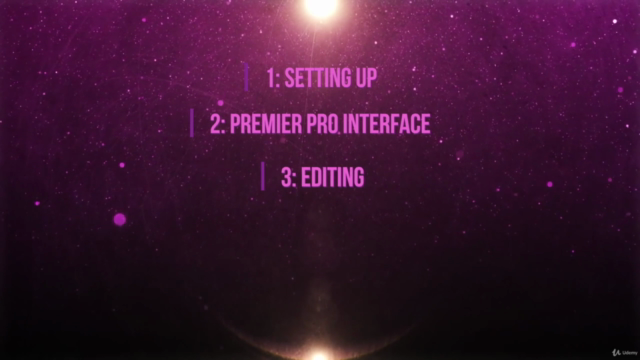

Loading charts...