Vertica Database 9.2.1 and MC Installation on CentOS Linux

Why take this course?
🚀 Master Vertica with Hands-On Learning! 💻
Welcome to the Ultimate Vertica Database 9.2.1 and MC Installation on CentOS Linux Course!
🔥 This course is a hands-on masterclass for enthusiastic learners ready to dive deep into Vertica's powerful capabilities. If you're looking for a passive, slide-heavy experience, this isn't it. We're here to roll up our sleeves and get to work.
🎓 Target Audience: This course is tailored for anyone keen on embarking on the journey of becoming a Vertica Database administrator. Whether you're new to the field or looking to expand your skillset, this course will guide you through every step of installing and managing a Vertica single node cluster.
Course Highlights:
- CentsOS Installation in Virtualbox: Learn how to set up a CentOS environment from scratch for your Vertica Database.
- CentOS Basic Commands: Master essential Linux commands for navigation and system shutdown.
- Vertica Software Installation: Step-by-step instructions on installing the Vertica Analytics Platform.
- Vertica Configuration: Configure your Vertica instance for optimal performance and security.
- Database Creation: Start creating databases and learn how to manage them effectively.
- Virtual Machine Resolution Change: Adjust your virtual machine settings to ensure a smooth experience.
- Schema and User Creation: Execute commands from the vsql prompt to create schemas and users within Vertica.
- Squirrel GUI Sql Client Usage: Explore the user-friendly Squirrel SQL client interface.
- Vertica Management Console (VMC) Installation: Set up the VMC for centralized management of your Vertica deployment.
- Importing Database Cluster in VMC: Learn how to bring your Vertica database cluster into the VMC environment for seamless administration.
🔹 Course Breakdown:
-
CentsOS Installation
- Set up a CentOS virtual machine.
- Understand the basics of CentOS commands.
-
Vertica Software Installation
- Navigate through the Vertica installation process.
- Essential configurations for Vertica Database.
-
Vertica Configuration and Database Creation
- Fine-tune your Vertica settings for performance and security.
- Create your first database and understand the Vertica architecture.
-
Database Administration Tools
- Use vsql to manage your databases.
- Introduction to Squirrel SQL for a graphical interface to manage your Vertica Database.
-
Vertica Management Console (VMC) Setup
- Install and configure VMC.
- Import and manage the Vertica database cluster within the console.
-
Troubleshooting and Best Practices
- Common issues and their solutions.
- Tips for maintaining a healthy Vertica environment.
By the end of this course, you'll have hands-on experience with Vertica Database administration on CentOS Linux. You'll be equipped with the knowledge to install, configure, and manage a Vertica single node cluster, ready to tackle real-world data analysis challenges.
Join us on this adventure to become a Vertica expert! 🌟
Course Gallery

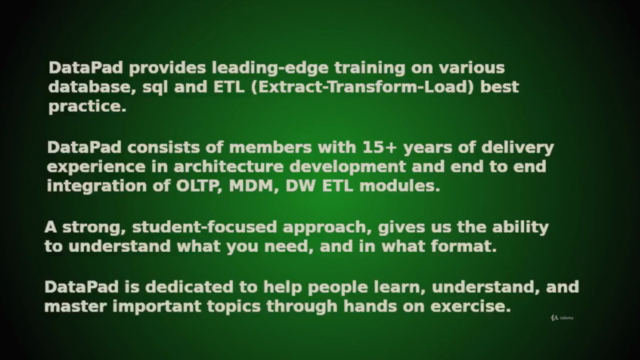

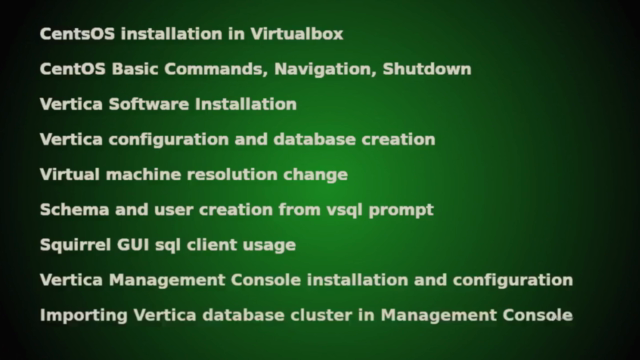
Loading charts...