Verified Views for Planning Applications

Why take this course?
🌟 Master Verified Views for Planning Applications with Expert 3D Rendering! 🎓
Course Title:
Verified Views + 3D + 3ds Max + 3D Rendering + V-Ray + 3D Lighting + Shading/Texturing + Planning
Course Description:
This detailed step-by-step course guides users through the meticulous process of creating and submitting Verified Views for Planning Applications using industry-standard software: 3ds Max, V-Ray, and Photoshop. Taught by Jamie Cardoso, an instructor with over 10 years of experience in the 3D Visualization/Production Industry and author of influential books on these key subjects, you're guaranteed to learn from an expert.
The full course is presented in HD (1920X1080) with custom captions/subtitles, allowing for seamless streaming from your mobile device (with full HD and CC enabled). Prefer to watch on your computer? No problem, you can download the videos and use VLC media player to load captions/subtitles for a comprehensive learning experience.
Course Focus:
1. Pre-planning the Proposed views:
- Acquiring 3D context models
- Setting up the 3ds Max scene and the first 3D camera
2. Adjusting the 3D camera:
- Render output size
- V-Ray parameters
- New chalk material, override material function, and creation of the VRay sunlight
3. Adding the VrayEdgesTex procedural map:
- Adjustment layers in post
- Creating marked images with survey points in post
- Using survey points photography
4. Utilizing vanishing lines:
- Centering the photo to accurately match the camera in 3ds Max
5. Deploying 3ds max scripts:
- Generating physical survey points and recreating the camera in 3ds Max
6. Create dummy helpers and X-References:
- Moving and adjusting the scene closer to 0.0.0
7. Tweak the camera further:
- Using the dummy helper and the X-reference for accurate survey matching
8. Implementing the Daylight system object:
- Creating Accurate Visual Representations (AVR)0, AVR1, AVR2, and AVR3
What You Will Learn:
- The entire workflow for creating Verified Views from scratch
- Advanced techniques in 3ds Max, V-Ray, and Photoshop
- How to use 3D context models and site photography to create accurate representations
- Tips and tricks for lighting and rendering that bring your designs to life
- Methodologies widely implemented by Award Winning Visualization companies and Film Studios World Wide
Additional Perks:
- 24/7 technical support to help you through any challenges you might face.
- A 30-day money-back guarantee from Udemy, ensuring your satisfaction with the course.
Join us and elevate your skillset in architectural visualization with this comprehensive course! 🖨️🎨
Enroll Now and Transform Your Approach to Planning Applications with Advanced 3D Rendering Techniques! 🚀
Course Gallery
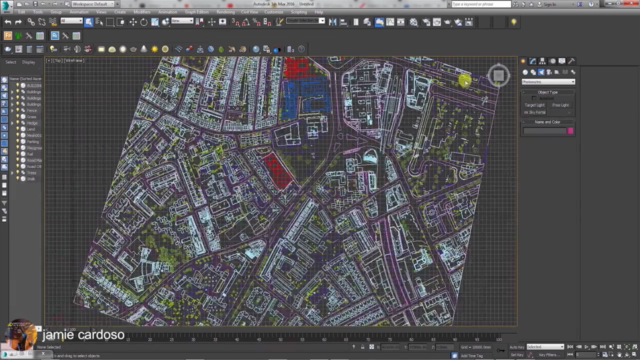
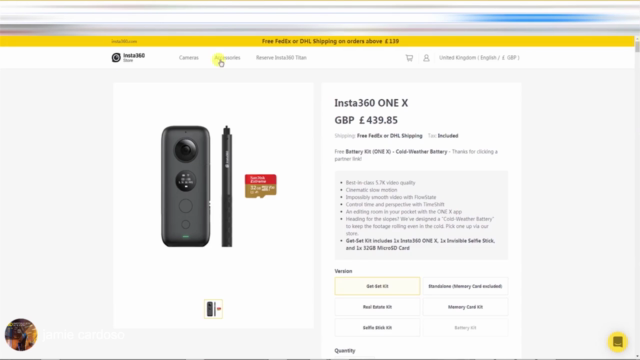
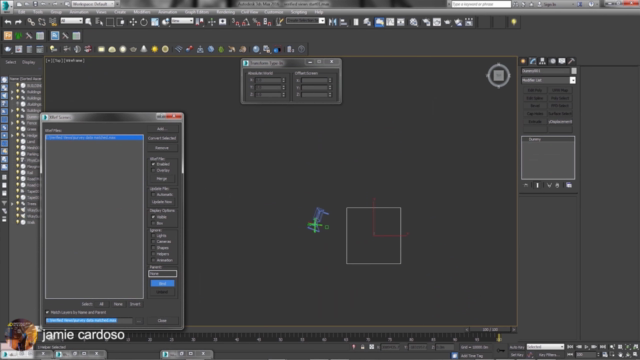

Loading charts...