Vectorstyler the complete course
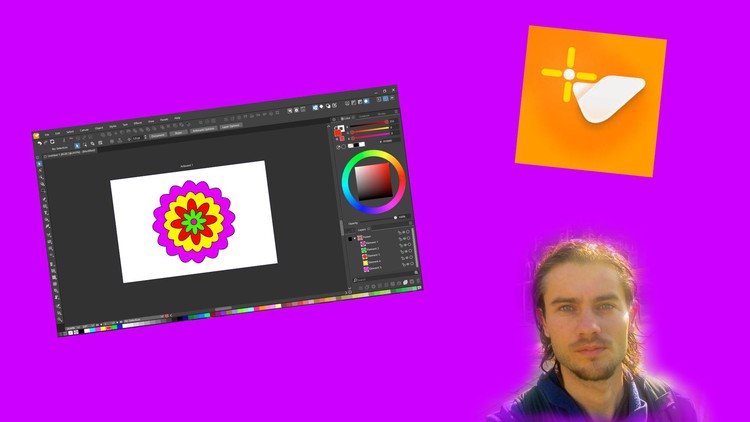
Why take this course?
🚀 Master Vectorstyler: Unleash Your Creative Potential with Vector Graphics! 🎨
Introduction to Vectorstyler Software
Dive into the world of vector graphic design with Vectorstyler, a robust and intuitive software tool that empowers artists, designers, and hobbyists alike. With its comprehensive suite of tools, Vectorstyler stands as an excellent alternative to industry-standard software like Adobe Illustrator, offering a platform where you can create intricate designs with ease.
Why Choose Vectorstyler?
🌟 Versatility at Your Fingertips:
- Shape Creation Tools: Effortlessly generate complex shapes and save time in your design workflow.
- Layers Panel: Organize your graphics with a robust layering system for precise control over each element.
- Masking Capabilities: Utilize masks to create stunning compositions and detailed effects.
- Transformation Tools: Adjust, scale, and manipulate your artwork with precision.
- Import Illustrator Files: Bring your existing projects into Vectorstyler without a hitch.
Powerful Features Await You!
🚀 Explore the Possibilities:
- 📐 Drawing Tools: Master a wide array of brushes and drawing tools to bring your visions to life.
- ✍️ Text Tools: Experiment with extensive text options for typographic masterpieces.
- ✨ Effects and Filters: Enhance your designs with an assortment of effects that add depth and interest.
- 🎨 Color Palette: Work with vibrant colors to create stunning compositions.
- 🔄 Align and Distribute Objects: Perfect the layout of your vector artwork with advanced tools for alignment and distribution.
- 📈 Vector Formats: Create scalable designs that look sharp at any size, from print to web.
Your Journey to Mastery
🎓 Comprehensive Training Course:
- Getting Started: Familiarize yourself with the Vectorstyler dashboard and document management for efficient workflow.
- Tool Proficiency: Learn how to navigate and utilize each tool effectively to execute your design ideas.
- Shape Manipulation: Edit existing shapes or build new ones from scratch.
- Color Techniques: Explore color theory and application within the software to elevate your designs.
- Layers & Masks: Gain a deeper understanding of how to use layers and masks to create complex designs with transparency and detail.
- Text Work: Master the various text tools and settings for crisp, legible typography that complements your design.
- Effect Application: Discover how to apply a range of effects to give your graphics that polished, professional look.
What You Will Learn
✅ Hands-On Practice: Each lesson includes practical exercises to solidify your new skills. ✅ Real-World Applications: Apply the functionalities covered in the training to create your own unique designs. ✅ Supportive Community: Join a community of like-minded individuals who share your passion for vector graphics.
Enroll Now and Transform Your Design Skills!
Embark on a journey to becoming a proficient Vectorstyler user, capable of creating stunning, scalable designs with confidence. Enroll in this comprehensive course today and unlock the full potential of your creative abilities! 🌟
Don't miss out on the opportunity to elevate your graphic design skills with Vectorstyler - the vector drawing software that will take your artistry to new heights. Sign up now and start crafting magnificent designs that stand out in the digital landscape! ✨
Loading charts...