Vector Illustration in Adobe Photoshop

Why take this course?
🎨 Course Title: Vector Illustration in Adobe Photoshop: Design Your Own Character Illustration
🖌️ Course Headline: How to Draw and Illustrate a Cute Cartoon Kid with Vector Tools in Adobe Photoshop
Design your own Character Illustration using Adobe Photoshop 🚀
Are you ready to bring your creative visions to life? This course is crafted to empower you with the skills to draw cartoon characters with your unique style and flair. Embark on a journey through the vector illustration process, mastering the art within Adobe Photoshop to create endearing cartoon drawings tailored just for you!
- Comprehensive Vector Techniques: Dive into the world of vector graphics and learn the ins and outs of drawing with shapes and paths in Photoshop.
- Step-by-Step Guidance: From illustrating eyes, ears, hair, hands, body, and more, each aspect is broken down into simple steps for an engaging learning experience.
Become a Digital Illustrator in under an hour! ⏱️
In this course, you'll transform your illustration skills by learning to draw cute cartoon characters from scratch. We'll guide you through each stroke and shape, ensuring you have all the tools necessary to let your imagination run wild on the digital canvas.
- Masterful Cartoon Illustration: Discover how to use Photoshop's powerful vector tools to create characters, objects, and landscapes with ease.
- Efficient Techniques for Professionals: Unlock quick & easy tools/techniques that will elevate your cartoon illustration skills for 2D games, prints, ebooks, magazines, and videos.
- Photoshop Shortcuts Mastery: Get familiar with essential keyboard shortcuts that will drastically speed up your workflow, enhancing productivity and creativity.
Content and Overview 📚
This course is packed with over 8 comprehensive lectures and approximately 45 minutes of content, designed for anyone passionate about digital illustration. Whether you're a beginner or looking to refine your skills, this course will take you through the entire process.
- Understanding Vector Tools in Photoshop: Start with a solid foundation as we introduce you to the vector tools available in Photoshop and how they can be used for illustration.
- Cartoon Illustration Breakdown: Learn to draw cartoon heads, eyes, lips, shirts, arms, hands, tables, and even a book, step by step.
- Keyboards Shortcuts for Rapid Creation: Get to grips with various keyboard shortcuts that will significantly speed up your workflow.
By the end of this course, you'll not only have mastered the art of drawing cute cartoon kids but also understand the importance of managing layers and grouping them effectively for a streamlined workflow. You'll be exporting your work in PNG format, ready to share with the world or use in your projects.
Join us on this vibrant vector journey and transform your artistic skills with Adobe Photoshop! 🌟
Course Gallery


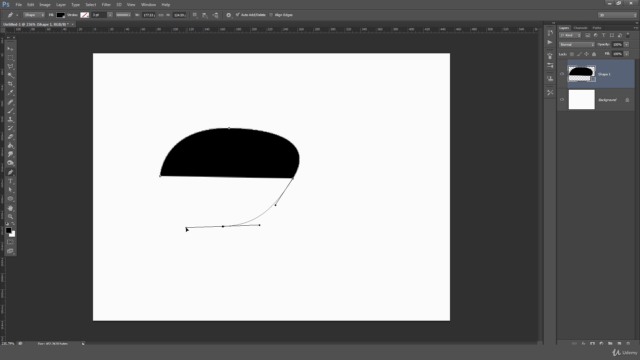
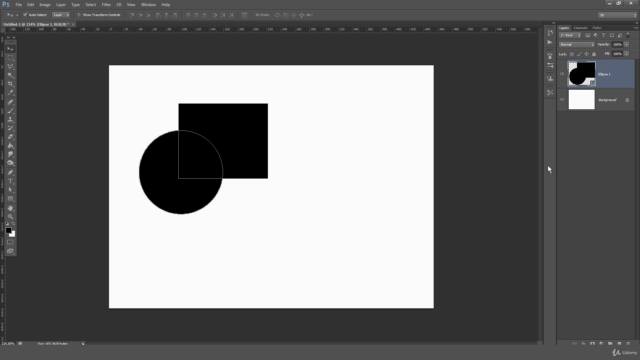
Loading charts...