Learn Making Vector Arts in Adobe Illustrator CC

Why take this course?
🎓 Learn Making Vector Arts in Adobe Illustrator CC: A Comprehensive Journey for Beginners
Headline: Start as a Beginner and Master the Art of Making Vector Arts in Adobe Illustrator - and animate them too!
Course Description:
Embark on a creative journey with our Detailed Class, designed specifically for beginner users of Adobe Illustrator who are eager to delve into the fascinating world of Vector Arts. Whether you're aiming to create stunning Flat designs, intricate Semi-Realistic masterpieces, or even lifelike Realistic artwork, this session will equip you with all the essential skills necessary to achieve your goals. By completing this course, you'll be well on your way to producing a good-looking Semi-Realistic Vector that will impress both your peers and audience alike.
This learning experience will immerse you in the basics of Adobe Illustrator CC, guiding you through each step with clarity and patience. Here's what you can expect to learn:
Understanding Adobe Illustrator:
- Interface Navigation: Get familiar with the Adobe Illustrator workspace and where all the important features are located.
- Tools and Panels: Learn about the various tools available in Adobe Illustrator, including their functions and how to use them effectively.
- Workspace Essentials: Understand the basics of setting up your workspace for optimal creativity and efficiency.
- Placing Reference Images: Discover how to import reference images to guide your vector creation process.
Vector Creation Techniques:
- Vectors Made Easy: Grasp the fundamental methods for creating vectors in Illustrator.
- Tablet & Mouse Mastery: Learn how to use a tablet and mouse together for smoother, more natural vector designs.
- Pencil Tool, Pen Tool, Brush Tool: Get hands-on experience with these core tools to bring your vector art to life.
- Outlining with the Brush Tool: Perfect your strokes and learn how to convert them into outlines for clean, scalable artwork.
- Creating Hair with Pencil Tool: Master the art of creating realistic hair strands using the Pencil Tool.
- Base Colors Application: Learn how to apply base colors to add depth and vibrancy to your vectors.
- Clipping Masks Wizardry: Explore the use of clipping masks to combine multiple vector elements into one cohesive piece.
- Shading Techniques: Understand how to achieve realistic shades, including darks and highlights to give life to your artwork.
- Exporting and Framing: Learn the best practices for exporting your vectors and preparing them for various uses.
- Gradients Mastery: Dive into the art of using gradients effectively to enhance the visual appeal of your vectors.
Animating Vector Arts:
- Introduction to Adobe After Effects CC: Get an overview of the animation software that will bring your vectors to life.
- PreCompose for Efficiency: Learn how to PreCompose your work in After Effects to streamline your animating process.
- Auto Trace for Perfection: Discover the Auto Trace feature and how it can turn images into vector paths ready for animation.
- Saber Tool Magic: Understand the Saber tool's role in creating seamless and dynamic lines for your Sci-Fi vector animations.
- Masking for Precision: Master the use of masking to refine your animated vectors.
- Keyframe Animation Techniques: Learn the ins and outs of keyframing to create smooth, natural animations.
- Using Expressions for Automation: Get to grips with expressions to add complexity and automation to your animations.
- Importing and Exporting Between Illustrator and After Effects: Understand how to seamlessly transition between Adobe Illustrator and Adobe After Effects to create a cohesive animation workflow.
Course Benefits:
- Access to both Vector Creation and Animation courses in one package.
- Additional lectures from the animating Sci-Fi vectors course included in the final section of this course.
- Learn at your own pace with a structured, easy-to-follow curriculum.
Instructor Note: As your instructor, I encourage an open and collaborative learning environment. To facilitate this, I'm providing you with access to another one of my courses related to Animating Sci-Fi Vectors in Adobe After Effects CC, with relevant lectures included in the last section of this course.
Happy Learning! 🚀✨
Tiger Versec, your dedicated course instructor, is excited to guide you through each step of this enriching learning experience. With patience, expertise, and a dash of creativity, you'll be on your way to creating stunning vector art and animations in no time. Let's get started on this adventure in digital design! 🎨🌟
Course Gallery

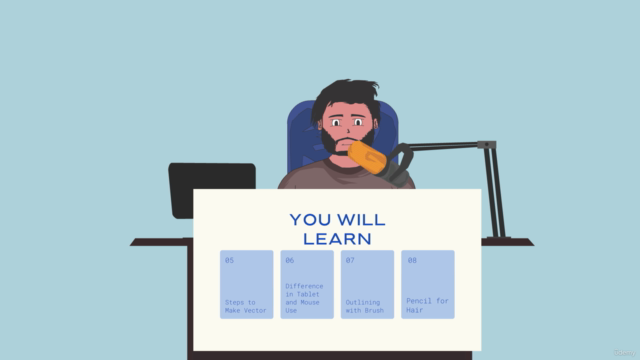
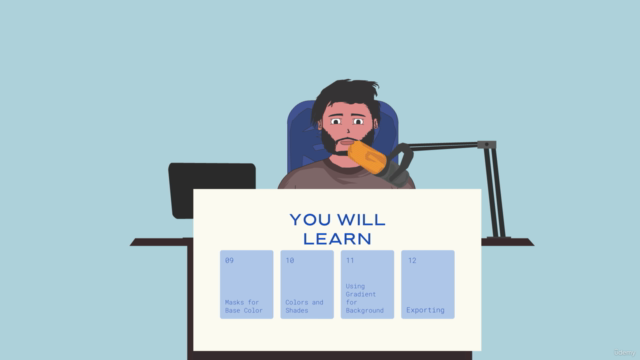

Loading charts...