Ansible for the DevOps Beginners & System Admins

Why take this course?
🌟 Ansible for the Beginners course 🌟
Course Headline:
Master Ansible with Confidence - The Ultimate Guide for DevOps Engineers and System Admins!
Course Description:
Are you just starting out in the world of DevOps, or are you a seasoned system administrator looking to streamline your workflow with automation? Whether you're new to the field or aiming to refine your skills, Ansible for the DevOps Beginners and System Admins is designed to be your comprehensive guide to mastering Ansible.
Throughout this course, AR Shankar | Valaxy Technologies, a seasoned instructor with hands-on experience in the field, will lead you through the core concepts of Ansible, from understanding its fundamental principles to executing advanced automation tasks. We'll dive into topics such as:
- Ad-hoc Commands
- Playbooks
- Variables
- Inventory Management
- Roles
With detailed examples and practical applications, this course ensures you understand how to apply Ansible in real-world scenarios. By the end of this journey, you'll be equipped to automate your regular tasks, making your workflow more efficient and error-free.
Course Curriculum:
📚 Understanding Ansible:
- What is Ansible? - Discover the essence of Ansible and why it's a game-changer in system automation.
- Why Do We Need Ansible? - Explore the benefits and use cases that make Ansible indispensable.
🔗 Setting Up Ansible:
- How Ansible Works - Get an inside look at Ansible's architecture and how it orchestrates change across your infrastructure.
- Prepare an Ansible System on AWS - Learn how to set up a system within AWS that's ready for Ansible.
- Installing Ansible on EC2 Instance - Step-by-step guidance on installing Ansible in an AWS EC2 instance.
🔧 Getting Started with Ansible:
- Setup and RHEL as an Ansible Managed Node - Understand how to configure a managed node.
- Ansible Ad-hoc Commands - Learn the versatile ad-hoc commands that allow you to perform immediate tasks.
- Ansible Inventory - Master inventory management to organize and control your infrastructure.
- Ansible Configuration File - ansible.cfg - Customize Ansible's behavior with its configuration file.
- Ansible Modules - Get hands-on with modules that extend Ansible's functionality.
- Create Your 1st Ansible Playbook - Start writing your own playbooks to automate tasks.
- Set Up Additional Managed Nodes - Expand your managed nodes as needed.
- Run a Ansible Playbook - Execute playbooks with precision and control.
🚀 Advanced Automation:
- Yum Module to Install Packages - Master the Yum module for package management on RHEL.
- File Module to Create or Remove a File - Learn how to manage file operations efficiently.
- Copy Module to Copy a File - Perfect your file copying tasks with the copy module.
- Install Apache on Rhel and Ubuntu - Step through installing Apache web server on both RHEL and Ubuntu systems.
- Notify and Handlers in a Playbook - Implement powerful notifications and handlers to make your playbooks responsive.
- Gather Facts - Understand how to gather system facts before you start automating.
- Conditional Execution with 'when' (How When Works) - Write conditional statements within your playbooks.
- Uninstall Apache Using 'when' Condition - Learn how to conditionally remove services like Apache.
- Adding Copy Task to Apache Playbook - Enhance your Apache playbook with additional copy tasks.
- Ansible Variables - Learn how to use variables to make your playbooks dynamic and reusable.
- Convert Shell Commands into Ansible-Playbook - Transform your shell commands into idempotent Ansible playbooks.
- Using Tags in a Playbook - Organize and manage complex playbooks using tags.
- Error Handling in the Ansible Playbook - Ensure your playbooks are robust with proper error handling.
- Ansible Vault Introduction - Securely handle sensitive data with Ansible Vault.
- Using Ansible Vault with Git - Learn best practices for managing vaults when using version control systems like Git.
- Ansible Roles - Discover the power of roles to organize your playbooks and share them across projects.
- Convert a Playbook into a Role - Transform your playbooks into reusable roles.
- Push Your Playbooks onto GitHub - Learn how to integrate your Ansible code with GitHub for version control and collaboration.
Join this course today and embark on your journey to becoming an Ansible expert! With AR Shankar | Valaxy Technologies as your guide, you'll gain the skills and knowledge necessary to automate, streamline, and optimize your DevOps processes. 🚀💻
Don't miss out on this opportunity to elevate your career with Ansible! Enroll now and transform the way you manage infrastructure! ✨
Note: This course content is designed to be dynamic and evolving based on feedback and industry changes. Your input is valuable, and it will help us keep this course at the cutting edge of DevOps automation. Let's grow together! 🌱
Course Gallery


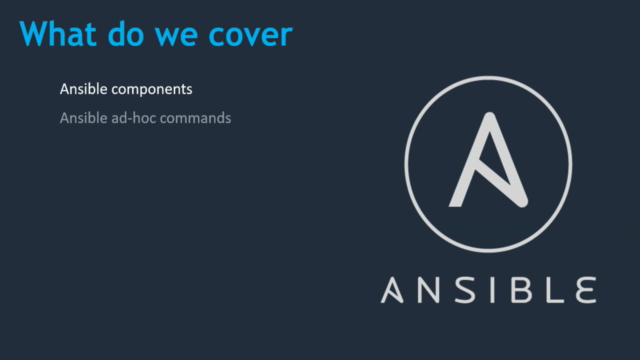
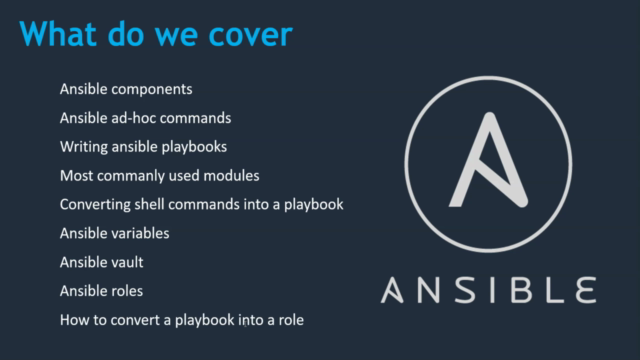
Loading charts...
Comidoc Review
Our Verdict
This course by Shankar is a solid starting point for DevOps beginners wanting to learn Ansible, particularly those who prefer practical examples over dry theory. It shines in its use of real-world illustrations and hands-on exercises that help students get comfortable with writing their own playbooks and roles. Despite some minor flaws such as occasional imprecise language or outdated content, the overall structure and pacing ensure a smooth learning curve for those looking to dive into Ansible. While it would benefit from more comprehensive coverage of AWS alternatives and further polishing through improved proofreading, this course's strengths lie in its accessibility and strong focus on practical applications. Highly recommended for those new to the DevOps sphere and eager to explore Infrastructure as Code with Ansible.
What We Liked
- In-depth practical usage of Ansible, going beyond just teaching features and syntax
- Clear explanations and real-world examples making complex concepts accessible
- Hands-on exercises with a seamless course structure following a crawl-walk-run format
- Covers AWS resources setup with different Linux varieties
Potential Drawbacks
- Instructions for setting up non-AWS systems could be more detailed
- Occasional careless mistakes in presentations, which might affect the overall polish
- Outdated content in specific sections, such as lecture 33 on using Ansible vault with Git
- Requests for more advanced Ansible courses and further devops tools explanation