Using UFT Developer for WPF Desktop Apps (Basic Course)

Why take this course?
🎓 Course Title: Using UFT Developer for WPF Desktop Apps (Basic Course)
Course Headline:
Make your shift left testing successful with UFT Developer!
Course Description:
UFT Developer is an indispensable tool in the realm of automated testing, designed to facilitate the creation and execution of tests for a multitude of technologies within a single integrated development environment (IDE). This course is tailored for those who have grasped the basics of programming and are ready to explore the intricacies of using UFT Developer with Java in IntelliJ IDEA, along with JUnit as their testing framework.
Requirements prior course:
- Install the UFT Developer runtime engine on your testing machine.
- Set up one or more supported IDEs (like IntelliJ) and integrate the necessary UFT Developer plugins on your development machine.
In this course, you will:
-
Set Up Your Environment:
- Learn how to install and configure the UFT Developer runtime engine and plugins within your chosen IDE (e.g., IntelliJ).
-
Create a Testing Project:
- Discover how to establish a UFT Developer testing project using provided templates or your custom framework in your preferred IDE.
-
Customize Your Test Settings:
- Explore the configuration options for the UFT Developer runtime server and reporting tools.
-
Define Test Objects:
- Master the art of creating test object descriptions that accurately represent the elements within your application, ensuring robustness against changes in the UI.
-
Write Tests:
- Learn to craft automated tests that interact with your application's objects by invoking their methods and properties.
-
Add Verification Steps:
- Implement code to ensure the application behaves as expected, handling cases where objects may not match the anticipated state without halting the test execution.
This course will cover:
- Building Application Models: Craft robust models for your applications that serve as a foundation for your tests.
- Creating Test Scripts: Write clear and concise scripts that automate your testing processes.
- Running Test Scripts: Execute your test scripts and witness the validation of your application's logic.
- Calculation and Custom Checkpoints: Implement custom checkpoints to validate complex logic and calculations within your application.
- Output Values and Parametrization: Learn how to manage and parameterize output values for greater flexibility in testing.
- Data Driven Testing: Understand and apply data-driven testing techniques to enhance the scope of your tests.
- Visual Relation Identifiers: Utilize visual tools to define relationships between application elements.
- Using Reporter Object: Gain insights into the Reporter object for comprehensive reporting on test outcomes.
- Working with Test Recorder: Discover how to leverage the Test Recorder for capturing and analyzing user interactions within your application.
- Summary: Wrap up with a comprehensive review of all the concepts covered in the course.
Upon successful completion of this course, you will be able to:
- Increase Productivity: Automate repetitive testing tasks and accelerate your testing workflows.
- Improve Collaboration: Work more efficiently with teams using UFT Developer's collaborative features.
- Adopt Agile Methodologies: Implement testing strategies that align seamlessly with agile development practices.
- Support Software Lifecycle: Contribute to the quality assurance process throughout the software delivery lifecycle.
- Advance in Your Career: Take on lead roles within your projects and harness UFT Developer to demonstrate your expertise and drive your career forward.
Embark on a journey to master UFT Developer for WPF desktop applications and transform your testing approach. Enroll in this comprehensive course today and become a key player in the world of software testing! 🎓🚀
Course Gallery
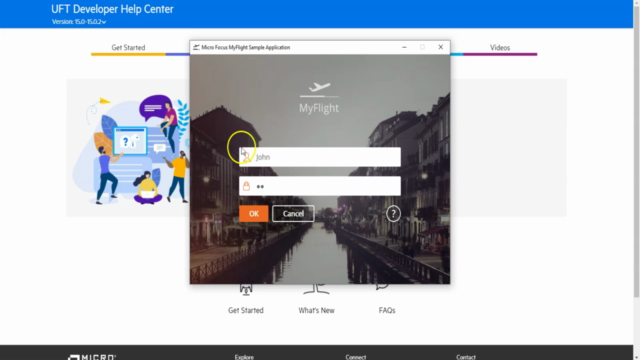
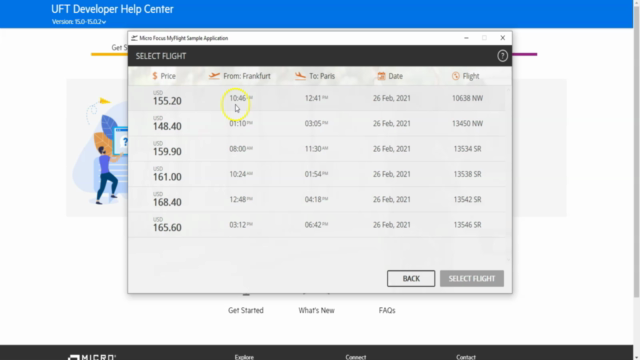
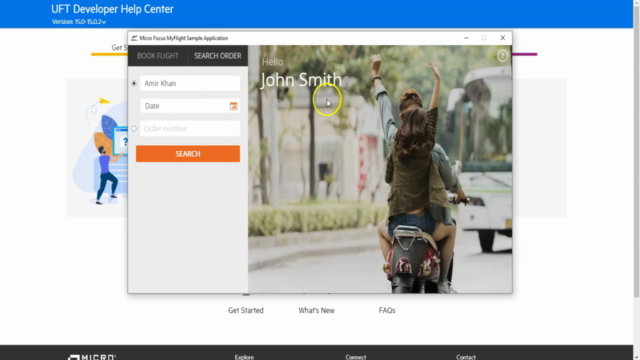
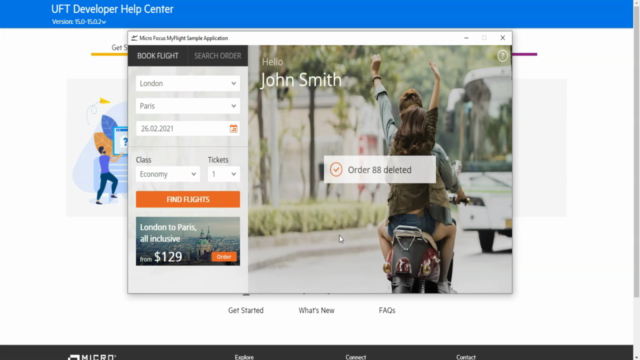
Loading charts...