Using UFT Developer for Web Apps (Visual Studio and Csharp)

Why take this course?
🎓 Course Title: Using UFT Developer for Web Apps (Visual Studio & C#)
Headline: Master Shift-left Functional Testing with Standard Programming Languages, IDEs, and Testing Frameworks! 🚀
Course Description:
Dive into the world of automated testing with UFT Developer, a powerful tool that allows you to integrate test creation directly within your favorite Integrated Development Environment (IDE), such as Visual Studio, using the versatile C# programming language. This course is designed for developers and testers who are comfortable with the fundamentals of programming and ready to enhance their skills in automated testing.
📚 Prerequisites:
- Install the UFT Developer runtime engine on your testing machine.
- Set up one or more supported IDEs (like Visual Studio) and integrate the UFT Developer plugins.
In this course, you will:
- Set Up Your Environment: Learn how to install the necessary software and configure your development environment to support UFT Developer.
- Create a Testing Project: Get hands-on experience in setting up a new UFT Developer testing project using project templates or your custom framework within Visual Studio.
- Customize Test Settings: Explore how to tailor the UFT Developer runtime server settings and reports to fit your project's needs.
- Define Test Objects: Master the art of creating stable test object descriptions that enable UFT Developer to accurately interact with your application's elements, even as they evolve.
- Write Tests: Craft automated tests using UFT Developer's extensive API to call methods and properties of your application's objects.
- Implement Verifications: Learn how to add code that checks the expected behavior and appearance of objects within your application, ensuring that your tests catch issues before they reach production.
Course Highlights:
- Building Application Models: Gain insights into creating robust models for your applications to facilitate effective testing.
- Creating Test Scripts: Learn the techniques for writing scripts that can be executed as part of your automated test suite.
- Running Test Scripts: Understand how to execute and manage test scripts, including handling exceptions and ensuring test continuity.
- Calculation and Custom Checkpoints: Discover how to perform complex calculations and create custom checkpoints to validate application state.
- Output Values and Parametrization: Master the art of output values handling and parametrization for more dynamic and efficient testing.
- Data Driven Testing: Learn how to implement data-driven testing scenarios to test different sets of input data.
- Screen Recorder: Utilize the screen recorder feature to capture UI interactions for later analysis or test creation.
- Using Reporter Object: Explore the capabilities of the Reporter Object for detailed reporting and insights into your test results.
- Working with Test Recorder: Get familiar with the Test Recorder feature to quickly generate test scripts from actual user actions.
- Summary: Wrap up the course with a comprehensive overview of the skills and knowledge you've acquired.
Upon completing this course, you will be able to:
- Boost Productivity: Automate your testing process and save time on manual testing tasks.
- Enhance Collaboration: Better integrate with development teams and contribute more effectively.
- Adapt Agile Methodologies: Use UFT Developer in an agile environment to accelerate software delivery.
- Support Software Lifecycle: Contribute significantly to the quality assurance process within your projects.
- Advance Your Career: Take on lead roles and leverage your skills for career growth and professional development.
Embark on a journey to become a proficient UFT Developer user and elevate your software testing skills to new heights! 🌟 Enroll now and unlock the full potential of automated testing with Visual Studio and C#.
Course Gallery
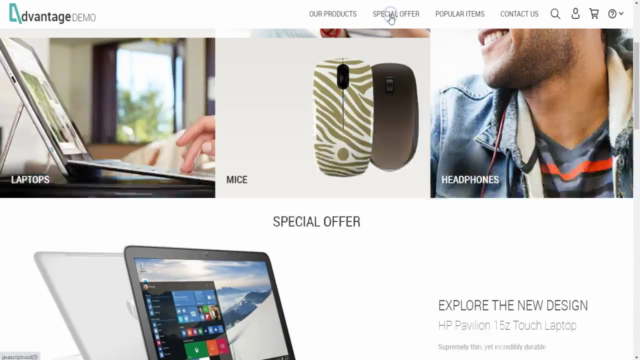
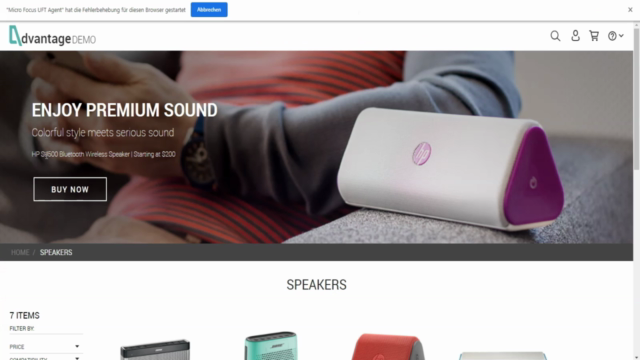
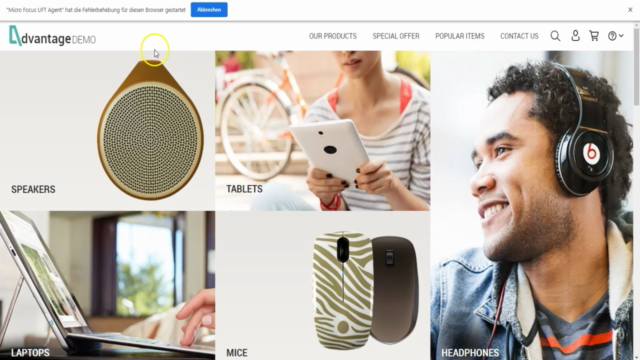

Loading charts...