Using MODX CMS to Build Websites: A Beginner's Guide
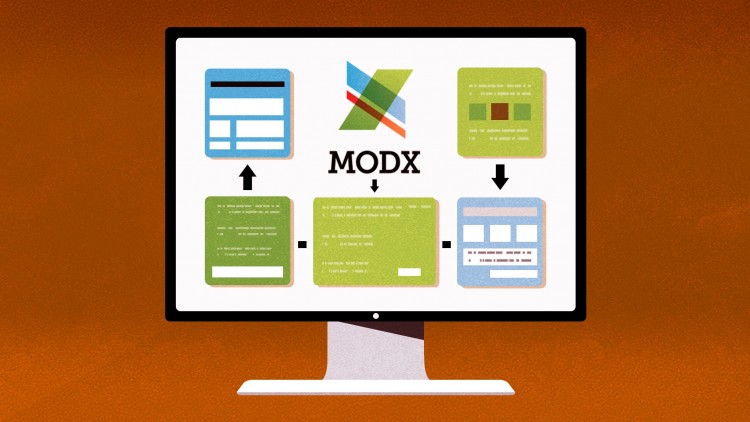
Why take this course?
🌟 Using MODX CMS to Build Websites: A Beginner's Guide 🌟
Achieve total creative freedom using MODX, and do away with the restraints of Wordpress, Drupal, and Joomla! 🚀
Course Headline: Unlock the full potential of your website design with MODX, the CMS that offers you total creative freedom. Say goodbye to the limitations of WordPress, Drupal, and Joomla, and embrace the unparalleled control that MODX provides. 🎨🔨
Course Description:
Content Management Systems (CMS) are powerful tools that enable you to create and manage your website online with ease. This course will guide you through using MODX to build and maintain your website with complete creative control. 🖥️
Why choose MODX over other CMS options? Because with MODX, you're the master of your code. You can add elements without being confined to pre-defined widgets or blocks. MODX empowers you to change layouts and implement custom functionality exactly as you envision it. 🛠️
While platforms like Drupal, Joomla, and Wordpress are excellent for different reasons, they often come with their own set of limitations. MODX is different—it's designed to offer you unrestrained design freedom. You can create a website that looks and functions exactly the way you want it to.
In this course, you'll be introduced to the core concepts of MODX, from downloading the software to creating your first fully-functional, responsive website. We've structured this course into clear, actionable steps:
- Download & Host MODX - Get started with the right setup for your project.
- Create Your Database - Learn how to handle the backbone of your site's data storage.
- Install MODX - Follow our easy-to-follow guide to get MODX up and running smoothly.
- Understand Key Concepts - Familiarize yourself with the essentials of using MODX effectively.
- Select & Customize a Theme - Find a theme that fits your vision, and tailor it to your needs.
- Collect User Data - Discover methods for interacting with your audience and gathering valuable insights.
- Implement SEO Best Practices - Learn how to optimize your site for search engines to increase visibility.
- Set Up Analytics & Webmaster Tools - Utilize Google Analytics and Webmaster Tools to monitor and enhance your site's performance.
- Social Media Integration - Make your website more engaging by integrating with social media platforms.
The objectives of this course are to equip you with the skills to:
- Use MODX with Power & Ease: Master the CMS and harness its full potential.
- Build a Functional & Responsive Website: Follow along as we create an attractive site step-by-step.
MODX is an open source CMS software project that benefits from contributions from programmers globally. It's a community-driven effort that you can download and use for free. 🌍🤝
Course Format:
This course is composed of step-by-step video lessons where we'll build a responsive website using the MODX system and a free template from start to finish. Each lesson is designed to be engaging and informative, ensuring you can learn at your own pace. 🎥🖱️
Prerequisites:
A basic understanding of HTML and CSS will enhance your learning experience with this course. With these foundational skills, you'll be ready to dive into the MODX ecosystem and start building right away. 📚
Who Should Take This Course?
- Newcomers to MODX: If you've just completed a basic HTML and CSS course, MODX is an exciting new CMS option to consider.
- CMS Users Looking for an Alternative: Are you currently using WordPress, Drupal, or Joomla? This course will help you compare these platforms with MODX and discover the differences firsthand.
Instructor Support:
Throughout the course, the instructor will be available to answer any questions you may have, ensuring a comprehensive learning experience and providing you with all the resources you need to succeed in building your website with MODX. 👩🏫✍️
Join us on this journey to master MODX and elevate your web development skills to new heights! 🚀🎉
Course Gallery


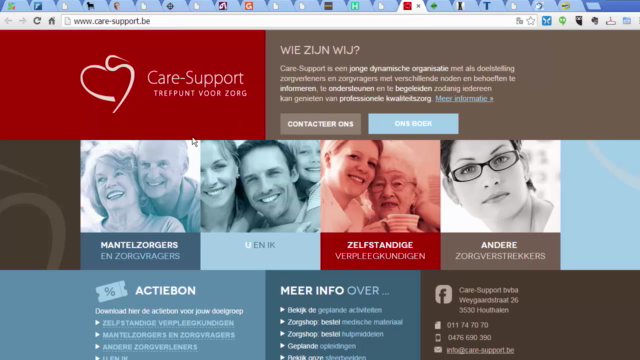
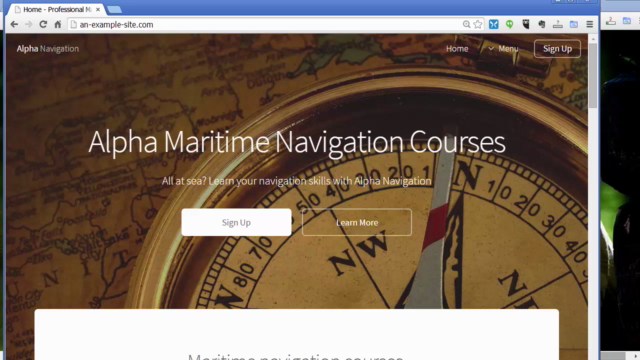
Loading charts...