Using Excel as a database with VBA

Why take this course?
It seems you're looking for a comprehensive guide on working with various data sources and operations within Excel using VBA. Let's break down the topics you've mentioned and explain each one in detail:
PivotTables and PivotCharts
-
Understanding PivotTables: A PivotTable is a powerful tool for summarizing, analyzing, exploring, and presenting your data. You can group, sort, filter, total, average, and more, directly within the PivotTable.
-
PivotCache: This is the data source for PivotTables. It allows you to connect to external data sources like SQL databases or Excel workbooks.
-
Refresh Data: You can refresh PivotTable data from an external data source to ensure that the data is up to date.
-
PivotFields Operations: You can add or remove PivotFields, apply filters, and clear selections or values.
-
Calculated vs Regular Fields: Calculated fields are formulas you create within a PivotTable to return specific calculations on your data. Regular fields are simply the raw data from your data source.
-
PivotTable Options: You can set up Grand Totals, layout options (like whether to display blank cells or zero suppression), and more.
Excel Query Tables
-
Import Data: Learn how to import data from various sources like Microsoft Access databases, fixed-width text files, and CSV files using the "From Other Sources" feature in Excel.
-
Append Data: VBA can be used to append data from different sources into a Query Table within Excel.
-
Retrieve Data from Websites: You can use Query Tables to import data from websites, which is useful for integrating web-based data into your Excel analyses.
Exchange Data with MS Access using VBA
-
Export Data: Learn how to export data from Excel to an Access database using VBA and ADO (ActiveX Data Objects).
-
Insert Data: This includes inserting a range of data into Access using ADODB VBA and SQL commands, as well as using a recordset.
-
Import Data: You can import Excel tables into Access using VBA, either through a Query Table or by looping through the table data.
-
Update Access with Excel Data: Update existing records in Access with new data from Excel.
Working with XML files in VBA
-
Importing XML: Learn how to import XML into Excel using VBA, including breaking down an XML document and parsing single elements, nodes, attributes, and node lists.
-
Using MSXML: Familiarize yourself with the MSXML object model for working with XML data.
-
XSD Generation: Generate an XSD file (XML Schema Definition) to validate or describe the structure of your XML data.
Excel VBA and Web services
-
SOAP vs REST: Understand the differences between SOAP and REST web services, and how to interact with them using VBA.
-
Sending HTTP Requests: Use VBA to send HTTP requests to web services. You can use the WinHttp object for this purpose.
-
IXMLHTTPRequest Object: This is an advanced object for making HTTP requests, particularly useful when dealing with cross-domain restrictions.
Working with JSON files in VBA
-
Importing/Exporting JSON: Learn how to work with JSON data by importing it into Excel and exporting data from Excel to JSON format.
-
Generating Nested JSON: Understand how to create nested JSON structures programmatically.
Miscellaneous Data Operations
-
ODBC Queries: Use ODBC (Open Database Connectivity) to connect to various databases and execute SQL queries.
-
OLE DB Queries: Similar to ODBC, but with its own set of APIs for database access.
-
Text File Operations: Import and export data from/to text files using VBA.
-
Web Queries: Use the web query feature in Excel to fetch data from web pages or web services.
-
VBA and Objects: Manipulate objects within VBA, such as ranges, charts, and PivotTables.
-
Data Validation: Set up data validation rules for cells or ranges in Excel.
-
Error Handling: Implement error handling to manage exceptions that may occur during VBA execution.
By mastering these topics, you'll be able to leverage the full power of Excel and VBA to handle a wide variety of data operations, from simple data manipulation to complex database interactions and integration with web services.
Course Gallery


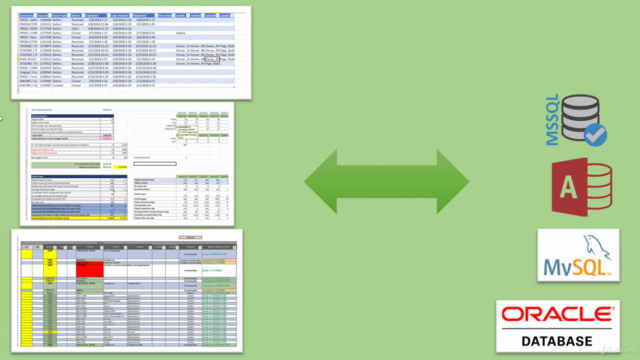
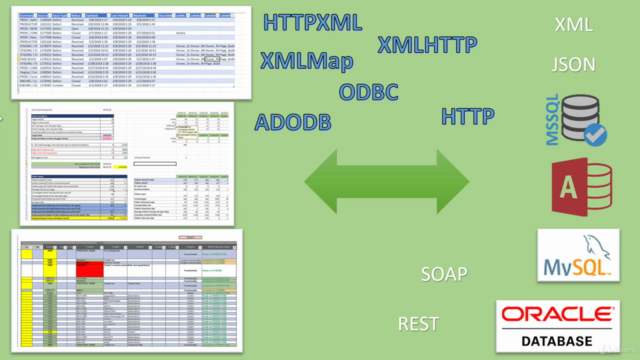
Loading charts...