Using Your Wacom Tablet (For New Users)

Why take this course?
🚀 Course Headline:
Master Your Creativity with Wacom Tablets: A Comprehensive Guide for New Users!
🎉 Welcome to "Using Your Wacom Tablet" – The Ultimate Introduction for Beginners!
Are you on the verge of purchasing your first Wacom Tablet or do you already own one but haven't quite mastered it yet? This course is your golden ticket to unlocking a world of artistic possibilities and efficiency! Whether you're a digital artist, graphic designer, or simply looking to enhance your creative workflow, this course is tailored just for you.
🎓 Who Is This Course For?
- Aspiring Users: Those who are on the fence about purchasing their first Wacom Tablet and want to understand its full potential before making the investment.
- Current Owners: People who have a Wacom Tablet but find themselves only scratching the surface of what it can do.
🖌️ Course Overview:
In this course, you'll embark on a journey to fully harness the capabilities of your Wacom Tablet. Here's what you can expect:
- Discover the Advantages: Learn about the many benefits that come with using a Wacom Tablet in your workflow.
- Enhanced precision and control
- Natural drawing and painting experience
- Comfortable and ergonomic use for long hours
- Get Comfortable Quickly: We'll provide you with 5 Essential Tips to get accustomed to your Tablet, ensuring you can use it confidently in no time.
- Customization Galore: Dive into customizing your Pen settings, Express Keys, and more to create a workspace that's as unique as your style.
- Tailor the pen sensitivity and pressure curve
- Set up Express Keys to streamline your process
- Explore the different pen nib options for various tasks
- Photoshop Integration: Discover how to seamlessly integrate your Wacom Tablet with Photoshop, enhancing both accuracy and efficiency.
- Learn shortcuts that save time and energy
- Understand layer manipulation with tablet input
- Get tips for using the tablet in conjunction with brushes and other tools in Photoshop
🎨 Key Learning Points:
- Understanding the Basics: Before diving into advanced features, you'll get a solid grasp of the fundamentals.
- Customization Techniques: You'll learn how to customize your Tablet settings to fit your specific needs and workflow preferences.
- Advanced Tips & Tricks: Uncover professional tips that will help you take your skills to the next level.
- Software Integration: Learn how to best use your Wacom Tablet with popular software like Photoshop, ensuring you're using it to its full capacity.
📚 By the End of This Course...
- You will have a clear understanding of what a Wacom Tablet is and what it can do for you.
- You will feel confident in setting up your Tablet for optimal performance.
- You will be able to use your Tablet with confidence, whether you're designing in Photoshop or illustrating your next masterpiece.
🚀 Are you ready to transform the way you create?
Join us now and take the first step towards becoming a proficient Wacom user! 🖼️✨
Enroll today and start your journey with "Using Your Wacom Tablet" – because there's no better time than now to elevate your creative skills! 🎉🎨
Course Gallery
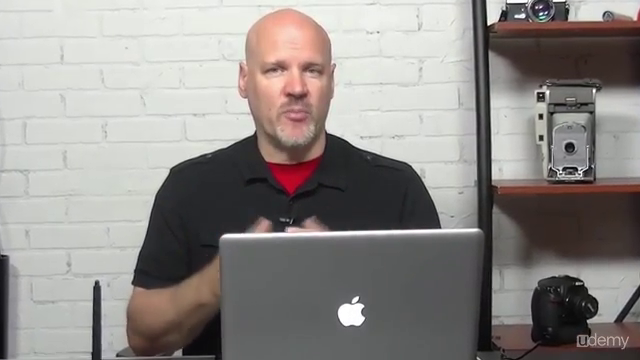
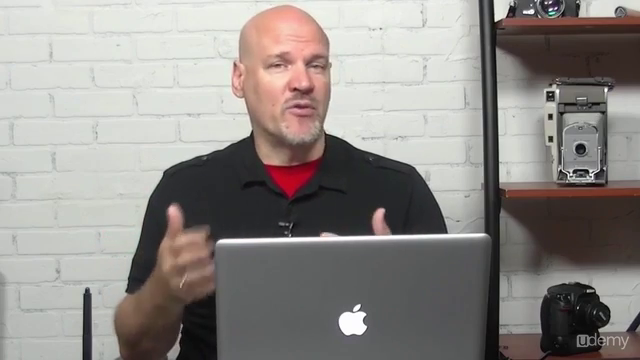
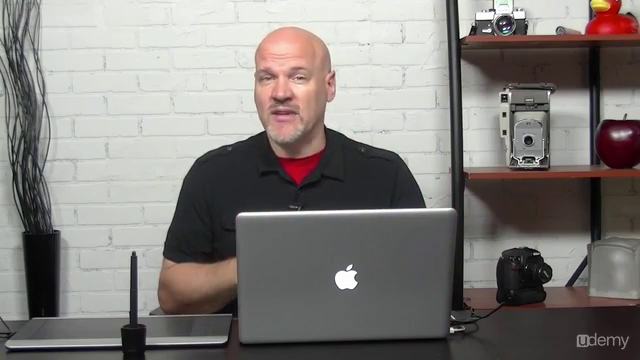
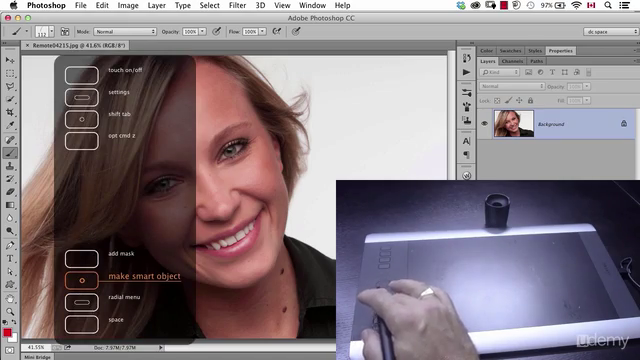
Loading charts...