How to Use Google Advanced Search, Twitter, Youtube, Gmail
Use Google Advanced operators, Google Search Shortcuts, Twitter and Youtube search to productively find anything!
4.29 (26 reviews)

127
students
44 mins
content
Mar 2016
last update
$19.99
regular price
Why take this course?
🚀 Master Google Search & Social Media Searches with Our Expert Course! 🔍✨
Course Headline: 🎓 Use Google Advanced Operators, Google Search Shortcuts, Twitter and Youtube Search to Productively Find Anything!
What You Will Learn:
- 🔍 Become an Information Ninja: Find any information before anyone else and become known for your research prowess.
- 🎯 Monitoring Mastery: Keep tabs on any topic online with precision and ease.
- 🕵️♂️ Exact Matches: Learn to search Youtube, Gmail, and Twitter like a pro, ensuring you find exactly what you're looking for.
- 🌍 Uncovering Opportunities: Discover how these search platforms can open up new opportunities in your personal and professional life.
Why Take This Course?
- 📚 Essential eBook Included! - Get a free 86-page eBook with all the search hacks reviewed in the videos when you sign up.
- 🎯 Find Any Document: Learn to locate different types of documents online with just a few clicks.
- ⚡ Instant Answers: Get answers to your questions instantly, without endlessly sifting through results.
- 🌍 Expand Your Knowledge: Go beyond your current knowledge or keywords to find new sources of information.
- 🔎 New Tools & Concepts: Discover tools and concepts you might not have even known existed!
- 🧐 Investigate with Ease: Learn how to investigate people online before engaging in business or personal interactions.
- 📝 Sources of Content: Find sources for images, quotes, and articles easily.
- ✉️ Email Efficiency: Navigate your Gmail inbox more efficiently than ever before.
What You'll Discover:
- Learn to use Google advanced operators for more precise (or flexible) search results.
- Control Youtube searches like a seasoned pro.
- Find that elusive email from years ago with the right search tactics.
- Brainstorm effectively and expand your options within minutes.
- Gain knowledge and insights almost instantly!
After Completing This Course:
- You will be equipped to find different types of documents online.
- You will be able to get immediate answers to any question you have.
- You will learn to expand your research beyond your current knowledge or keywords.
- Discover new tools and concepts you had no idea about.
- Investigate people online with confidence and discretion.
- Find sources of images, quotes, and articles that can inspire and inform you.
- Manage your email inbox more efficiently, saving time and reducing stress.
Ready to elevate your search skills and become a master of finding anything online? 🌟 Enroll in our course now and embark on your journey to becoming an information guru! 🚀
Course Gallery
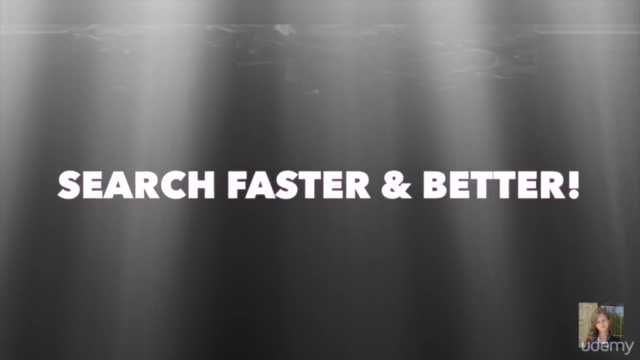


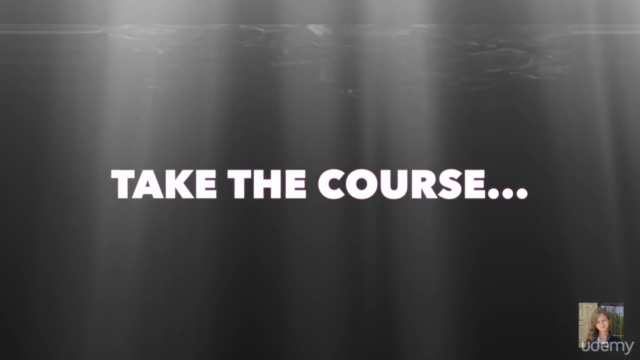
Loading charts...
Related Topics
791010
udemy ID
13/03/2016
course created date
22/11/2019
course indexed date
Bot
course submited by