Automate tasks using VBA as a Chemical Engineer

Why take this course?
🚀 Course Headline: Automate your Tasks by Creating Macros using Excel VBA as a Chemical Engineer
🎉 Course Description:
Are you tired of the endless cycle of repetitive tasks eating into your day and leaving little time for creative and complex problem-solving? As a chemical engineer, or any professional dealing with data-intensive processes, the chance to reclaim your time and reduce errors is not just appealing—it's essential. 🕰️✨
Imagine transforming those tedious manual tasks into automated processes that execute with just a click of a button. That's the power of Excel VBA macros at work! In this comprehensive course, we'll guide you through the process of automation tailored specifically for chemical engineers and beyond. 🧪💻
What You'll Learn:
-
Navigating the Excel Developer Ribbon: We'll start by familiarizing yourself with the tools of the trade—the Developer tab in Excel, where you can record or write macros that will revolutionize your workflow. 🛠️
-
Core Programming Concepts: Dive into the fundamental concepts of programming within Excel, including data types, conditions, loops, and functions. These are the building blocks for creating robust and efficient scripts. 🏗️
-
Exploring Excel Objects: Discover the vast array of objects in Excel—from workbook files to individual cells—that you can manipulate to automate your tasks. 🔍
-
Creating Automation Solutions: Apply your newfound knowledge to create macros that perform tasks such as:
- Displaying data based on user input through an Input Box. 📝
- Grouping and adding tables to different sheets as needed. 🗂️
- Linking external sheets with the main sheet based on user interaction. 🔗
- Crafting custom functions for use in Excel formulas. 🧫
- Copying data from one file to another and performing bulk operations on multiple files, including creating a new directory, generating files, copying data, and saving as PDFs—all with just one button click! 🚀
Hands-On Learning:
Throughout the course, you'll write code step by step. You'll learn to identify and resolve errors and rigorously test your macros before deploying them in real-world scenarios. By the end of this course, you'll not only be a VBA macro whiz but also have a set of powerful tools to streamline your tasks and enhance productivity. 🛠️💡
Ready to take control of your time and make your workflow more efficient? Join us in this journey to master Excel VBA and automate those mundane tasks for good! 🎉
Enroll Now and embark on a path to becoming an efficiency expert within the realm of chemical engineering. We can't wait to see you thrive with your newfound skills! 🌟
Course Gallery
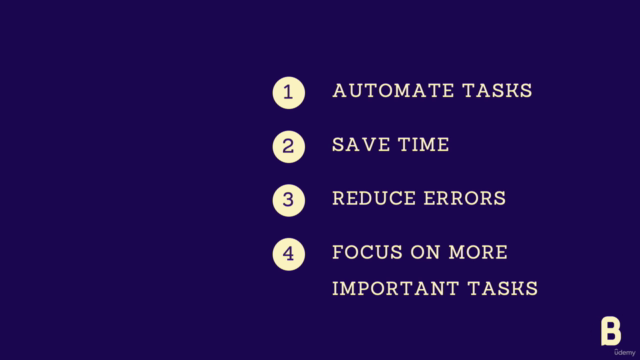
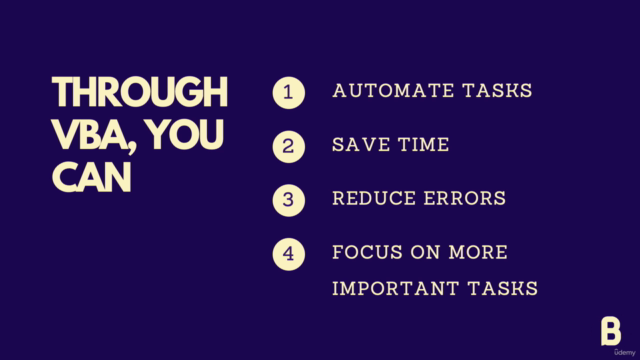
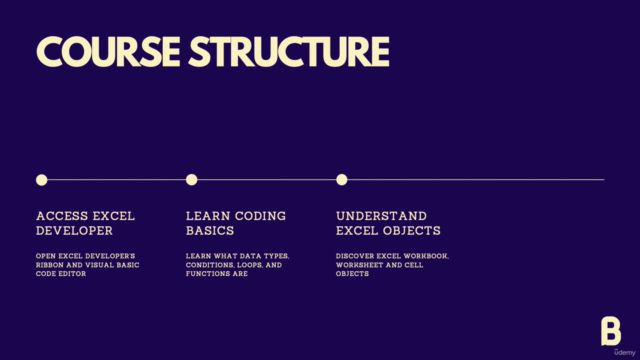
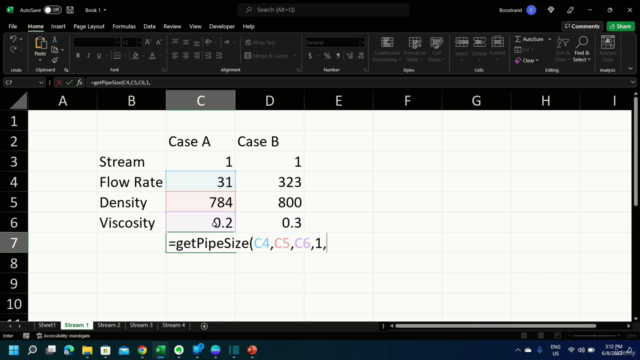
Loading charts...